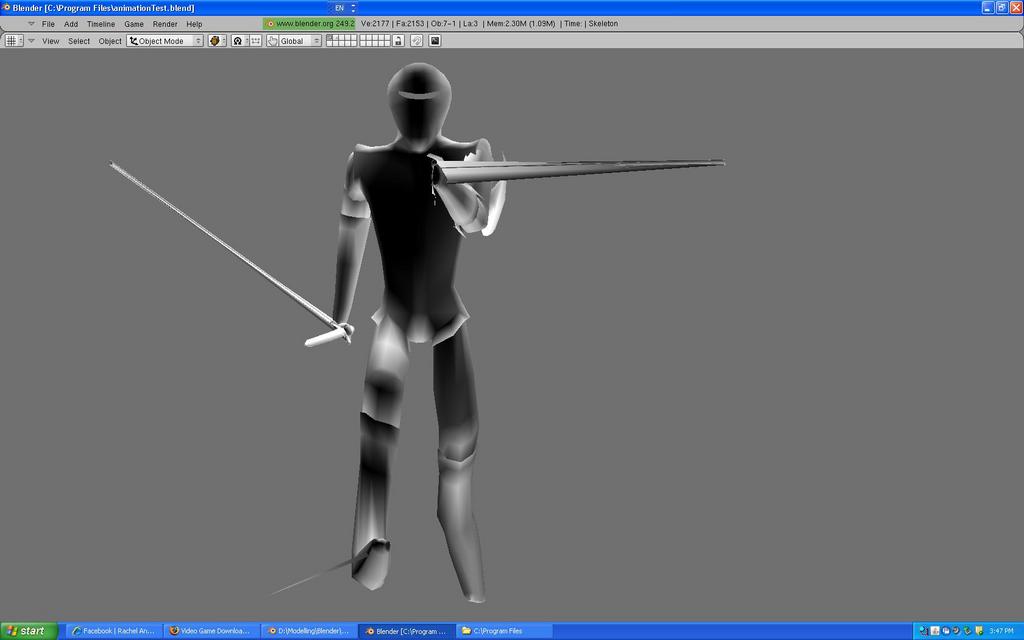. . . but it’s even worse when you don’t know what it is!
I’m working on an animation to run inside of the Game Engine. I have got everything working well . . . except for one thing. When I run in the game engine (and nowhere else) my figure deforms with some pieces remaining behind, straining the mesh in an unnatural way at points (see attached pics). It’s as if some of the vertices weren’t attached to the bones and being left behind when their neighbors moved. That would be fine, except for I can’t find what vertices could be being left behind, and when I run the animation anywhere but in the game engine it moves beautifully. I’ve included a link to upload my file, could someone out there help me?
http://www.filefront.com/14325041/animationTest.blend
Okay heres what I did;
You had all the items having a motion actuator an some of them were dynamic which messed somethings up, so I fixed that, now the body is parented to the armature, and the armature is parented to an empty. The empty is dynamic and controlls the motion. I also put in servo motion, which I think is way beter because it stops when you hit an object.
I also perented the sword directly to the armarture so it wont distort.
I fixed the original problem by separeting the sleave’s and the body, then reparented everything to the armature.
I also tried to make your animation seamless, but I ran out of time…
Hope I didn’t miss anything.
Edit: And I think this is in the wrong section…
The blend is attached.
Attachments
animationTest.blend (787 KB)
Interesting. Thank you for your time, the resulting .blend did not have any of the trouble as mine, although there were some things about it I didn’t understand. I found another way to fix it as well, it seems as through there was some problem with the weight painting overlaps but I couldn’t try and say what exactly the problem there was. Anyway, it’s all fixed now!