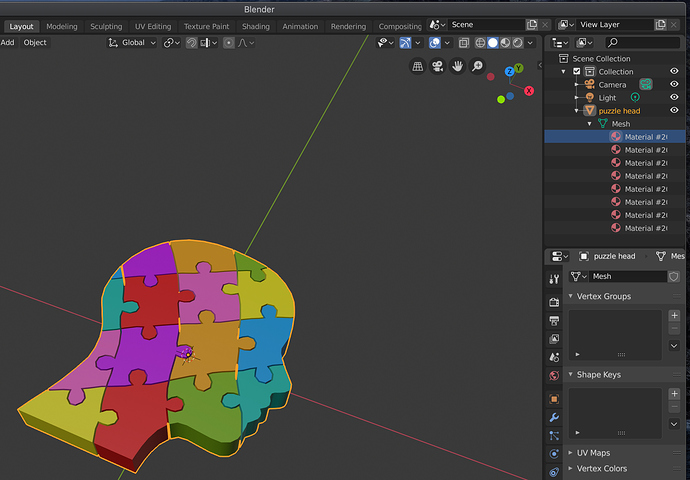My job is to separate this jigsaw into pieces and export to DAZ to animate them. Please tell me what to do with it. Thank you very much!
Depends. If you’re lucky: Hit tab to go into edit mode, hit a to select all, hit p to Separate and select Loose Parts. Go out of edit mode and you’re done.
If they’re not already separate parts then you’ll have to use the knife tool(k) in edit mode to cut along the lines, then you can use separate by selection to separate the pieces.
Thank you obsurveyor. When I hit P there is a new group of items appear but I can’t separate anything. Wish there is a book dedicated to using bought FBX items. Sigh.
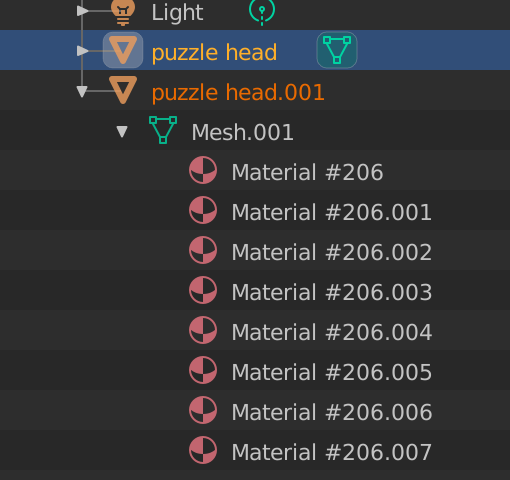
This isn’t really an FBX thing, it’s just the way the mesh was produced.
When in edit mode check if you can select by hover over and hit “L” if that selects the part, hit “P” and separate by selection…
Separate by loose parts should work, or even by material as I see what happened from your result…