Hallo guys, please help me to move the master properly.
When he moves the jacket goes inside his body, how can I fix this?
Thanks a lot in advance!
Hallo guys, please help me to move the master properly.
When he moves the jacket goes inside his body, how can I fix this?
Thanks a lot in advance!
Is there a way to separate the clothes from each other? Or just to make the coat solid so it doesn’t melt with the rest? I just don’t find info…
You might need to use the White vest as a collision object for the coat… with a low threshold of something like .02
Use the Base character for the collision object for the first layer of cloth and then use that later as a collision object for the next layer…playing with the threshold will manage any clipping issues…also it looks very low poly ( ? subdivision ?) and you should weight paint to get a better cloth sim ( you are using cloth sim ? correct?)
To separate the clothing select it only ( it is one mesh?) enter edit mode and 1. you could select all and then Mesh > separate> by material or 2> select areas by hovering over and use “L” to select area, select all areas of (Coat) and separate by selection…
Which ever works best for you…
@RSEhlers Thanks a lot for your answer. I got to separate and isolate the coat from the body!
But the rest … it’s a mess. I put Bach as collision and the coat as cloth. The coat keeps being off the body, and when I press the animation, the whole body of Bach explodes (forgive me master!).
Isn’t there a more straight forward or simple way to do this?? Maybe just to keep the coat stiff, like a solid?? Why do the rest of the clothes stay attached to the body??
I would have to see the actual Blend file to figure it out…could you share it? Without textures would be just fine.
Sure! Here it goes. Thanks for your help, very much appreciated.
Sorry its a bit big file.
The armature is in “rest position”, and the coat seems to behave properly like that, but the problem is when I activate “pose position”, the coat goes again wrong.
@RSEhlers Could you check it?
I was also trying to riggify it, but Bach will move his arms out of the armature when Pairing it with automatic weighs.
I really don’t understand what’s wrong …
A couple of things…You never set a PIN Group for the Coat so it doesn’t follow the collision with Bach… Once added then Reset the Parenting…First Un-Parent everything…
Move Body to a New Collection with the armature ( for collision with a collection, easier to do that way) Then set collision on Bach and with the coat to the new BODY collection, set the PIN Group in the Cloth Sim…so far so Good…re-parented Bach and then Parented the Coat to the armature…and away he goes…
Now just fix and set the Coth and collision settings, run your sim…you might need to do a bit of weight painting to get all OK…
Oh! That’s so great… I didn’t know I had to “pin”. Everything still to be learned here. Just downloading, really appreciate it!
Wow It’s working! 
But the coat still goes inside his body, I am trying with different settings in the “objects collisions” settings, but the coat does weird things. Isn’t there a more straight forward way to just avoid the coat to trespass the body??
Two things, neither one is a quick fix…
With the coat selected go into Weightpaint … first tri a LINE from the neck to the bottom…
RED at the Neck and BLUE at the bottom…use the Blend Tool to smooth things out…if it looks pixelated you will need to subdivide the mesh, I would not add but 1 subdivision and see… Doing that will affect the Cloth Sim to respond better with the collision…right now it’s like ol’Bach is wearing a cardboard coat! Check it and then adjust the collision settings…there are some prefabs in there but not many people know about them…
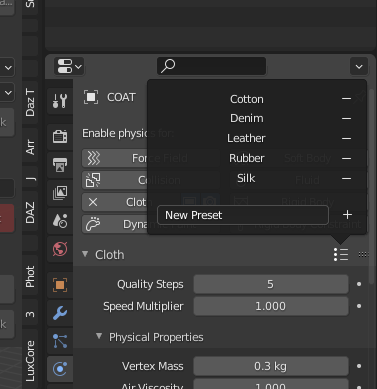 you could try the denim and see then adjust the collision etc.
you could try the denim and see then adjust the collision etc.
Amazing! Really appreciate it, I will try with all these adjustments. It seems Blender always wants you to cook all the bread from scratch.
Luckily you helped me to prepare the bread dough!!