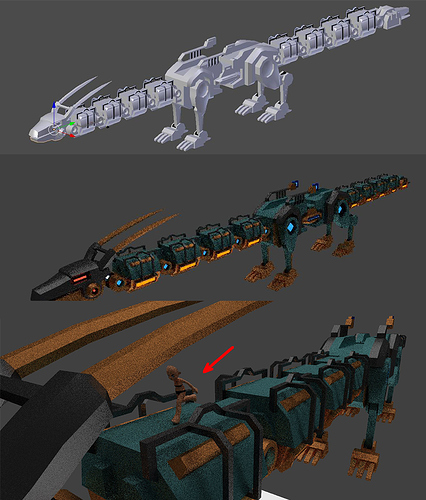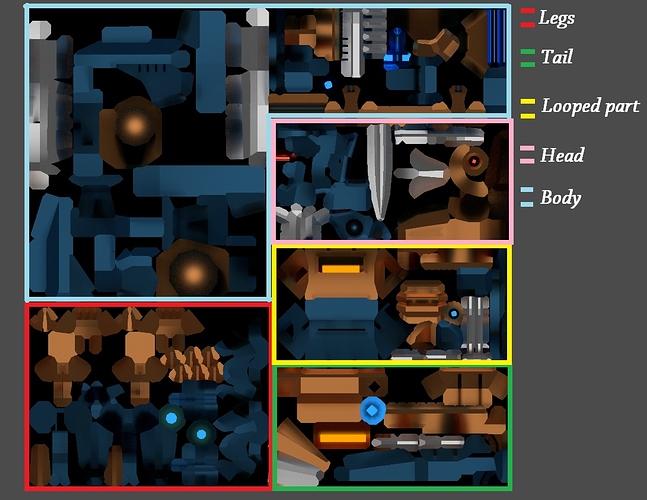Looking pretty nice ,keep up the good work and good luck with the game documentation 
thanks Dreamless Reapter!
Yes i need much luck T.T The writing should contain 30k symbols. I dont know if i can extend the lil amount of content to those.
The story of Keisha is still not done. But i am forced to think more now …
The model looks really great:D Keep up the work!
all the video can’t open… that private
I prevent to give too much spoilers so i just turnt them off.
This is the latest video i made a month ago https://www.youtube.com/watch?v=DQQt1PVvGP0
Today i finished the rough texture of this model. I used only 5 samples for this test baking.
All these lims use different % of Edge split modifier so i have to pull them into parts, they are mirrored to the torso part.
When baking, all these parts are rendered into one common image file.
The look of this robot ( like everything else in the game) is just a rough look, i still have to draw some small machine or highlight details on them later. There will be some blinking lamps on her body.
Boom , boom, boom o.o
This is a preview of Megabot battle mode.
This mode will allow player to fight against any gigantic robot. The methods i used are simple.
The hud of this stage basicly contains the model of the head, which contains more details than the one used for fighting. Decorations will be painted on the model later, beside, some UV animations will be applied in form of holographic displays.
The HUD scene will only appear and display values from and has NO any function to the main scene. This will allow me to apply a short quicktime event for Keisha, where she goes on the chair and slowly gets lifted up. (baked preview on top-right).
The main scene will have a setup of FPS view, The megabot wont be moveing in the game, but in defending position. Head rotation is fully functional.
Looks pretty cool so far. Some CC:
- The game world seems rather plain (though, of course, it’s not finished). Try different textures and colors to break up the game world a bit more, and to give some shape to the kind of world you’re supposed to be in.
- The animations aren’t too bad, but the main character’s legs don’t go far out forward enough when she’s running. Adding a bit more pop and emphasis to the animations - conveying a bit more style and attitude with her idle pose, for example, would help a lot.
Anyway, keep it up!
What Solar says, plus add more props not only colors but new objects…to enrich the environment, something to give it a live, like moving machinery, more enemies…etc. Add pickables like coins, energy crystals or something.
Keep it up!
thanks Solar and haidme
The textures i applied on the models are roughly baked so i that i can have them visualized first. Later i will apply alot of lines, buttons, glowing lines on them to make them more futuristic. I prepared all of these as stencil so later i will just put them on the objects easily. Some animations will be then fixed, i am not sure if i will use the current ones for the game. i see she is moving a bit too stiffly now.
Moving machinery! Yes! I am trying to make some robot arms that move here and there to fix things. I almost finish one.
About enemies, the concept of my game will allow the protagonist to adapt every weapon of any enemy. I can have those done in shorter time than programming, Currently i am trying to extend the game so i could present a part of it in my school in next months.
Looks awesome so far rockymadio 
Just an idea: The columns/poles infront of the player can be a bit distracting. If you are only using 1 texture, you could blur it with an alpha channel to give a fake dof effect for the front columns maybe?
Thanks Thatimster ^.^
Any of those columms is just a plane. I just place them like that so the level could have some feeling of depth. I am not sure how to use an alpha channel to blur objects, but i guess there is a Dof shader right?
A shader would be perfect but also very expensive.
I meant go into gimp with your current texture, increase canvas size on x (to give you room for blur), then under filters choose gaussian blur and choose something like 30 (both x and y), then replace this texture with the current one on the planes. I’m not sure how well it will look, but it will be more efficient than a shader.
I think a shader wont be a problem. I tested the project on a good gaming PC with a feedback of 60fps and an old ( bad ) laptop with 40fps. There is no any shading filter applied yet so It will be fine.
The objects I use to decorate scenes are often planes with alpha-clip type, to prevent alpha glitches between other transparent things below it. So blurring its texture can be difficult. Maybe I shall resize the width of them so it wont be too messy.
Puhhh weew, i was stuck into this model for many hours today. Though the neck part is still missing, but i could establish its form with the middle body part and the tail. The set up of the dragon is economic for the texture size, i will just UVMap the head, front and bag leg , body and one of the body pieces to one 1024x1024.
This dragon will be placed in the setting of a military airship. It secures the area. but due to the virulent disaster, it is not able to fight but just float around. In the meanwhile, Keisha is able to stand on his back and travel into the boss’ base o.o
I finished texturing the dragon ( with rough baked textures ). The UV size is 2048 x 2048. Here i show a test animation of its movement.
And this is how i structured the parts
Wow looks awesome  The blue and orange work really well with the shading!
The blue and orange work really well with the shading!
How badly does the texture degrade if you rescale the texture to 1536x1536 in gimp or something?
Thanks Thatimster ^o^
Hm i dont know, i was afraid it could not give enough details so i just bake all parts ( with 200 samples ) to a 2046 x 2048… and it amazingly… took very long, 20 minutes or so.
There is probably only 1 level with this dragon , and its scale is super large, so i think its ok to give it a large image. Currently it is ~3MB ( with png format), … a lil bit too large, but i guess i can use other pix format to get lower size.
Megragon is done , WEEEEE ! @.@"
I deactivate collision on the dragon mesh. but i use a chain of cubes ( Convex hull ) and rig them on the bones. I set a common material for these, which has 10 000 value of fiction to prevent the character to slide away from the surface.
Test play:
I will add some other elements to make it more interesting
Metal colliding sound
Locomotive sound ( from the nose)
Soome blinking or running strifes of light
Wow, I love it