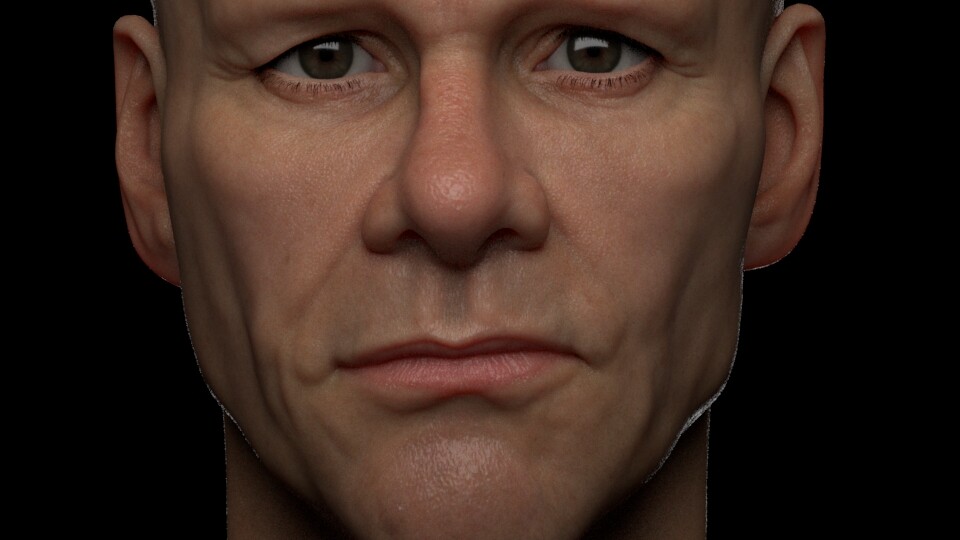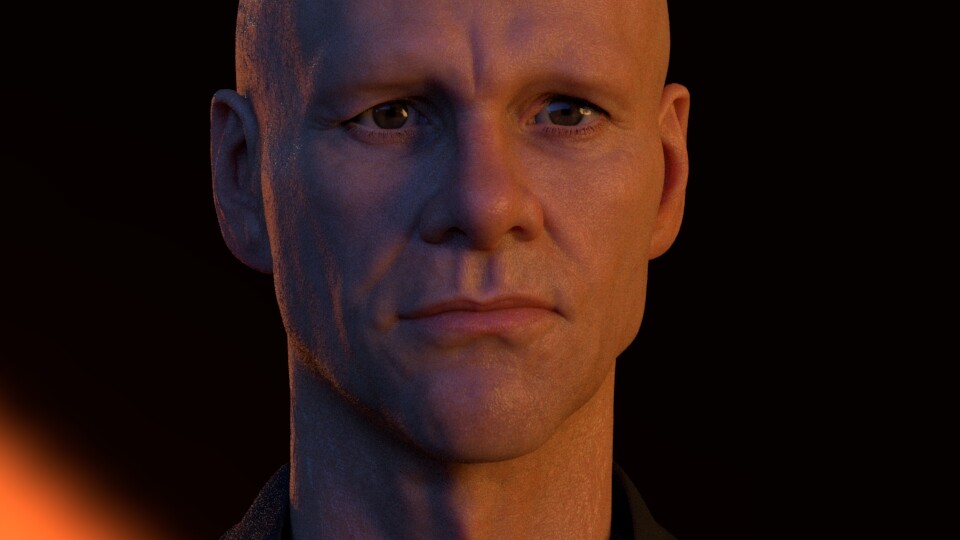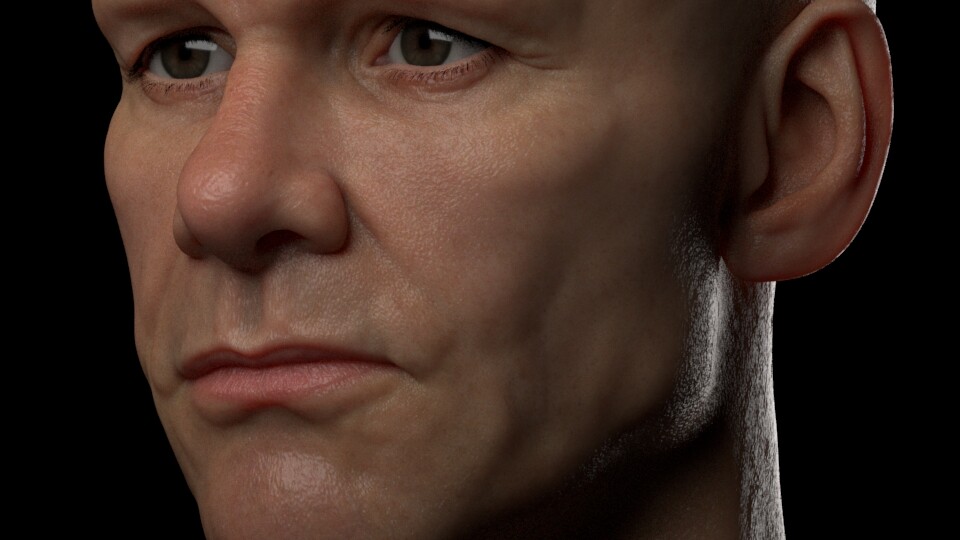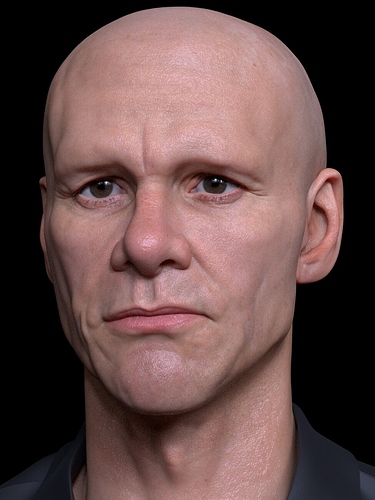Just improving the likeness and eyes.
now some hair ![]()
(post withdrawn by author, will be automatically deleted in 24 hours unless flagged)
This is great, must have taken you a long time to do this. The skin texture is very well done. I can only hope to be as good as this one day!
hey,thank you.
with a couple more maps the skin could look a little better.
with the power of internet all the knowledge is out there waiting,you can make it 
I featured you on BlenderNation, have a great weekend ![]()
Thanks bart 
I actually came in here just to say that it looks perfect besides the HDRI reflecting in the eyes, but I see you fixed it already 
Amazing work!
Thanks buddy!
I think at least part of it is that the hair and especially the hairline didn’t change. That alters a lot of how we see a person’s face.
Showbox jiofi.local.htmlHi @George_Siskas,
I’ve merged your three topics regarding your Jim Carrey model together. Please try to keep a subject in one topic to avoid clutter.
Thanks!
yeah thanks i meant to do that but didn’t know how 
Looks great!
one suggestion tho, the upper eyelid, how much mascara is he using?
hehe,temporary eyebrows 
I thought i’d take a chance and improve my Jim Carrey model,this time by making the hair in xgen and rendering it in arnold.
These are some raw renders straight from arnold using just a bump,normal and base color map,just to see the ss.
More soon
Merged threads.
You did it in maya?
Probably just rendered in there(for arnold)?
Thanks 
Rendered in maya