simple 8 hrs a couple of spots.
I call this one, “Bunch O’ Damn Red Ruby Monkeys” 2 hrs render.
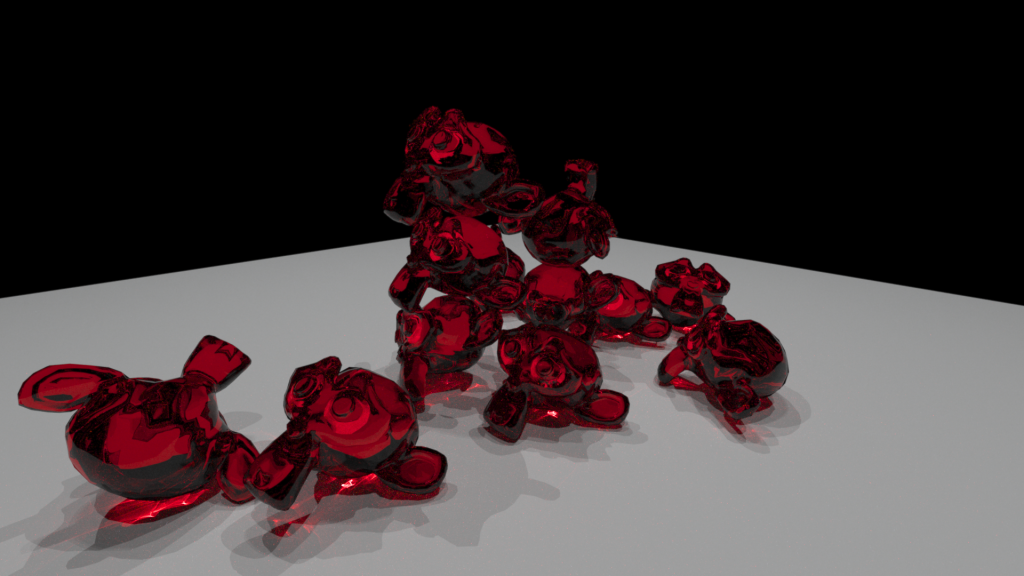
Glass cube with non-flat top face quad. Ball with Car Paint color.
Approx 1:30 render time.
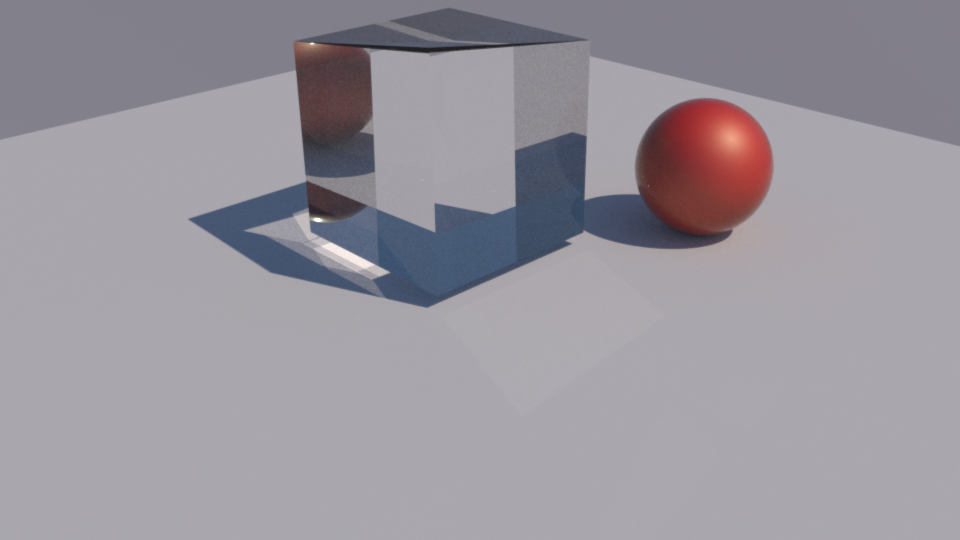
Hello FloridaJo,
Interesting test, thanks for sharing. Your render times are good, what CPU are you using?
I’d suggest playing with the spectral settings on the glass material, they can add another dimension of reality. Keep up the good work.
Thanks Ray, just a 2009 iMac with 4Gb. 2.66 Mhz Intel Dual Core 2 Duo.
Luxrender has increased the speed of their renderer so the results are much better than say a year ago.
Thanks for the tip on the spectral settings.
Ray, I looked, but I couldn’t see any spectral settings.
Can you elaborate?
Not real happy with this one, but I’m sure I had something wrong. I did apply a ‘Magic’ texture to the sun lamp. Not sure if it affected it or not. Not sure what those blue lines are either.
This is one cube with bevel modifier and two arrays. Simple Glass material with copper materialed floor and wall. I tried to go for a Cobalt glass as it’s my favorite, but just close.
I also rendered at half resolution which I think only affects the size, not detail. The red monkeys were full resolution.
Render time: 21:48 hr.
[http://i1206.photobucket.com/albums/bb458/onjo/Blender%20Experiments/BlueCubes.png[/IMG]"]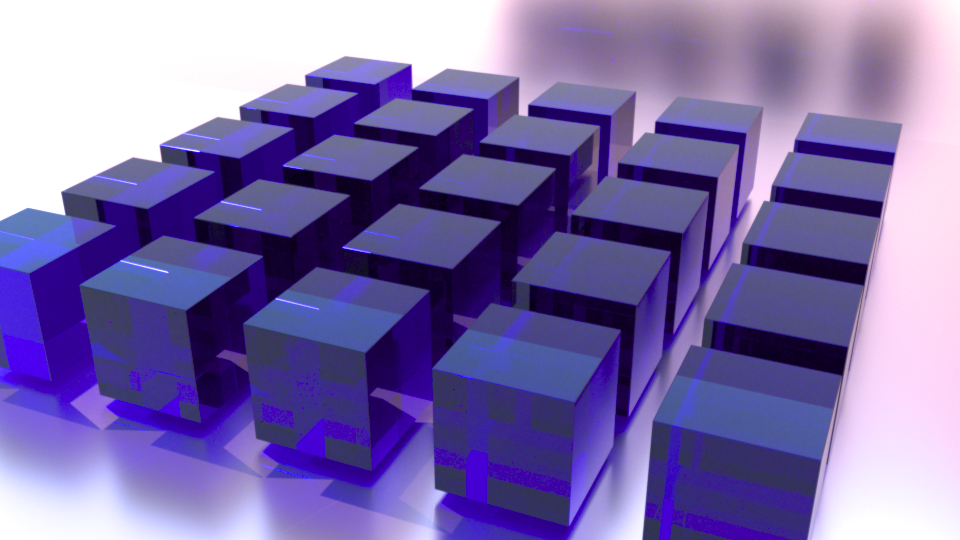 ]([IMG)
]([IMG)
Using the Luxrender renderer in Blender one can change the ‘cone’ of light with different data called IES data. Light manufacturers supply the data for free. It is just a file you reference to in Blender by going to where the file is stored. IES data is the parameter name. It is can be used of point, spot, and area lamps.
In this photo I used 4 from the same company and there is not much difference, but the first is from another company. The last two on the right are the same as the first two with gain set to .80 instead of 1.0.
The sconces are just two cylinders with two different materials.
More info here: http://www.luxrender.net/wiki/LuxRender_Lighting
I think Ray is referring to the dispersion capabilities of LuxRender. http://www.luxrender.net/wiki/LuxRender_Materials_Glass2#Dispersion
Also controlled via the “Cauchy B” parameter in the regular glass and rough glass material. Processor intensive though.
So I finally found something on Luxrender’s new Glass2 material which is superior to Glass alone. At first I had no idea and could not find much on the ‘interior’ ‘exterior’ settings.
Here’s two videos that explain it well and how to get Glass2 material settings to give some nicer glass renders.
Jonathan Williamson at BlenderCookie.com:
http://www.blendercookie.com/2011/05/03/rendering-a-liquid-filled-glass-in-luxrender/
And Jason Clarks tut on Vimeo:
http://vimeo.com/groups/27884/videos/21139061
and here is a glass sphere with oil in it. Render time 30 min.
[http://i1206.photobucket.com/albums/bb458/onjo/Blender%20Experiments/Oil_BallScene00000.png[/IMG]"]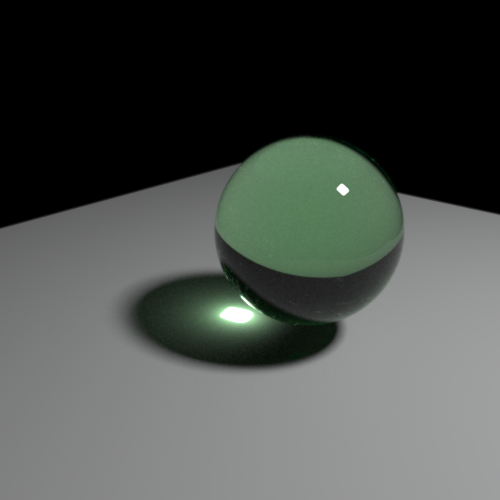 ]([IMG)
]([IMG)
Object within leaded glass. Object made with MexII.py script.
Render time 7:23 hrs.
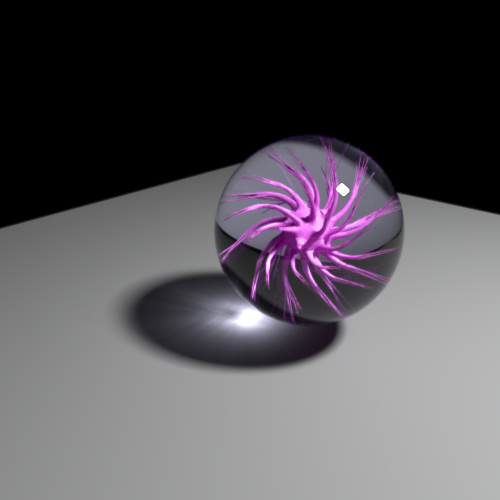
Simple circle extruded then ‘bridged’. Then two simple deforms, ‘twist’ and ‘bend’.
First try with HDR image.
Render time 1:00 hr.

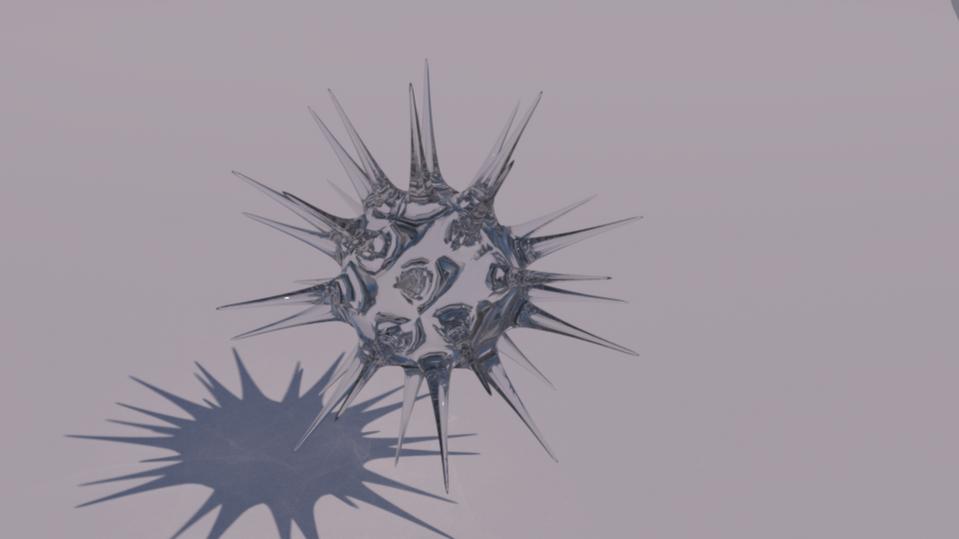
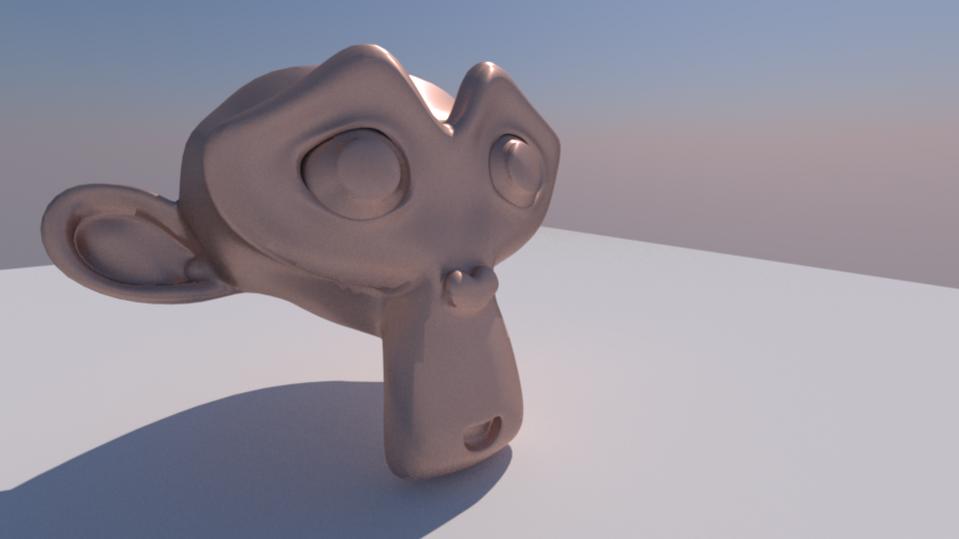
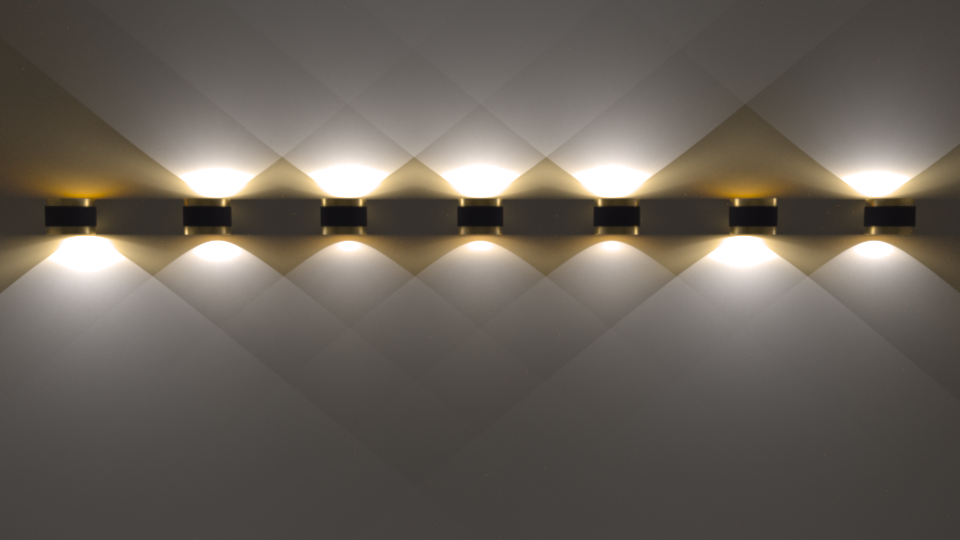 ]([IMG)
]([IMG)