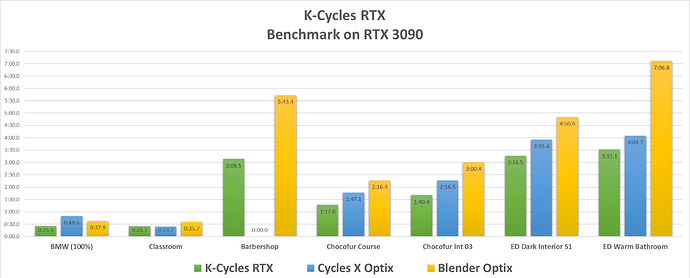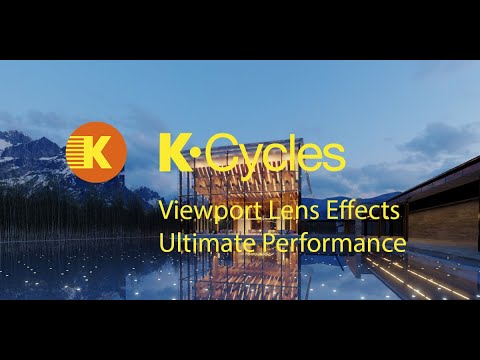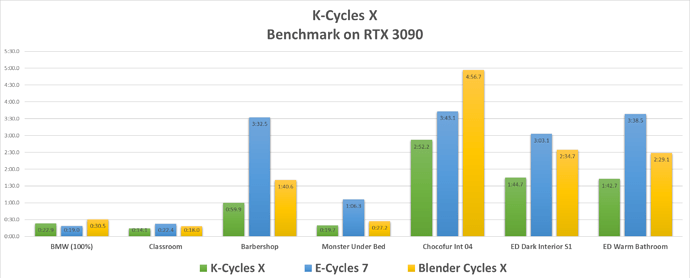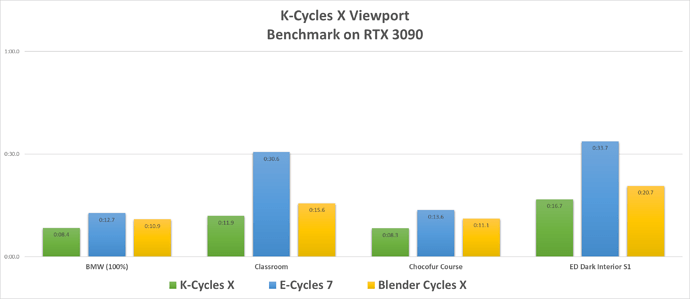GREEBLE City: 30 versions auto-generated and displacement mapped using SYNTH and K-CYCLES in under 13 minutes.
It is good to see that Cycles developers are working in improving performance and would expected it to continue with the rest of the features.
I just run K-Cycles benchmark comparing with Cycles X and K-Cycles is still almost always faster. In the BMW scene it is 2x faster, hopefully developers can improve scenes like BMW. The barbershop scene would not render correctly.
See chart below:
New major feature release with BLOOM in the viewport preview and final render.
What is K-Cycles Bloom
- K-Cycles Bloom is the only Cycles implementation of Bloom in the viewpoint.
- BETTER implementation of Bloom than the compositor, many more controls for manipulating your bloom PLUS more accurate bloom as well.
- EASY to use and works just like you would expect.
How to use new K-Cycles Bloom feature video:
Yes, I’ve been beta testing it and it really is awesome! Now it so much easier to calculate where you’re going to have bloom in your scene AND it’s much more accurate bloom (not as glarey-- is that a word?).
Much more real than the compositor glare node. Thanks Eric!
I did test on the Monster scene and SSS is an area that Cycles-X got huge improvements. So Cycles-X is about twice as fast.
Later on K-Cycles will be using the Cycles-X. I did few test this weekend and was enable to get improvements over the latest from the Cycles-X branch. Is still to early to tell until Cycles-X complete and merge to the master. I expect it sometime in the 3.1 blender development stage.
New major feature with Tone Mapping in the viewport preview and final render.
What is K-Cycles Tone Mapping
- K-Cycles Tone Mapping is the only Cycles Tone Mapping implementation in the viewport.
- Tone Mapping controls allows you to create a more dynamic scene or change the mood of the scene in no time.
- EASY to use and design to give great results without the need of Photoshop or compositor.
What is K-Cycles Bloom
Video of K-Cycles Tone Mapping:
I have been ask what is going to happen with K-Cycles with the new Cycles-X render update.
K-Cycles with Cycles-X
Development and testing has started for K-Cycles with Cycles-X render engine and currently is showing nice performance improvements over standard Cycles-X experimental build. Once Cycles-X is more stable and feature complete the K-Cycles with Cycles-X will be available.
New feature Lens effects on the viewport and final render.
What is K-Cycles Lens
- K-Cycles Lens is the only Cycles Lens effects implementation in the viewport.
- Lens allow you to add realism to your scene with lens and photographic effects.
- EASY to use and design to give great results without the need of Photoshop or compositor.
Lens effects on Cycles viewport preview and final render!
Dynamically interact with the scene in the viewport. Adjusting quickly the Lens settings with fast performance in the preview render viewport. Improve the visual quality by adding lens and photographic effects with imperfections to your scene. Add a new level of realism with Lens effects with speed and ease of use. The Lens settings have the most useful options that are needed for your image to stand out or have the final polish without the need of Photoshop or compositor right in the viewport.
“Monster Under the Bed” scene by Metin Seven adjusted with K-Cycles Tone Mapping and Lens effects with distortion, chromatic aberration, vignette and film grain for a more photographic and realistic image:
Video of K-Cycles Lens Effects:
zigzack001,
I am working on the cycles-x version for K-Cycles now with nice improvements over the current cycles-x. I will make it available once cycles-x is more stable and feature complete. So their will be an additional K-Cycles 3.0 alpha version with cycles-x coming later.
Can anyone explain me more about k cycles render setting? What is high quality, medium and low. And how can I set manual render setting? Or is it just click okay and go?
zigzack001,
Just use the K-Cycles “Default” best quality and performance. For faster rendering with good quality can use “Fast” mode it has faster K-Cycles sampling with smart presets. The “Medium” mode is in between “Default” and “Fast” mode. This modes are design like you said click and go.
The “Manual” mode changes the K-Cycles internal sampling and require other manual adjustments. So I don’t usually recommended it.
Eric
New feature Flares effects on the viewport and final render.
What is K-Cycles Flares
- K-Cycles Flares is the only Cycles lens flare implementation in the viewport.
- Lens flare types include glare, anamorphic and ghosts effects.
- Flares are physically based on light brightness, size and color.
- K-Cycles Flares have many artistic controls to create all types of amazing flare effects.
- Animation ready with all the settings fully keyable and with previews on the viewport.
- Works with Cycles "Sky Texture” like Nishita and others, commercial sky addons, HDRI’s, or real and emission lights.
- EASY to use and design to give great results without the need of Photoshop or compositor.
Flares effects on Cycles viewport preview and final render!
Dynamically interact with the scene in the viewport. Adjusting quickly the lens flare settings with fast performance in the preview render viewport. Create great lens flare effects as seen in movies, tv shows or photographic stills. Improve the visual quality with realism to your art with Flares effects with speed and ease of use. The Flares settings have the most useful options that are needed for your image to stand out or have the final polish without the need of Photoshop or compositor right in the viewport.
Vanke Future by 3D Shaker - Render with K-Cycles Flares and Bloom:
BMW scene K-Cycles Flares and Bloom:
Video on K-Cycles Lens Flares:
Is OIDN 1.4 in K-Cycles?
K-Cycles with cycles-x now in beta does use OIDN 1.4. So it is coming.
Is the beta for download?
CosasM,
Not at this time. I just having small selected beta group of professional/expert cycles user testing. If you want to contact me about the K-Cycles with cycles-x beta can use the Blender Market “Ask a Question”.
Just release K-CyclesX with 25% off sale for a limited time. K-CyclesX updated to new cycles-x engine, added “Ultra Denoiser” with multi pass and viewport Post FX. Every feature has being improve and polish.
K-CyclesX compared to the latest Cycles-X build of Blender and E-Cycles 7. Tests done with the same render samples, noise pattern values, transparent shadows and defaults.
Final render benchmarks:
Viewport render benchmarks:
Here are comparison for the Dark Interior by Entity Designer scene:
using Cycles-X OIDIN denoiser at 9 render samples:
Using K-Cycles “Ultra Denoiser” with Multi Pass at 9 render samples.
Example of volumetrics from the Hall Scene by GREEZEBEAR:
Using Cycles-X OIDIN denoiser at 16 render samples:
Using K-Cycles “Ultra Denoiser” with Multi Pass at 16 render samples.