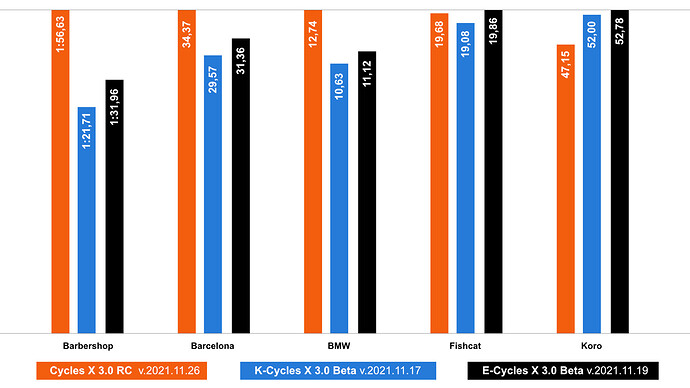Stop posting misinformation on my on my K-Cycles thread. You have your own E-Cycles to post your marketing information.
In my opinion:
Really sad the way E-Cycles and K-Cycles is showing to this forum and to the comunity in general. This only generates confusion for the final user and distrust on both products.
Seems like all things go like in politic. Dirty rags.
Appreciate your effort in doing your performance chart and results can very depending in the graphics hardware, settings and methodology. It is best to avoid them in this thread due to all the emotional drama that happens in this forum.
Both products have their Pros and Cons and performance is not the only feature that is offer. Their is a 30 day money back if the customer is not satisfied.
Yeah, I will be sticking with E-Cycles.
Not emotional drama. Just giving a negative image on both sides.
Apart from the bad image they’re giving of themselves, both E-Cycles and K-Cycles owners should also stop sending emails about this ‘fight’ via the Blender Market email system. I am not interested in receiving them and can’t stop them as I would also stop receiving notifications about other addons I am more interested in. Thanks!
It’s a difficult situation for sure when someone lashes out with false accusations. Either you let the accusations stand by ignoring them, or you lower yourself to their level by defending yourself. I’ve had a similar situation with EC as a customer, he lashed out claiming I was lying about the price I paid for his product, even with a screenshot of the receipt. Then went on to suggest that I’m somehow paid to provide bad publicity.
Hell, looks like one of the staff from Blendermarket is now also combating EC’s false accusations as to why his account was terminated. The dude seems to always be a victim somehow.
@eklein This may be outside the scope of KC but do you have any thoughts or plans on Light Linking? EC seems to have already implemented it and it’s really a feature people have been looking forward to for a long time in Blender.
Yes ! Please, make an easy LightGroup like Corona does !!!
Riofranco,
After near term features are added to K-Cycles including Light Groups. I would look into Light Linking feature in a easy to use workflow.
New builds for K-CyclesX 3.0 stable and 3.1 alpha for Windows an Linux
Has been release with a number enhancement and fixes.
New feature:
K-Cycles Animation Denoiser
This feature is using Optix temporal denoiser and requires the output to be set to “OpenEXR MultiLayer”. It reduces the amount of render samples required to get a clean flicker free animation, their by cutting down the total time for the animation by 2x or more depending on the scene.
The OpenEXR MultiLayer image sequence needs extra setup to view in the Blender VSE by adding it as scene strip.
Thank you @blendest. I was wondering exactly what you graph answers when I came to this thread.
Is there a video of the new animation denoise in action?
Their isn’t a video on the new animation denoiser. It using the latest Nvidia Optix temporal denoiser technology and works well. I will make video later with tips and helpful information in using the new animation denoiser.
Here is workflow tips for “Animation Denoising”:
-
Have two instance of K-Cycles the first one doing the animation without denoising.
-
This instance need to have the output set to OpenEXR MutliLayer.
-
Enable “Denose Data” in the render passes.
-
Turn compositor turn off.
-
Start the “Animation Denoise”.
-
When doing the animation denoising look at the output folder and check that image sequence files date are updated.
-
Start with 128 render samples and go up or down depending on the flickering of the image sequence.
-
In the second K-Cycles instance preview the finished denoise Animation.
-
In the compositor add an image sequence node. Using the timeline to scroll.
-
Can set the output to MP4.
-
See example video_plackback sample blend file below:
video_playback.blend (804.8 KB) -
Or can do video editing with Blender VSE adding a Scene Strip and output to MP4 video. See example sample VSE blender file below:
VSE_OpenEXR_Multilayer.blend (639.0 KB)
I really wish for a new generation of demo scenes. Have you ever really inspected some of these scenes? You’ll often find things that make your head spin trying to comprehend why they were done that way. For instance in the mr elephant scene there is an object in the background you can’t even really see that has so many polygons that I can’t render it with cycles without freeing up more memory first or removing a subdiv modifier. I’ve seen several benchmarks articles give the opinion that the BMW scene is so simple it’s not really worth benchmarking on the latest hardware.
Any estimates on when a stable 3.1 will be available?
It is now available with the latest 3.11 and 3.2 alpha.
New Major Feature for K-Cycles - Ultra Lighting
The most complete and powerful lighting system for Cycles. Lighting is critical in bringing your art to the next level. Using ultra lighting features like lightgroups, light mixing, light linking and tone mapping lightgroup with ease of use to get amazing lighting results.
- Interactive real-time viewport and final lighting workflow.
- Ultimate Lightgroups features with ease of use.
- Solo preview lightgroup mode.
- Remainder lightgroup mode.
- Complete accurate lighting setup.
- Real-time light mixing for viewport and final render
- Light linking in real-time with many options.
Video on K-Cycles Ultra Lighting:
This… is awesome. Thanks for the update. I was hoping for lightgroups and light linking. Until these are introduced by vanilla Cycles, I am switching to K-Cycles for more intricate lighting setups.
Thanks!
What a pleasant surprise, thank you! Can’t wait to try this out. My character lighting rig was desperately missing light linking.