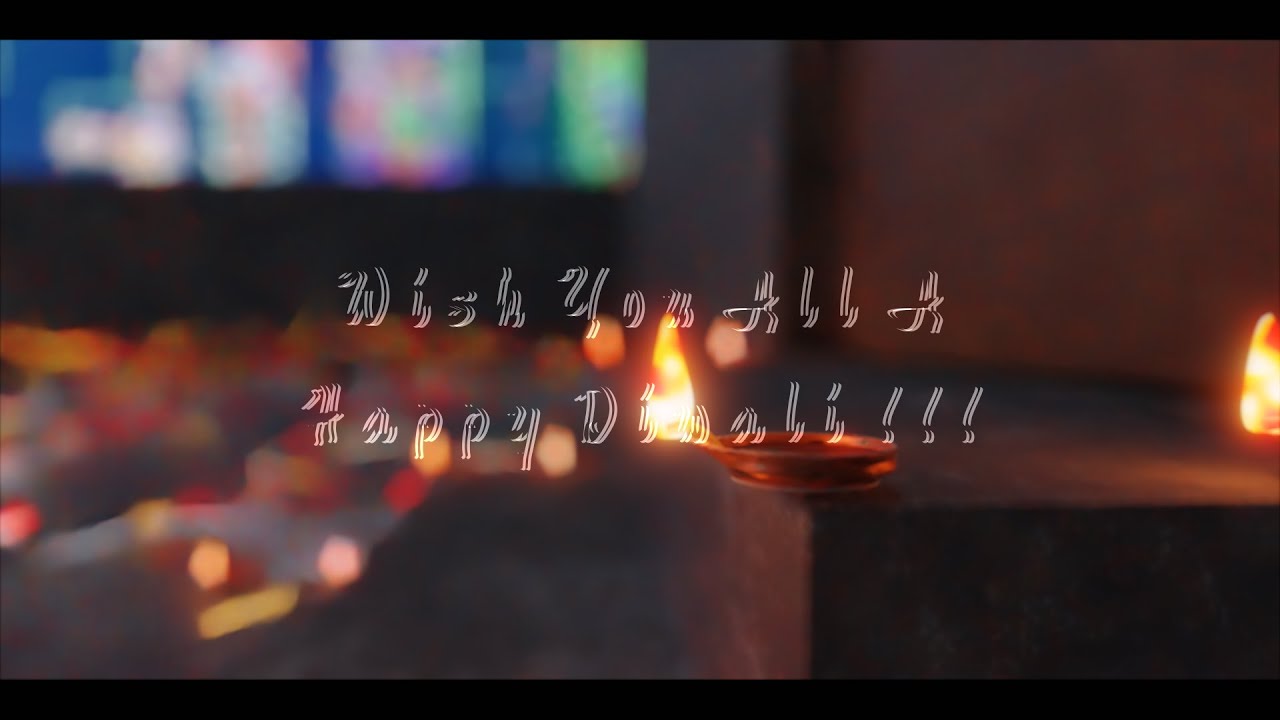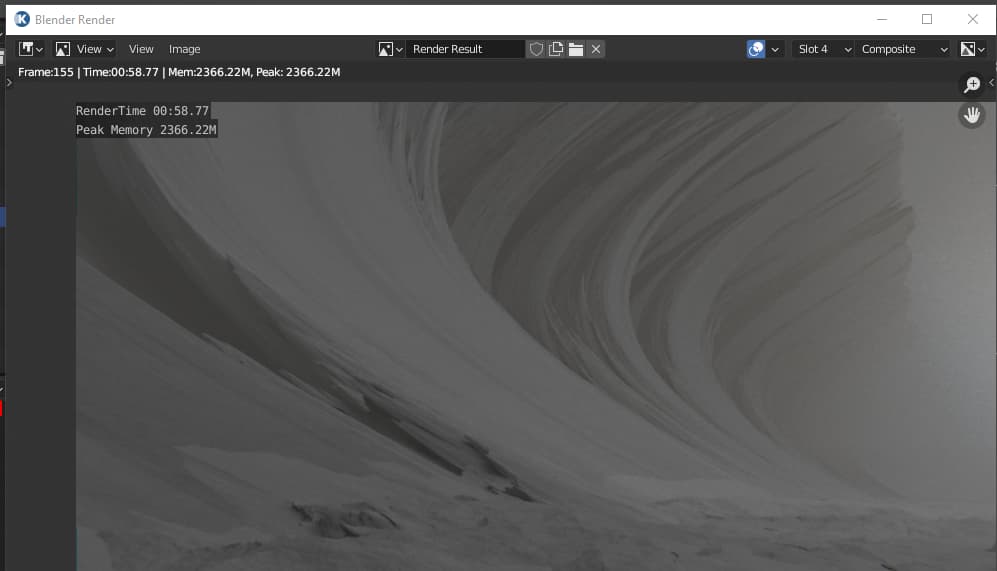Is K-CyclesX going to support Linux?
Fido,
It is in development plan for K-CyclesX expecting to be 1 or 2 months.
What is the fastest setting for k cycle? Cuda or optix?
In K-CyclesX usually is best in preferences set it optix and turn off the cpu. In some cases with GTX cards can be faster with cuda.
Another thing is. The new 2.93.3 is same as blender 2.93.3 right?
It is the 2.93.4rc. It has more bug fixes than 2.93.3.
Really loving kcycles. Amazing for lookdev. Thanks for the addon!
That was my goal to make all the VFX effects easy and interactive as possible. Glad you are enjoying kcycles.
New features:
K-Cycles Post FX presets are like other presets in Blender. On the right of the Bloom or other effects is the preset button. There already is a “Default” preset to reset the settings or create a new preset with the “+” or delete a preset with “-”. Can have custom settings per individual VFX effects. To apply a preset click on preset name. The values won’t change until the mouse is moved outside the window, then need to enable the effects again for the preset to take effect. Due to a Blender bug that has been already reported. See picture below:
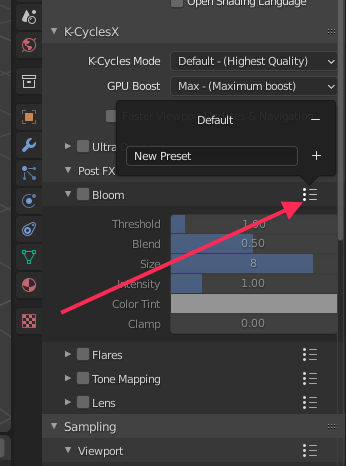
K-Cycles Post FX transparency with Film->Transparent is supported with all the effects. Great for decal, sprites, animation, parallax and others. Make sure to use “OpenEXR” file save format with “RGBA” color and color depth float(Half) is enough. This format captures the full dynamic range of the effects.
Tone mapping "Blur and “Sharpening” effects.
Ultra Denoiser got new “Individual Passes”. Enabled individual light passes denoising.Can be used in the compositor or image editing application.
New features in the latest update:
K-CyclesX now supports Linux.
Preset feature update:
- A new Post FX preset button adjusts the settings for all the individual effects at the right of the Post FX header.
- New improve workflow: The effect presets apply immediately on preview render without restarting the render and the preset window stays open (No need to re-enable the individual effect). Can have many presets and quickly switch between them. These presets can be saved and shared with other users.
Other improvements:
- Small performance and memory improvements.
- Improve the quality of tone mapping “Saturation” and zero value removes completely all color.
- Improve the tone mapping “Highlight” and “Shadows” for better control.
Now update available for 3.0 beta and 3.1 alpha.
New K-CyclesX 2022 and 25% off Black Friday Sale Week
Using the upgrade coupon 20% off (code: upgrade2022) for K-Cycles 2021 users that is a total 45% off. This will be the lowest price possible this year.
New K-CyclesX 3.0 Beta and 3.1 Alpha Builds for Windows and Linux
Exciting New Planned Features for K-CyclesX!
Due to fast CyclesX development upcoming planned features to be added to K-CyclesX:
- Light Groups.
- Animation Denoising in Optix.
- Fisheye Camera.
- Point Cloud Rendering.
- Additional unique K-CyclesX features.
How much has the performance of GTX1080 ti
graphics card improved
We have many user with GTX 1080/ti graphic card with great results. Performance improvements is quite scene depended. From the default 2.93 cycles compare to K-CyclesX is up to 2x-8x faster.
You don’t understand, Mathieu has zero control of his emotions. Lashing out and public misinformation may as well be part of the official eCyc PR policy.
i do a fair amount of automotive rendering and i find k-cyclesx to be faster than e-cycles for this, and with a better denoiser, no longer are metallic flakes a blurry mess unless i do 2000+ samples. I do miss the physical glare implementation though, and would love to see a take on that in k-cycles 
This scene appears to render 1 second slower and using 1.7Gbs more memory with GPU boost set to Maximum boost, compared to None. The scene has high micro displacement, a complex shader, volumetrics, basic lighting, no HDRI. Any idea why boost doesn’t work here?
(still renders 3 seconds faster than CyclesX)
RTX 3060 using Optix
Hi Eric,
you compare a beta product from May on my side and your latest version and I’m doing the misinformation?
The new chart starts to look better, although I get the opposite in many scenes. But let’s admit you was fair this time, it’s still misleading as the $1 version of E-Cycles offers the same and you let think the $299 ($149 currently) is for the speed. Why do you still rely on misleading info picked on purpose to make your point and push your visitors to buy something they can have for a 50th of the price?