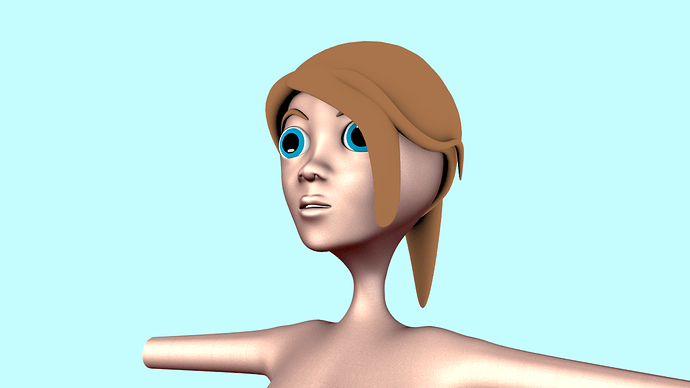It’s not just the shape of the eyes that give a certain look or expression. (Tried quickly to find a good google reference, but will explain with text.)
Obviously things like the position of the brows, the length of the lashes, the position of the iris and dilation (size) of the pupils, the shadowing / colour around the eyes, etc etc all play a part. So to do the surrounding face muscles and so on.
I know it can help keep the modelling simpler to keep them hidden, but every now and then at least I would put the brows and hair, etc back in to complete the look. Missing eyelashes here are quite freaky in particular. The shape of her brow hints that her eyebrows would probably be a bit raised. The size of the pupils compared to the blue iris suggest low light, shock or both, but her mouth isn’t showing shock at all, which might also be throwing you off.
However, one thing that might help immediately is rotating her eyeballs up a bit so that there is no white of the eyeball between the top eyelid and the iris.
As far as reading facial expressions goes, that is a pretty quick way to show surprise. Notice in the reference image of stroggtank’s that even though your eye shapes are quite similar, her iris’s are slightly bigger than your character’s and positioned in such a way that there is no white space between the eyelashes (which are fairly thick) and the iris.
That should hopefully make her look a little more ‘natural’ for starters. I know what you mean though. You can spend a whole day tweaking one element to look “perfect”, but it still looks off if the other elements around it don’t relate well.
Another tip is rotating each eye about 5 degrees away from the camera on the Z axis. (right eye turns out right, left eye turns out left). This is a common one that can take a while to figure out / be told, but it helps avoid the eerie ‘cross eyed’ look even though it sounds logical that both eyes would point in exactly the same direction. Open up the Sintel Lite file if you don’t believe me. 
So in summary, I’d start with tweaking the eyeballs before changing the eye shape too much because I think that might be what is causing you frustration.
(Side hint: Beorn/Freen pinged me several times about the bright highlight in a characters eye when working with Sintel. Sometimes it needs an extra light source just for the eye, but it makes a huge difference to the ‘life’ factor for any rendering/drawing/painting/etc. I’d guess that a fair part of the reference character’s “cuteness” is thanks to the white square reflections in her eye. Large for what they are, but such a small part of the overall image.)
Eyes are hard. Stylised eyes can get really hard. Keep it up though!

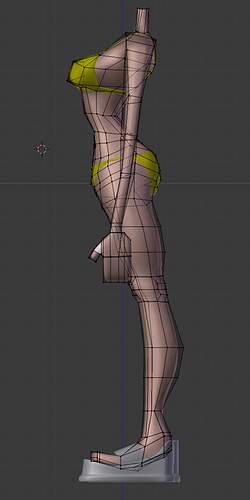
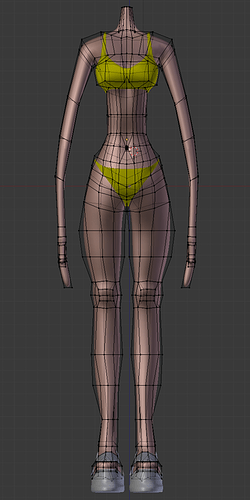
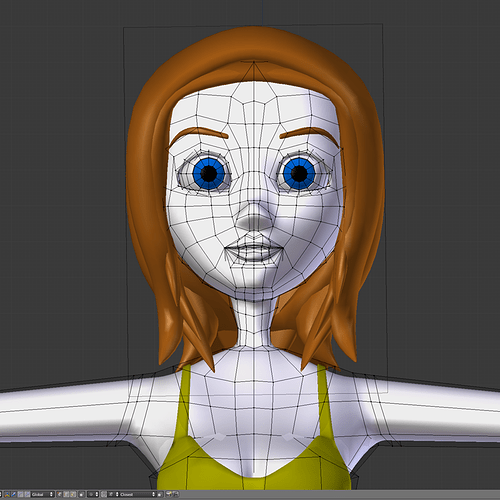

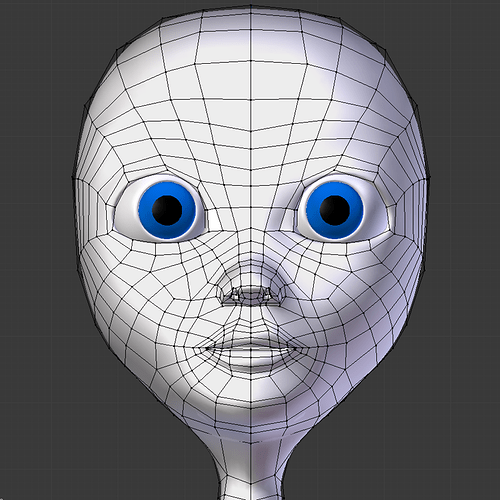




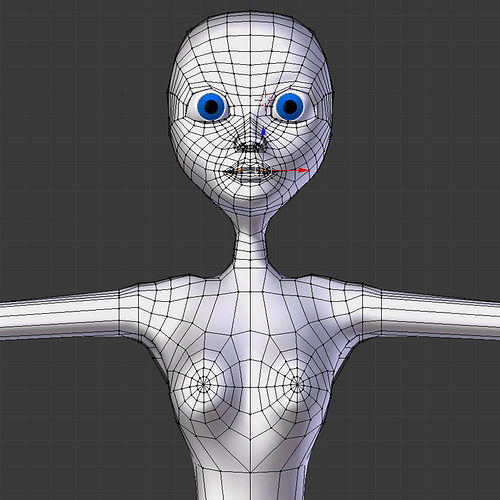
 im crap at them too tbh lol, maybe give the eyes a more asain look to them, it already looks quite anime
im crap at them too tbh lol, maybe give the eyes a more asain look to them, it already looks quite anime