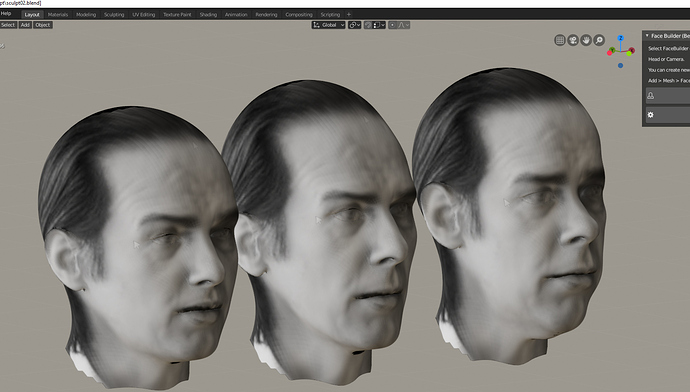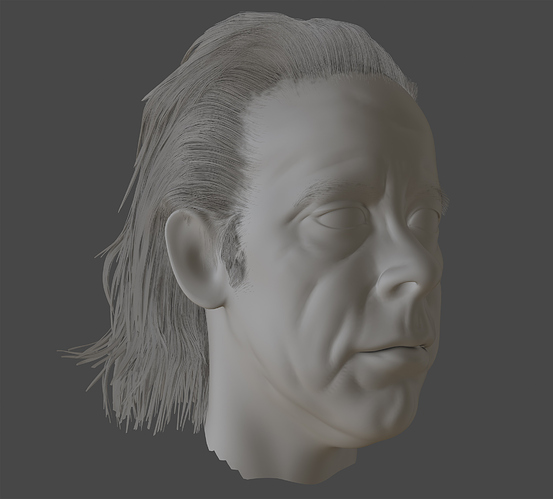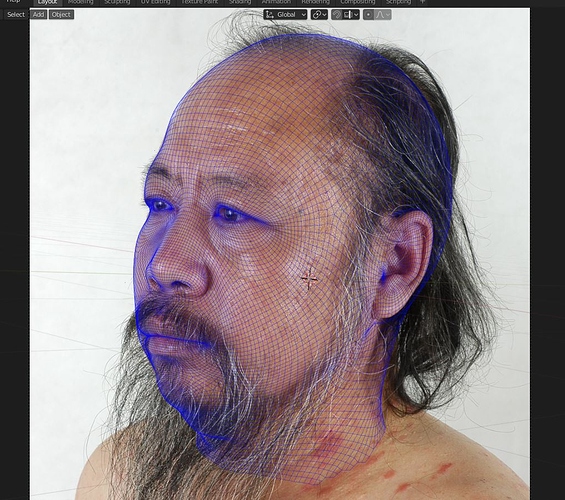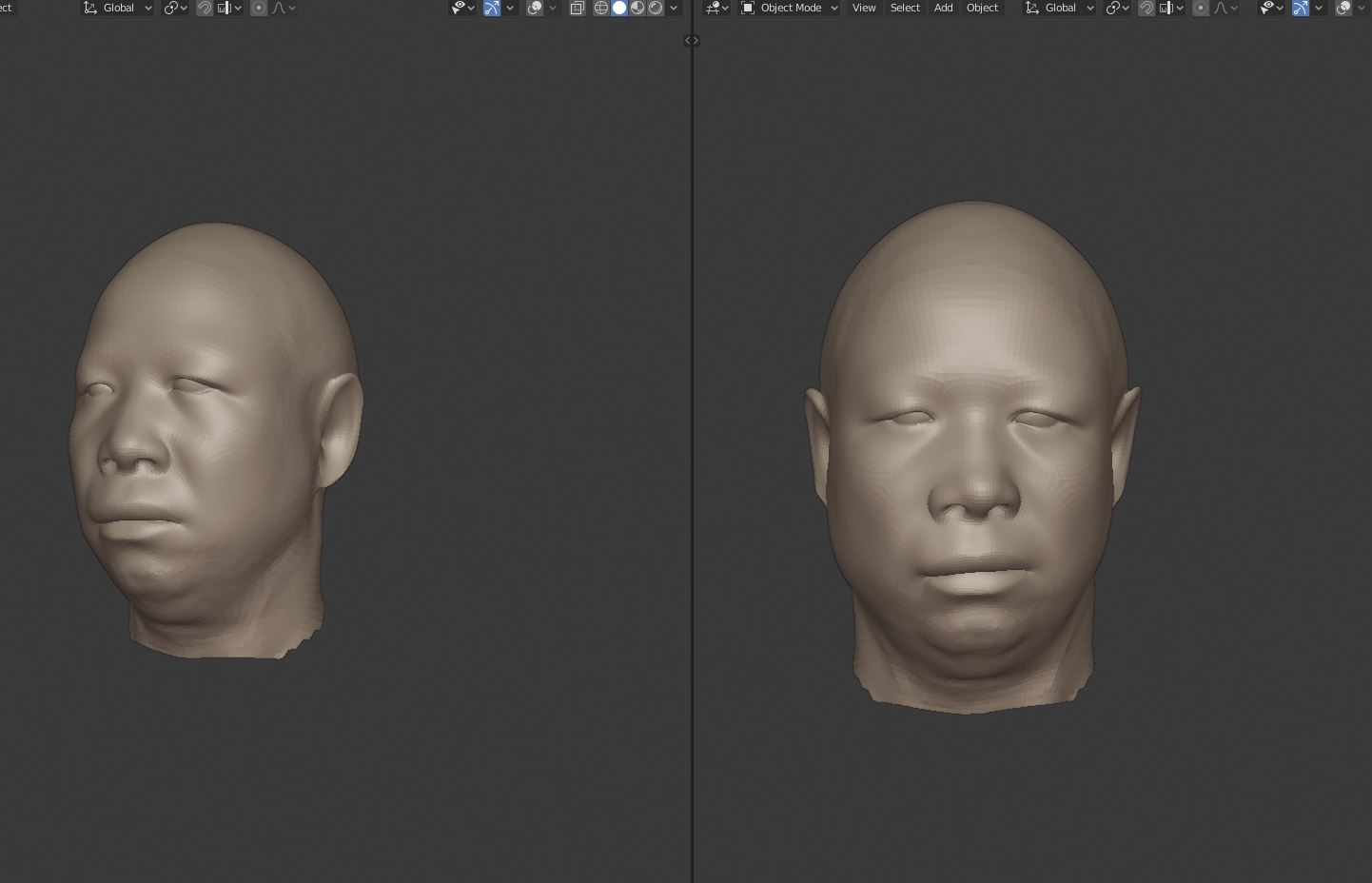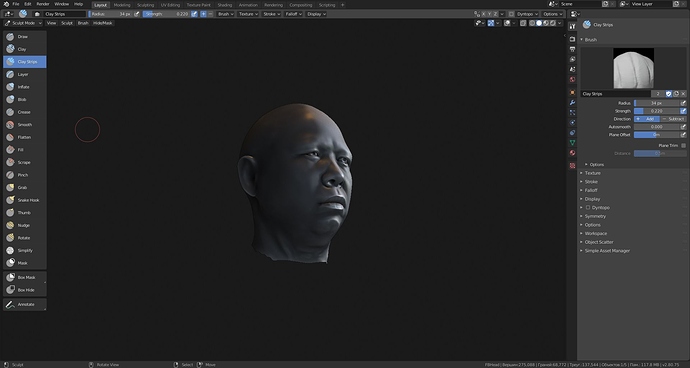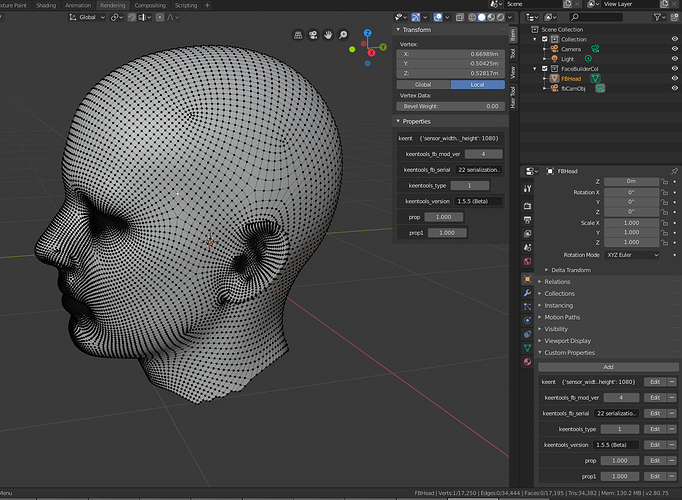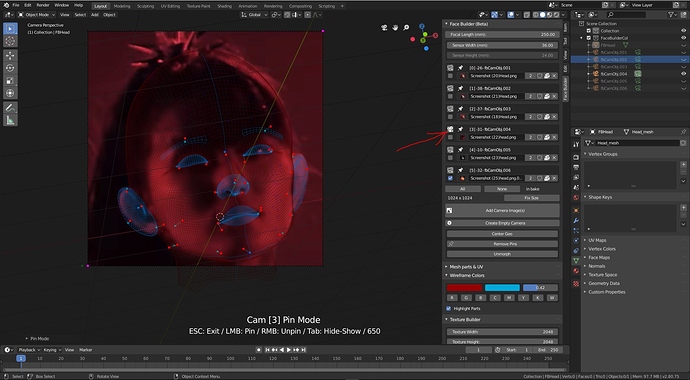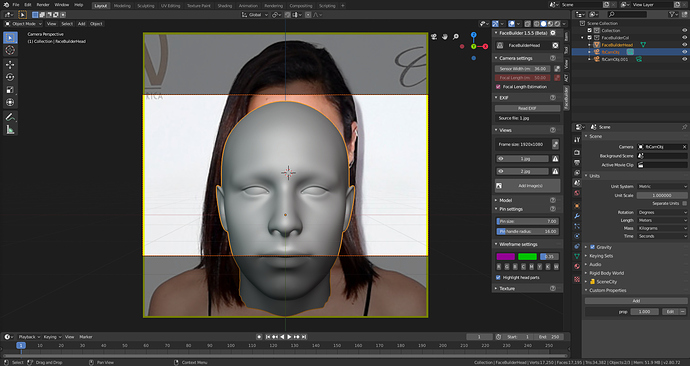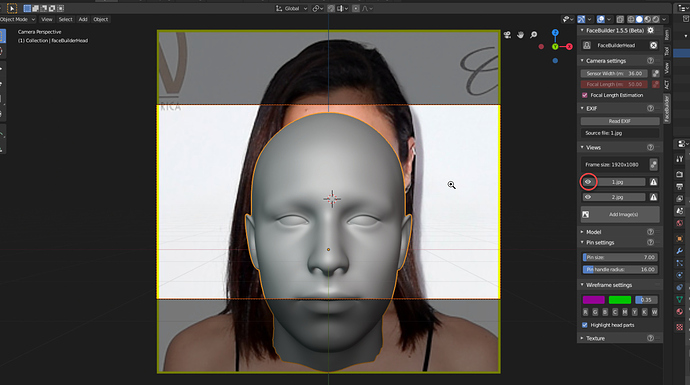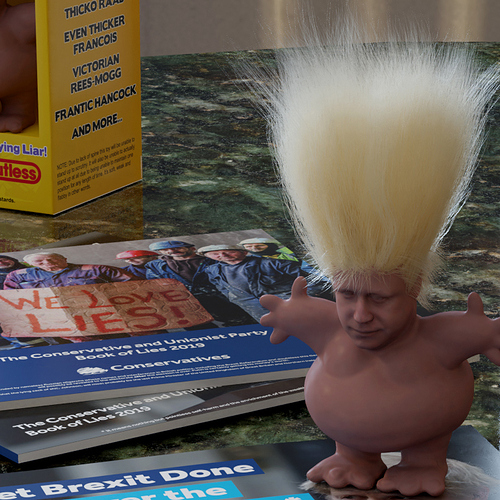I was at Siggraph and got to talk to the guys at KeenTools. They mentioned they were looking to expand past Nuke. They have a build of their FaceBuilder Plugin for Blender 2.8 available.
Crazy stuff…
I had no idea this could be done so easily.
Well, it’s not for what I do, but looks fun to play around with.
I get it to work, but I think I need to watch some tutorials for how to operate this thing. Anyone done any for Blender?
It’s a lot of fun to play around with. I’m not sure I’d pay $149 per year for it though. That seems a bit excessive for me - especially given the Sterling/USD exchange rates.
Because the things you generate with it all share the same base mesh (and UVs) it can be fun to apply the texture created from one thing to another ![]() I was playing about using some screengrabs from a Nick Cave film, which produces the model on the right (and the back and white texture). It’s fun to see how different it looks when applied to the unaltered FaceBuilder base mesh (on the left) and a head generated from something else completely (middle)
I was playing about using some screengrabs from a Nick Cave film, which produces the model on the right (and the back and white texture). It’s fun to see how different it looks when applied to the unaltered FaceBuilder base mesh (on the left) and a head generated from something else completely (middle)
I feel like the head in the middle may be related to Tommy Lee Jones when he was younger? Am I going crazy?
I haven’t done much sculpting. This addon does help a great deal in getting something to work on top of.
How do you estimate the cameras focal length?
For that, I didn’t. I just left it at default.
Those that have played with KeenTools for Blender, may I ask how you successfully added a face mesh?
Edit - the addon had not installed correctly. Updating the installed version within Blender did the trick.
Can you provide some workflow?
I add plugin, add pykeentools.
I can add KeenHead, some photos.
But i can’t see markers and manipulate with them. In object, and in edit mode.
On the panels i see weird symbols.
Blender 2.8
Hey man, I’m just wondering how you guys are able to use Pin to pin the base-mesh to match the reference picture?
All I get after adding the image(s) is just a head and that’s it.
If you activate one of the camera views the head should turn to a wireframe and you should be able to start pinning.
I would love a tutorial for this. Start to finish.
Whoa. This looks like a great way to knock out a base mesh for sculpting a bust. Again, as others have mentioned… $150 per year?.. not for me. $150, once? - if that were an option I could be tempted.
we need a full tutorial,from a to z.
Here is a tutorial that is a work in progress. Keen asked that it not be shared outside of the forum until it is completed. I was also happy to hear that their Face Tracker is under consideration for Blender Development as well.
https://medium.com/@keentools/facebuilder-for-blender-guide-cbb10c717f7c
I’ve been having a lot of fun with it. Apologies if you think Boris Johnson is a fine Prime Minister.
Hello @ChristianVFX, thanks for sharing this. Do you know if KeenTools is going to support custom meshes and different types of shapes? Maybe for example other body parts: hands, feet, torso. Similar to R3DS Wrap 3D.