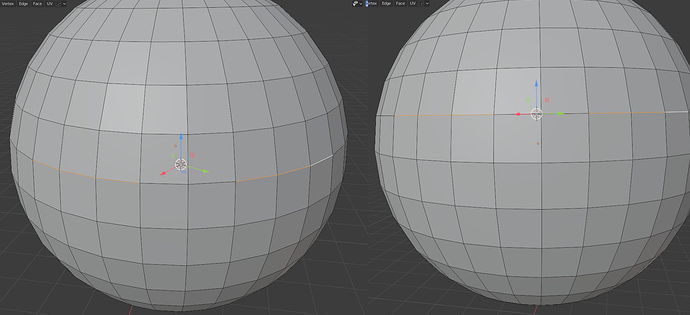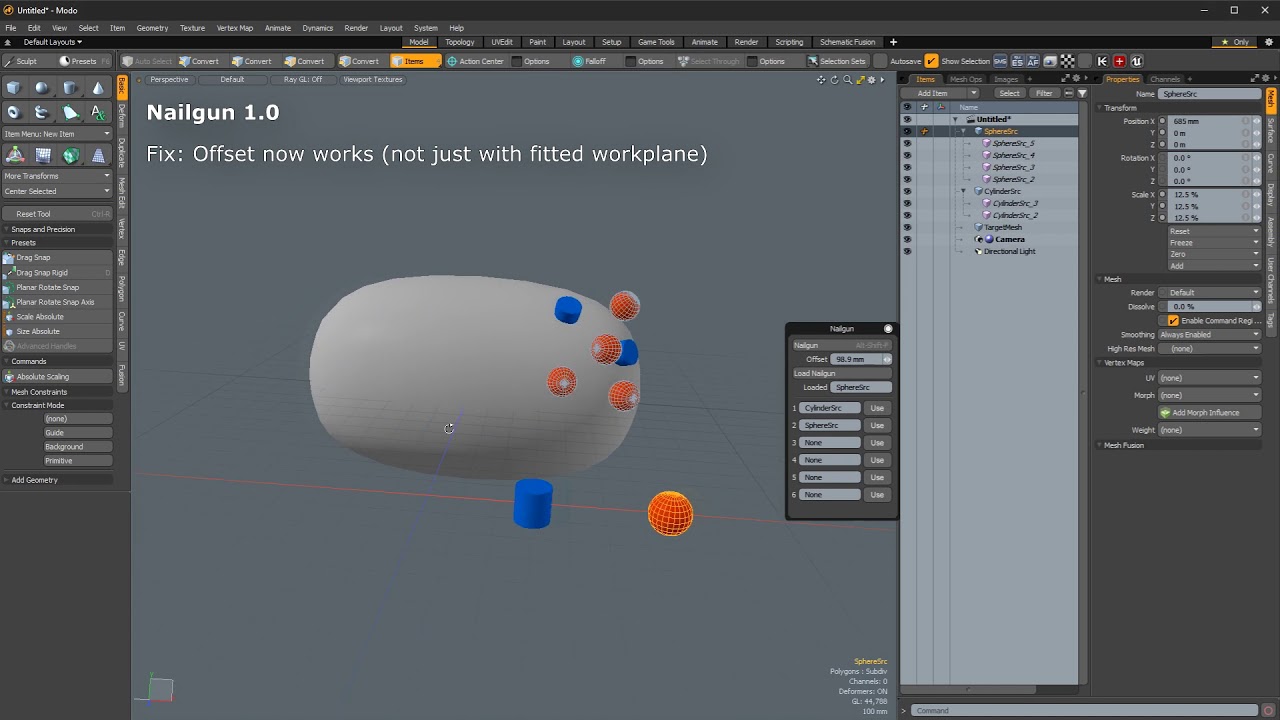Oh, I forget about your Fitprim … embarrassed
Will add it for that pie menu for super-uber Add primitive pie! 
for any one who wonders, this is my primitive creation setup:
SHIFT-1: fitprim cube, SHIFT-2: *cyl, SHIFT-3: *sphere
ALT-SHIFT-1: fitprim “Make obj” cube, ALT-SHIFT-2: *cyl, ALT-SHIFT-3: *sphere
also:
CTRL-ALT-1: QBlocker cube, CTRL-ALT-2: *cyl, CTRL-ALT-3: *sphere
and if i need some other weird mesh i have the old “add” menu on CTRL-SHIFT-A
(shift-A is my focus hotkey, couldnt shake that habit from modo 
I dont like having basic things like these in menus (pies or not) gotta go fast ;>
edit: Corrected! (also found a context bug on fp-make obj ;D )
Idea for improving Unrotator:
Add to Unrotator Options “Face Center” and if it chosen appear additional option “Turn angle” like in Loopanar tool
Or not, just idea…
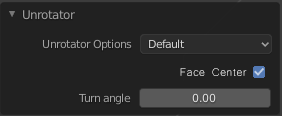
Ah sure :> Fixd. Coming in next version.
EDIT: v1.322 is out!
No changes recently. It behaves as expected for me. Do you expect a different result? In what way?
ah, yes. that change was a few updates ago. The method was changed to work much better in the common use scenarios. that particular fit in your example tho; I have never needed that. So, as the current mode is better in 99% of use-cases, I will prb not change it 
that’s fine, I’ll keep my v2 as additional help in exceptional cases like this one
Found a little bug with Quick Measure tool.
After selecting not Mesh object, text do not disappear even after re-enable tool and hit Esc.
Need to restart blender.
Maybe add an exception when something other than a Mesh object is selected, then disable the tool.
I thought I did ;D May have skipped something… thx, will check ;>
Hello,
how are you?
it’s been a while since the last activity.
I have some proposal for ‘Get and Set Edit Mode’:
- clicking in empty space switch to Object Mode
- shift+clicking on other object (if you already click and get Edit Mode) - add this object to selection and switch it to Edit mode also
- clicking in Outliner on mesh object select this object and switch it to Edit mode
- shift+clicking on other object in Outliner (if you already click and get Edit Mode) - add this object to selection and switch it to Edit mode also
Thanks. Have a good day!
Hey! Yeah, vacation and stuff ;> Thanks for the suggestions - i’ll look into those. Currently wrapping up a new feature for quick measure (real time update using a “saved” selection). pretty handy, will be out soon.
what is nailgun in modo
I am running version 1.33, but am trying to align the object pivot location / orientation to an edge selection, as others have asked about I think.
I see you have the new option for “object origin to selection”, but it doesn’t appear to actually rotate/align the Pivot Orientation to an edge i have selected. The pivot rotation seems unchaged or not aligned to the edge vector/direction.
It is not called “Align Origin to selection” for this reason, as the intended function is to simply move the origin.
Use Align Origin to Cursor (after you place the cursor with Cursor Fit & Align if you need proper alignment). I suppose I could make a macro out of these…
If you want the entire object to re-align to the selection, and not just the origin, use Unrotator.
v1.34 is out!
Maybe I should rename “Bridge Or Fill” to F3? ;>