I ran into an issue with “Unrotator Duplicate” when in Edit mode and using it multiple times in a row:
Error code:
Workaround is to use it in object mode but just thought I’d share
I ran into an issue with “Unrotator Duplicate” when in Edit mode and using it multiple times in a row:
Workaround is to use it in object mode but just thought I’d share
I cannot reproduce? Which blender version are you using?
Not tested, but maybe kinda transforms issue?
I’m using 2.93.1 and it seems to be due to “Auto Merge Verticies” being active. Any chance you can disable it temporarily while running the action? I generally like having automerge on
Ahh. Hmm, that is interesting, might have wider implications.
I will look into what solution works best. thx!
(fixed, upload soon)
@Kiellog
Hi,
found some exception for “Get&Set Edit”
If select object and delete it, active objects will not remain in 3d View and clicking with “Get&Set Edit” get error.
Also error if click on Camera or Light.
I assume it need a list with what allowed to be clicked.
Hello Kiellog,
I have some ideas for your script.
1.Copy Vievport Material from active object to all selected.
This is useful when choosing Select Grouped by color.
3.Solved
“Select Grouped by Type” but only in Collection.
Show Last hidden Object/component
“Render visible” but not with camera but in with current persp view.
“Get&Set Edit” with option to zoom selected object
8.Add “Snap origin to bouding box of the object”. Botton, Left ect…
EDIT:
When i click Render Visible or Render Slot Cycle with no Camera in the scene thius error appears.
It would be a good idea that, instead of an error, a message about the lack of a camera appeared.
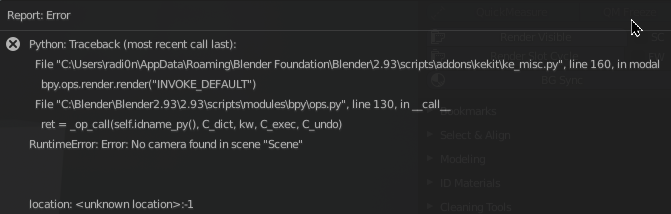
Ah, yup, confirmed, and fixed :>
(next rel.)
Hey! Thanks for the suggestions :>
1, 2 - Will consider
3 - ah you got it sorted !
4. “Select by Type in Collection” ? Will consider
5. I’d have to replace the hide command - probably not.
6. This would have to create a temp camera, will probably be hard to match 100%, but maybe.
7. Will consider
8. Doubtful
9. origin to center is covered in “origin to selected” in object mode. Not sure about volume/surface uses. What do you mean by “geometry to origin” ?
will fix the no camera error!
Geo to Origin
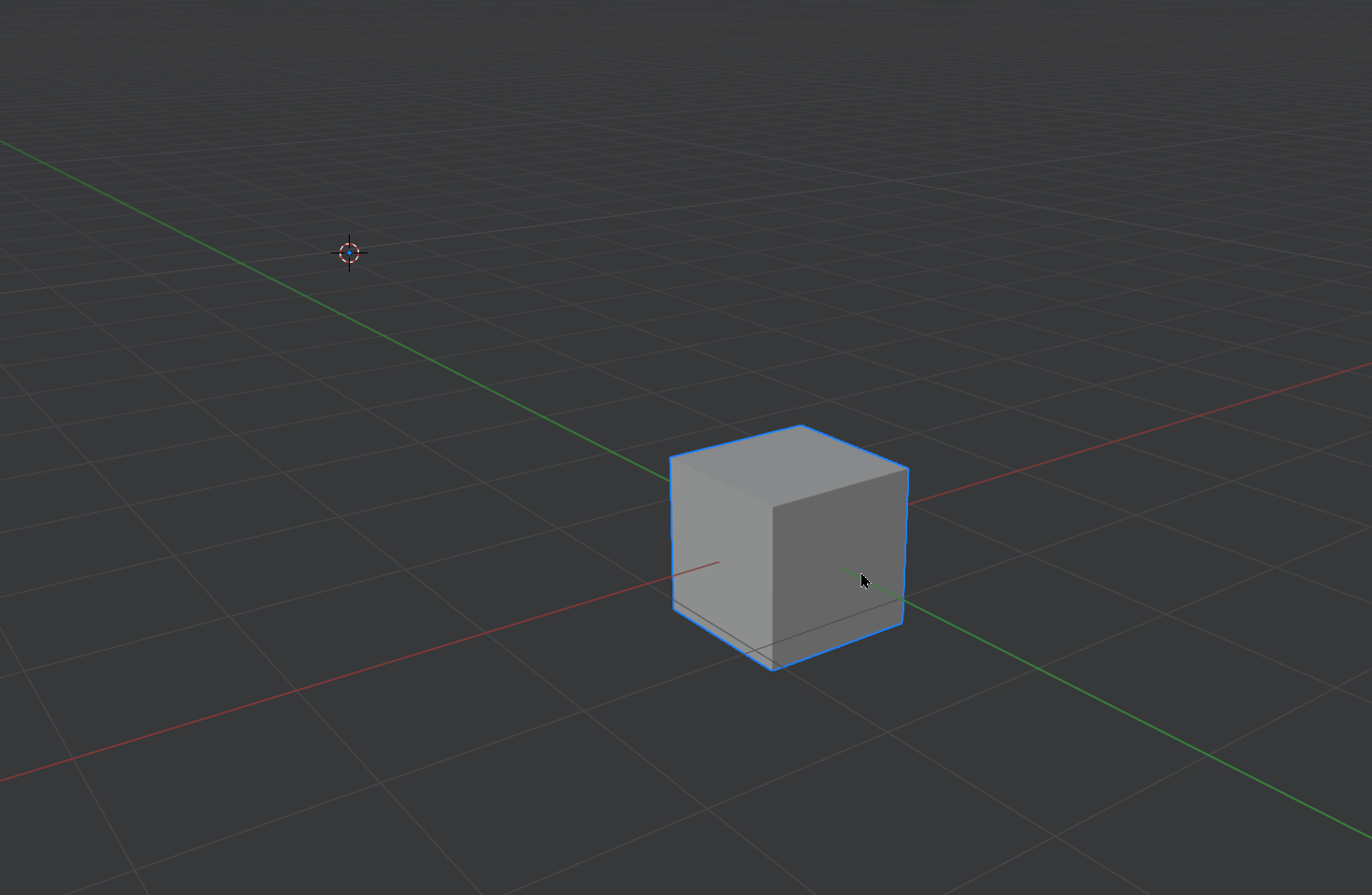
Ah! Sure, why not. I’ll add it to the other “Sel. to…” stuff in the pie menu. 
Thank You!
Why do you think 8 is questionable? In my opinion, sometimes it’s very useful to set the origin to the pivot of the object bouding box. Also, Origin to Center of Mass (Volume), Origin to Center of Mass (Surface) is useful for rigid body dynamics. But, of course, the choice is yours.
About 6. It doesn’t have to be 100% perfect.
Reg. bbox origin placement: I’m sure there are uses - I mean its doubtful I want do it (but its not hard so maybe) ;>
As for the rest; I think I’m done for the time being (with v.443)
Hmm, the global variable would be in conflict. I dont think I can add it for your intended hotkey (if I interpreted that correctly) You’d have to hotkey the global toggle.
I could just remove the global toggle and put it in the operator I suppose.
Not too keen on rewriting it atm tho.
ed. I would be ok with just having it in the operator instead. Would probably be better. Hotkeys would have to be reset, so probably not a super popular move? But thats how it goes sometimes ;>
Ideas for BBox. Do not insist.
1 and 2 something like this:
Hi! kinda new suggestion) ability to “lock”(disable selection) objects in 3d view and also unlock all at once. (max analogy - freeze selection - unfreeze all)
Blender already has objects lock
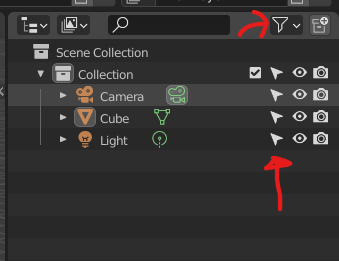
Yep i know. i mean 1- lock from 3D view 2- unlock ALL at once (from 3d view of course)