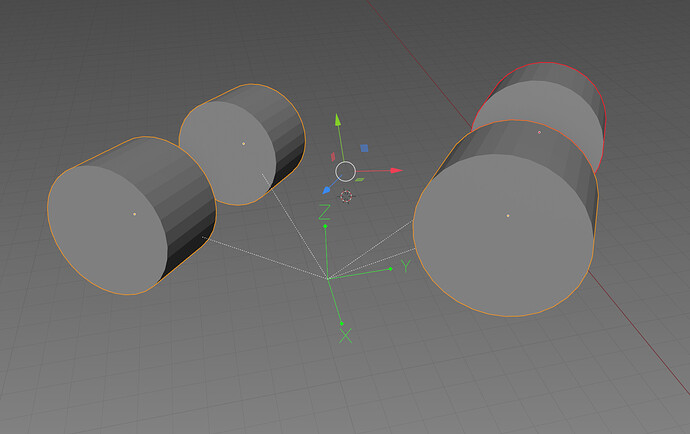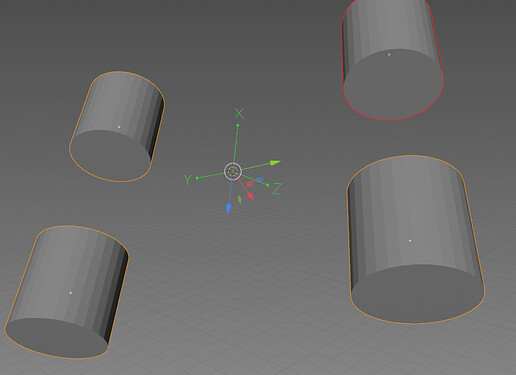Found some limitation (bug?):
Let say we want to place 3d Cursor in center of selected objects. If its a few fully independent objects - everything works.
But if objects was parenting to an Empty, and Emply itself have offset from center of objects - it will affect 3d Cursor position after “Cursor Fit & Align”.
Gizmo are in center of selected objects. 3d Cursor position after “Cursor Fit & Align”.
ah, it is likely CFA does not take hierarchy in consideration. Adding to the list.
Oh, i also found what in case of multiple selected objects “Cursor Fit & Align” will behave almost the same as vanilla “Snap Cursor to Selected”, but also will make some cursor rotation, but quite unpredictable.
Here’s the green empty placed with align to 3d Cursor.
I wonder is that posible to set rotation of 3d Cursor in case of muliple selected object the same way as gizmo with transform orientation set to normal?
I think its can be quite usefull.
normal? does not apply in object mode, assuming you mean local transform orientation? (uses the rotation of the active object)
current CF&A multi object support (from the wiki;)
- 2+ Objects selected and pointing mouse over NOTHING will align the cursor rotation/location to the vector (using Z) between two objects. Note: No selection order beyond 2.
I could add an exception for 3+ selected objects, maybe. will consider it.
but, it is just a 2step otherwise:
- Cursor Fit & Align to one object (which has desired rotation)
- Cursor To Selected.
single axis TT is causing lag for some reason.
cannot reproduce. not much to go on.
if possible, test with a clean version of blender (an alpha/beta with just kekit installed for example ) to see if it is possibly caused by something else.
Just asking: Is there something like slice plane in KeKit in Blender?
I really have problems with the knife tool. It doesn’t work right on cut through, just cuts some polygons… even whit the opscure cut option.
Other problem: When importing mesh from Modo and use the freeze transform, blender does display the correct scale, but when editing the mesh like bevel its like it had a wrong scale. Anyone knows a solution here? Except the merge to a new mesh.
slice : No, sorry.
scale: Freeze T in modo? or do you mean apply scale in blender? Assuming you ‘apply scale’ in blender, it should work, unless there is some parenting issues or something. Might be that scale is not entirely to blenders liking until you apply (‘freeze’) it in blender.
I doubt slice would be performant in Blender by just using python. Max’ team managed to get something like a 100x speed improvements on its slice feature with a recent rewrite so yeah.
A “good enough” solution is possible: The real-time (modal) part would be OpenGL (the GPU-module is not vulkan yet afaik) not actually slicing in real-time, just drawing lines etc on screen. And then running a bmesh op to split the mesh (probably). Not “actually” slicing in real time would be much faster and less risky.
The tricky part is then to get the modal part to behave like the modo slice tool. (I have no plans to attempt this)
That’s actually pretty smart™ ![]()
Another thing needed would be a demission scale toll like Modo got on mesh level. Blender can do that only on object level. So, I have to separate the part and the do the scale and merge it back each time. Maybe that can be scripted.
Have to admit i would love the slice tool from modo - I gave the hardops/boxcutter developer a suggestion in his thread using boxcutter. Hard Ops Thread - #3784 by Gregg_Hartley
The Bisect tool does that… select the polygons you want and cut (its under the knife tool)
However I was looking more for a stencil slice… like Modo axis projection or solid drill tools. A bit like a boolean, but on non solids and with more options.
Yeah, Modo works different here. You have any selection and then enable the absolut scaling tool.
I list the scale of the selected mesh in world units scale. You can revoke that by pressing grab scale, in case you want to update the selection.
You can enter a new scale, and the scale selection to that new scale. It also does the scale on center of the selection.
Its very useful to quickly get the size of something, as its a flotation window that doesn’t close. Its not interactive, so you need to press grab scale when ever you want actual values, but thats ok.
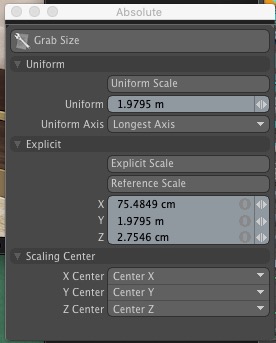
You can put them on right click select, but we all know that the Blender devs almost haven’t touched mesh editing tools in the last year or two (except for a few GSOCs).
At least, you put in on their radar and for anyone interested in patching it into Blender.
I know what the bisect tool does but Its not live editing like modo’s slice tool. Plus I dont have to have the polys selected in modo to slice. Its just a really amazing tool.
Modo is a very thought trough modeling tool. Keep in mind, the people who developed it started modeling in 85 when the Amiga version came to live… 20 yr later they done Modo with all the knowledge in mind. Thats why so many things in Modo are dead simple to do. Not all but many. Best thing is hit tab to get subD mesh. Was discussed here, that Blender get SubD in object setting like 3dsmax and Maya does now. In addition to the modify, or even use face map to limit the effect. Never really got further.
Also there is a build which does Select Through selection right in the defaults … one button and it works like it should, but then the guy didn’t made it to the master build.
Been using modo since 302. Even I’m suprised how close I have blender to working like modo. Had to dig deep and it took time. Just a few things I love in Modo that I miss. Just wanted to throw my 2 cents into the thread as modo slice was brought up thats all. I dont want to derail the thread.
I have middle mouse select through (lasso and double tap for box select through), Have tab setup for subd and shift tab to bring up subd/crease options. Anyway blah blah I can waffle a bit too much. Was a huge Modo fan and still look at the forum, no idea why. Its sad watching it fade away, maybe thats just it though, like mourning I guess.
Anyway, Great that Kekit fills in many gaps as do others so I’m all good with Blender regardless of my beloved slice tool not been the same.