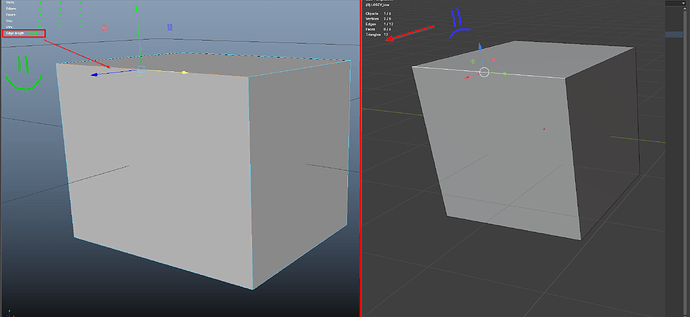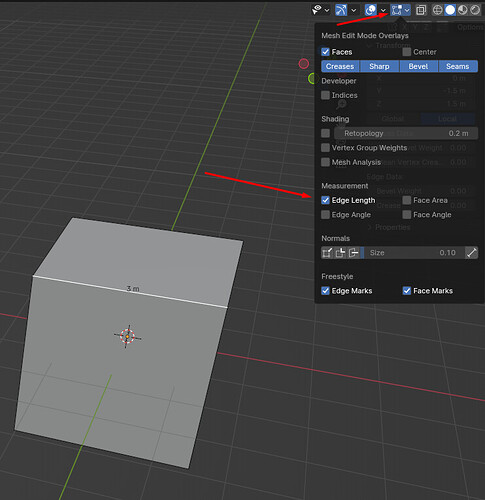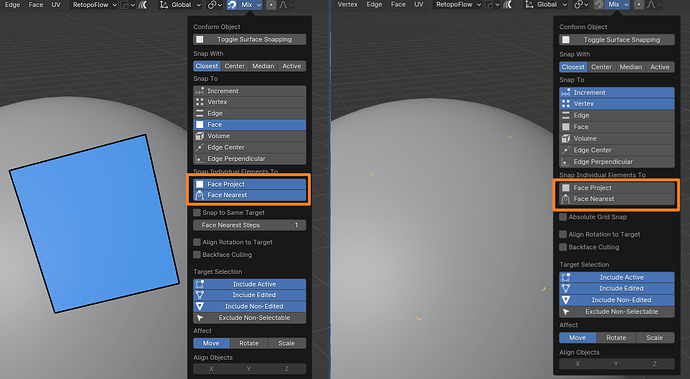One thing about merging vertex to last selection, which you used for your Maya style tool, is that it only works when selecting the vertex, not when selecting it with Lasso or Box selection. I always found that odd, but seems to be a Blender limitation.
Yeah, it will only merge to the active vertex by defualt, but there is an option to instead merge it to the mouse cursor and the neareast vertex.
![]()
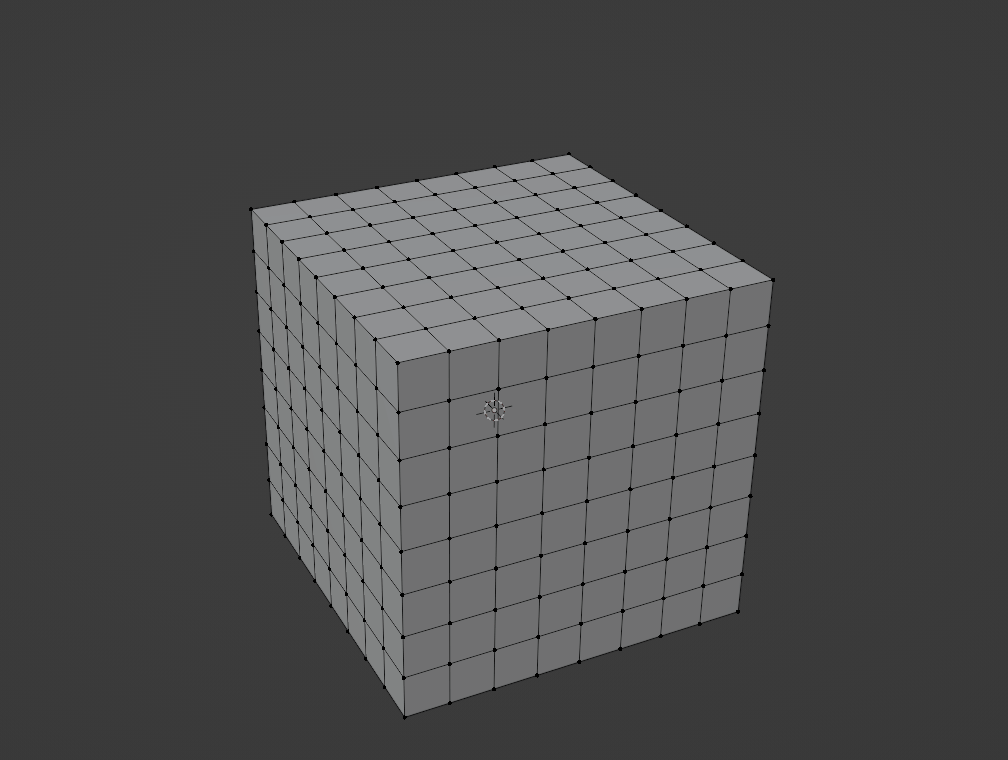
Hey there!
Just popped in my mind, that Dangry You already made those excellent attributes like the edge and face groups (and also vertex), maybe is there a way to create a bevel modifier that calls an edge attribute, instead a vertex group, and should call it as actual edges, not vertices?
Would be so lovely ![]()
Those attributes You made are soo life saving already!
Thank you! ![]() @Adam_Szalai
@Adam_Szalai
That indeed whould be awesome! But to my current knowledge it is not possible to do in Phyton. It should be possible however with either Bevel 2.0 or with this patch: https://projects.blender.org/blender/blender/pulls/117366
Hope it will not take to long, using just vertex-groups is very limiting and bevel attribute only support one bevel modifier ![]()
New in Key Ops: Toolkit 0.1.82
Download Latest
-
Unwrap in Place is now even faster! From 0.0265ms to 0.0146ms on a simple mesh.
-
Unwrap in Place no longer needs to go to object mode and back, so it should be much faster in many cases.
-
Fixed an issue where Unwrap in Place would not unwrap if the selected UV is just a line with zero x or y depth.
-
Unwrap in Place - New option to not unwrap stuff that is pinned.
-
Fixed an issue where Unwrap in Place would not unwrap UV borders correctly if it has no seams.
-
Modifier Key - new shortcut - Alt X to remove all modifier of the selected objects with the same name as the current active modifier.
-
Copy modifier to selected has been aded to Alt C in the modifier panel if Modifier Key is activated.
-
Fix Auto Smooth bugs that made it not work sometimes.
-
New Unsubdivided and Subdivided Cylinder operations
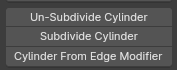
-
Utilities Panel - New triplanar and offset UV modifiers
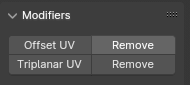
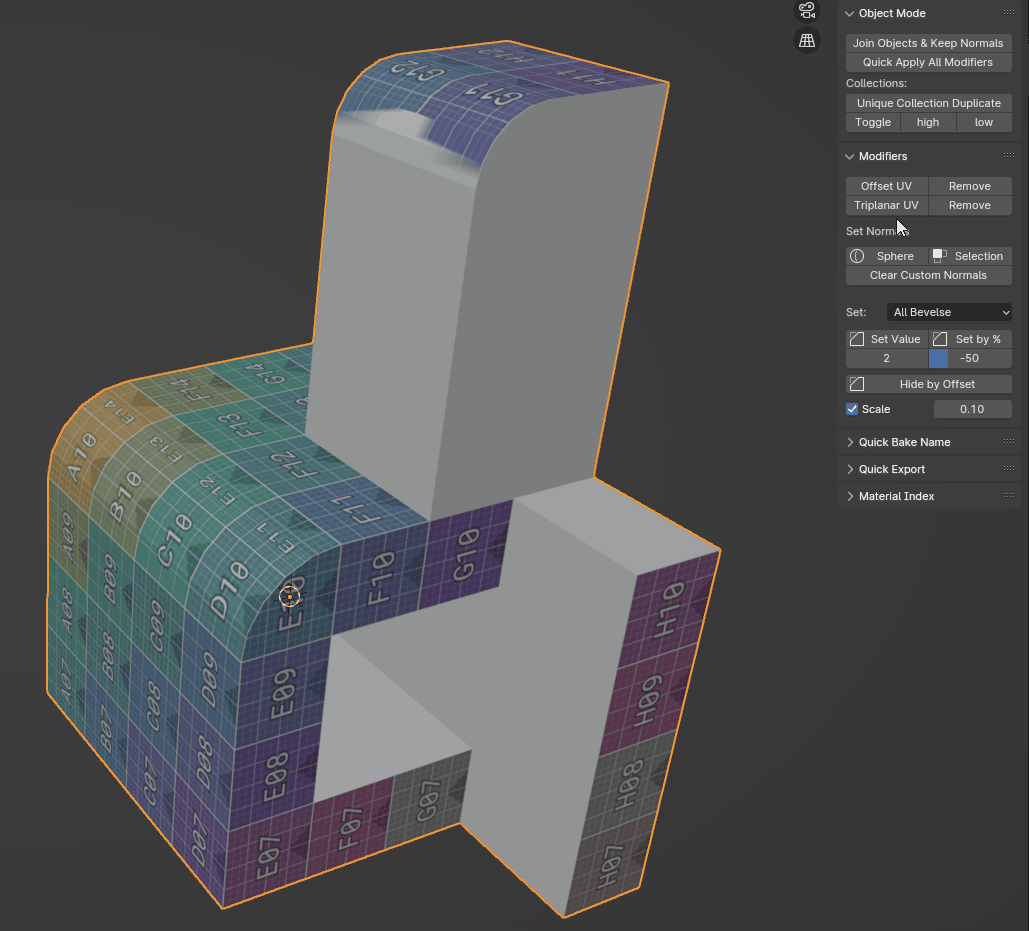
- More clean UI for toggle retopology
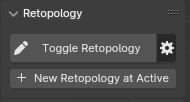
- Many bug fixes
Thank you for this useful addon.
I’m working in Blender after Maya and it’s hard when you don’t have the functions you’re used to.
Tell me, can you make a useful addition to your addon? In Maya, you can add edge length or the distance between selected points to statistics.
Now, if only the pivot worked with all the rotations and snaps like in Maya)) but for this there is a Friendly pivot ![]()
Hi, @Uuuuu78 Thank you so much! And welcome to Blender! ![]()
I think there is a similar function already in Blender by default, but it only works with edges unfortunately, not points.
You could use the measurement tool instead I guess for points
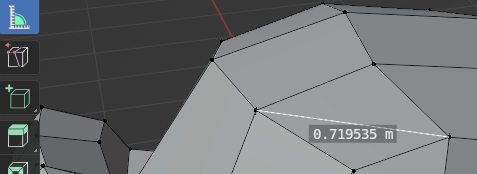
I will look into if its possible to do a similar measurement function as Maya as well.
Thanks for the answer.
What makes Maya better than Blender is that the value is displayed in the window with general statistics (in the upper left corner and does not distract from the modeling). In Blender, the values are displayed on the edge, which already overloads the screen if the model is complex.
And using a ruler every time is tiring.
But this is my personal opinion. ![]()
I tried this in Blender 4.1.1. It wasn’t a long retopo session, but it works smooth and no crashes ![]() Thank you @Dangry
Thank you @Dangry
And special thanks for ability to enable/desable by user preferences and needs. Thats alwasy reallyt-really cool! ![]()
@Dangry im currently find one kind of a bug (not really) related to UI:
If you have any custom blender theme, when “Toggle Retopology” will overwrite colors to default one.
@SoundDifferent Yeah, its a known issue, its a bit tricky to fix honestly since in the background its just changing theme colors, and the previous color are not stored anywhere. A bit hacky to say the least.
Perhaps it could export the theme colors it changes to a .json and then restore the values, not perfect but could work. Its been a todo for a long time, could look into it soon when I have time ![]()
Hi again @SoundDifferent I made a fix that seem to work ![]() So now it should restore the theme settings properly after toggling the retopolgy overlays.
So now it should restore the theme settings properly after toggling the retopolgy overlays.
I went with just storing the user theme settings as a string in the add-on preferences instead, and then reading that string when toggling, seems to be the easiest solution.
This is a WIP version of the next update, but it should still be stable.
KeyOps-Toolkit-0.1.83.zip (89.1 KB)
(restart of Blender required for the update to take effect)
Let me know if it works and if you have any other issues/any feature request ![]()
Hey Dangry,
Just started using KeyOps, really handy feature set, thanks for making it!
I have a feature request, is it possible to add an ‘auto apply transforms’ toggle? Sometimes when I’m modelling I forget to apply scale or rotation.
Hello Dangry, I’m in love with your addon! thanks for coding it is super useful!
I wanted to request if it’s possible to add this function to the Toggle Retopology mode, I usually like to activate Face Project and Face Nearest from the Snap Indivisual Elements menu, that way I can’t go outside the bounds of the mesh, once I deactivate the Toggle Retopo mode they turn off and I have to turn them again. Is there a way to keep them on at will? (maybe there is a way and I’m not aware)
Thank you so much for your hard work!
Hi @runswithfork Thanks! ![]()
I think there already exists a few add-ons that adds this functionallity:
But I guess I could add something similar, if I ever get the time, its a usefull function to have ![]()
Hello @Rya Thank you! ![]()
This is unfortunately currently not possible, it would however makes sense to have the functionality. Thanks for pointing that out, I will add it to the next update ![]()
WIP:
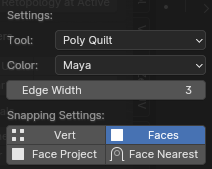
The previous snapping settings will now also be restored after toggling back from the retopology settings.
New update! Key Ops: Toolkit 0.1.83
Download
-
Fast Merge - New limit option for fast merge “Confirm to Merge if No Active”, if no active vert is present, it only merges if first confirmed (press 1 key again). Helps to not merge stuff by mistake.
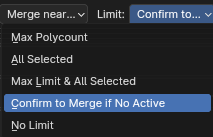
-
Utilities Panel - Fix Seam by Angle turning off all modifiers by mistake, if a auto smooth modifier is present, now it only turns auto smooth off if “Smooth by Sharp Edge” is on.
-
Fix issue where Toggle Retopolgy would reset some user theme settings.
-
Toggle Retopology now restores the previus snapping settings.
-
Toggle Retopology now have options for snap type
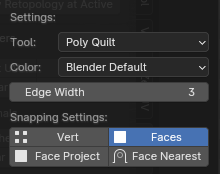
-
Added Transfer Normal option to Auto LOD
-
Utilities Panel - New Extrude Edge by Normal Operation
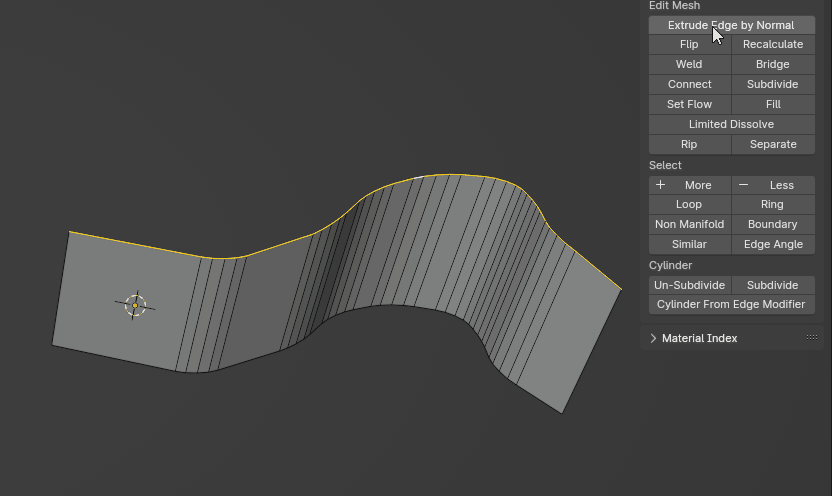
-
Utilities Panel - New Connect Operation
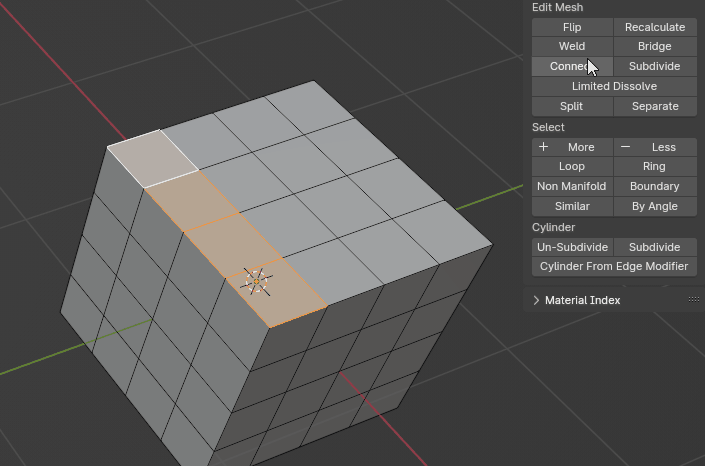
This is fantastic!
Thank you so much for your time and hard work really I appreciate it!