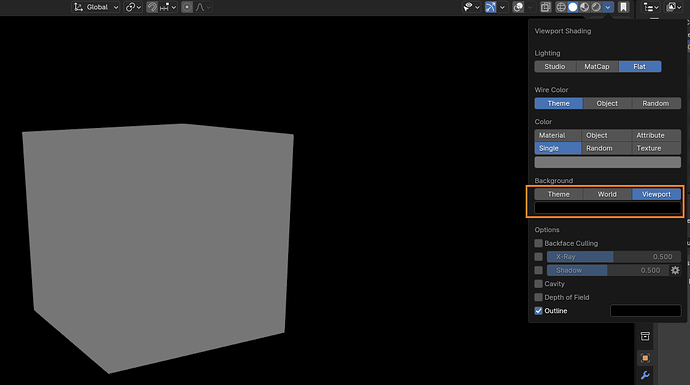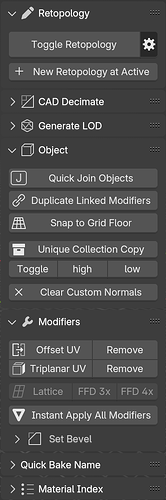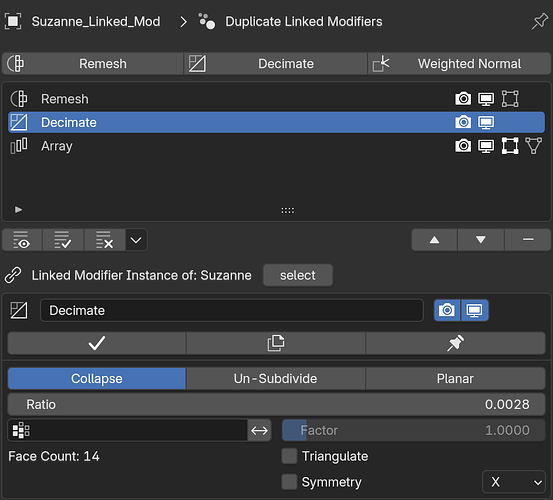Hey. Thanks! Yup, everything seems to work now ![]()
Oh cool! You have to toggle it on and off when you start Blender before it works as expected, but that’s fine. Thanks for the link ![]()
Hello Dangry, I managed to replicate this same problem, if you are working with the toggle retopology turned on and you close blender, it will override your current UI theme (the faces color, the color of the edges etc) once you open blender again.
I think the main problem is usually blender has the “Auto-Save Preferences” turned on by default on the Preferences menu, that means, everytime you toggle on and off the retopology mode, it’s replacing in real time the UI settings, if you close blender at that time, it will stay that way, as it is in fact automatically saving everytime you activate toggle retopology.
A workaround I use is to disable the “Auto-Save Preferences” and it will not happen again, or if I want to use “Auto-Save Preferences” on, I try and deactivate toggle retopology before closing blender.
As you mention is a tricky bug but it makes sense considering what it’s doing. Hopefully that helps, thank you! ![]()
Yeah, autosave is not really recommended to be used together with toggle retopology unfortunately for now. I should make it more clear in the add-on. I will also investigate if I can find any other potential fixes, but it’s a bit tricky ![]()
New update! Key Ops: Toolkit 0.1.84
Download 0.1.84
View Camera Pie - Removed, replaced with the new Remap Tab as it was just an internal shortcut change anyway.
If you already had View Camera Pie enabled before, you might need to click the button two times in order for it to register again.
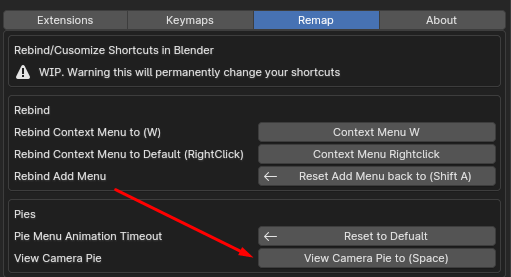
Subdivde and Unsubdivide cylinder now gives better results, preservs UV and is way more intuitiv to use. Note that Subdivde Cylinder requires EdgeFlow addon to be installed.
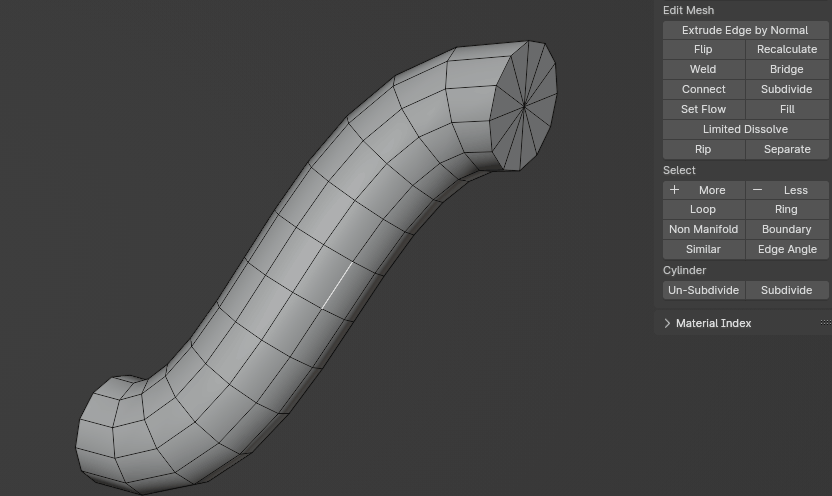
The Subdiv/unsubdiv direction is depending on the active edge selection, if no active edge, it will pick the first edge in the selection list (random).
The angle can be changde to not remove/add above or below a certan angle.]
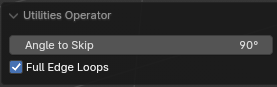
Connect now works on many objects at once if in edge mode.
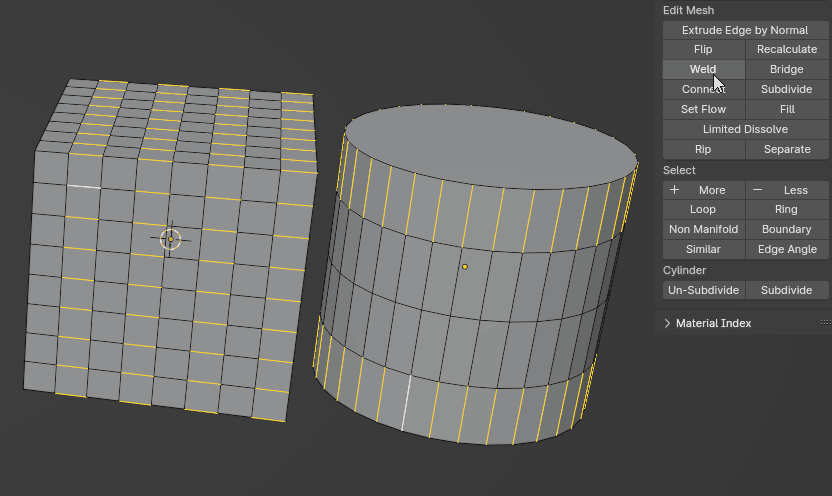
Polycount List - huge polish pass on performance and UI!
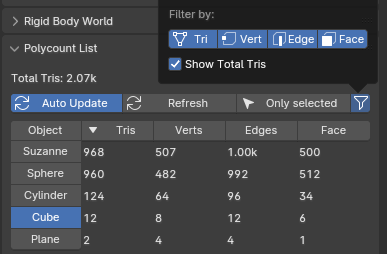
-
Polycount List - is now over 1000x times faster!!!
-
Polycount List - It now has a Auto Update option.
-
Polycount List - Improvde UI for Filter by.
-
Polycount List - Now works correctly in edit mode and many other bug fixes.
-
Remap - New WIP tab for quickly rebinding shortcuts and settings destructible in Blender.
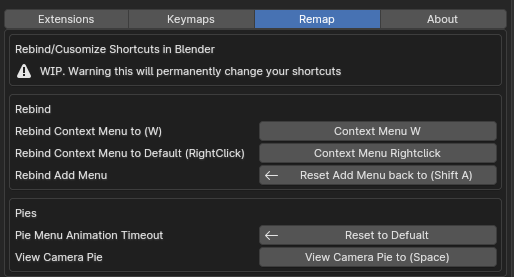
-
UV Tools - unwrap in place is now significantly faster when many heavy modifiers are used.
-
UV Tools - unwrap in place, fix error when unwraping a objects with no uv map layer.
-
UV Tools - unwrap in place, fix error when nothing is selected.
-
UV Tools - unwrap in place fix error if the UV window was a seperat window or the 3d viewport was not open.
-
UV Tools - unwrap in place fix error if all uv points is in the the same location
Hello Dangry! I would like to suggest a new feature inspired from maya similar to toggle retopology, in maya if you press Alt + B the viewport changes background themes, the most useful I used was the black BG, it really helps to visualize the silhouette of the models (specially for game art), is it possible to add a similar feature to the keyops toolkit? “toggle background color” with a hotkey like toggle retopology.
I attach screenshots of the settings that could be tweaked, thank you so much!
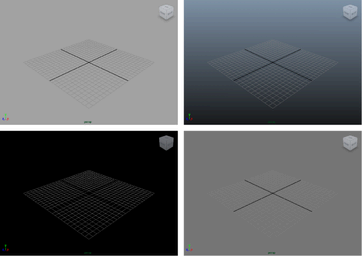
Or it can be tweaked in the viewport only section, not in the preferences menu.
Hi, thanks for the suggestion ![]() Seems like a useful feature, but I am afraid its a bit out of scope for this addon, and would be better fit for a separate addon/scripit instead.
Seems like a useful feature, but I am afraid its a bit out of scope for this addon, and would be better fit for a separate addon/scripit instead.
You could probable added this function with Pie Menu Editor easily with no coding, or make a very simple addon since its would only require a few lines of code to make it work ![]()
I also know there are some addon that already does something similar:
https://www.artstation.com/marketplace/p/krnYB/easy-silhouette-by-xmfloat?utm_source=artstation&utm_medium=referral&utm_campaign=homepage&utm_term=marketplace
That’s amazing! I didn’t know that addon existed, thank you so much for your help!
Happy to announce that Key Ops: Toolkit is now available on the Blender Extension Platform! ![]()
![]()
Feel free to leave a review as well, if you like the addon ![]()
New update! Key Ops: Toolkit 0.1.97
-
Quick Bake Name is now up to 5x faster on Highpoly Meshes, note that the main bottleneck is still renaming the data block.
-
Offset UV should now work much more reliably, with hopefully no errors now in edge cases.
-
New Experimental Add Lattice Modifier Operation in the Add Modifier Pie Menu, that will setup everything in one click, the reason I made it despise a lot of similar addons, free and paid, is that I found none of them worked reliably and lack of options during the operation.
-
Polycount List - Now is up to 30% faster and has more options for filtering by collection, active collection, visible objects or the previous default All.
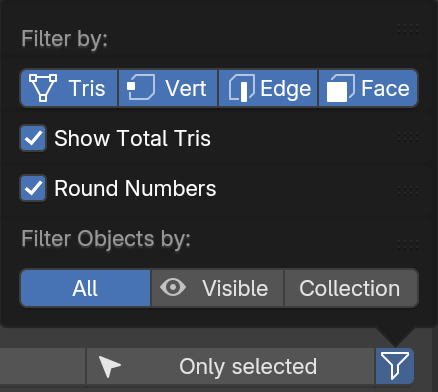
-
Updated for changes made in Blender 4.2.1
-
Alt Navigation has a new Table Navigation Mode, that makes it easier to navigate with a pen and tablet.
-
Cleande up the the toolkit panel layoute and made it look a bit more modern.
-
Snap to gridfloor is now more reliable if it has parented objects while being way faster! It also now has a exact mode that is pixel perfect, but a bit slower.
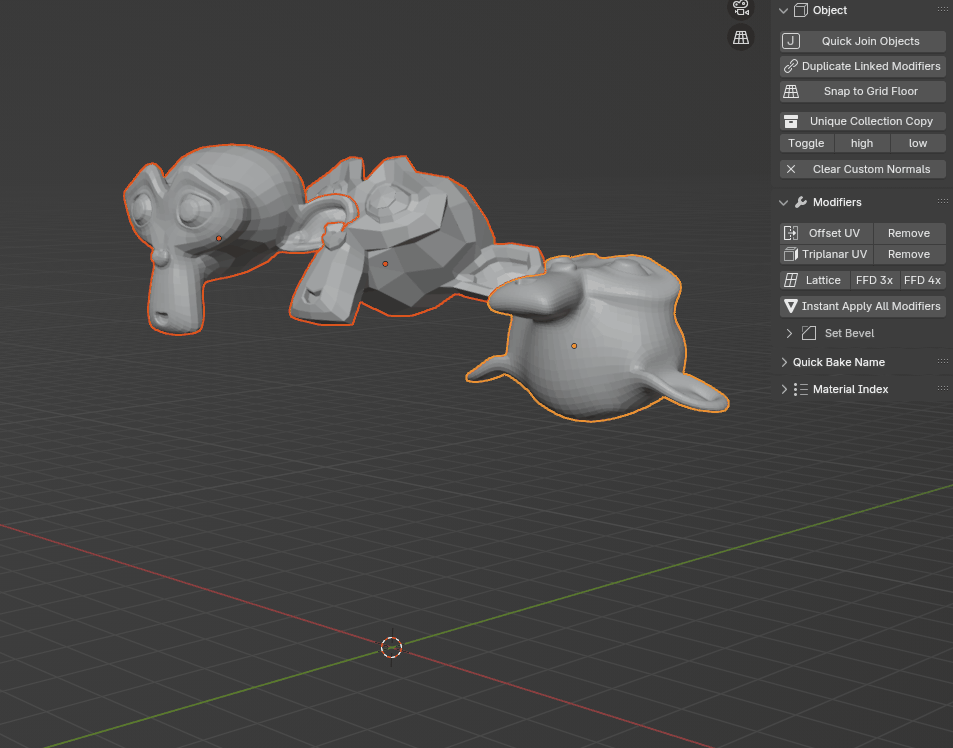
-
Duplicate Linked Modifiers - Duplicates the selected objects and creates a modifier instance that will have the linked modifiers from the original mesh. This means any changes of the original mesh will be repleted on the new duplicated mesh in real time. This is also works in Modifier List, making it even more smooth to use!

Limitations:
- Adding a modifier on the none original object will instead override the modifiers, which is really useful in many cases, but good to keep in mind!
- Removing modifiers on the none original object is not supported, only changing parameters for now.
Many minor bug fixes and improvements
This should be integrated in Blender as default.
Just one question:
What happened if I open a file on a Blender installation that doesn’t use your addon? I imagine that the modifiers will not be linked anymore. Correct? The important thing is that it still be usable and working (not more linked)
Thank you! Its just using Geometry Nodes under the HUD, with some more fancy UI if you use Modifier List, it will be completely fine if not used with my add-on, just slightly less convenient to use ![]()