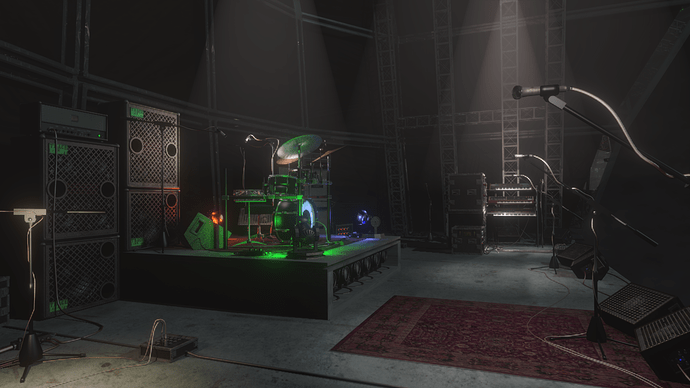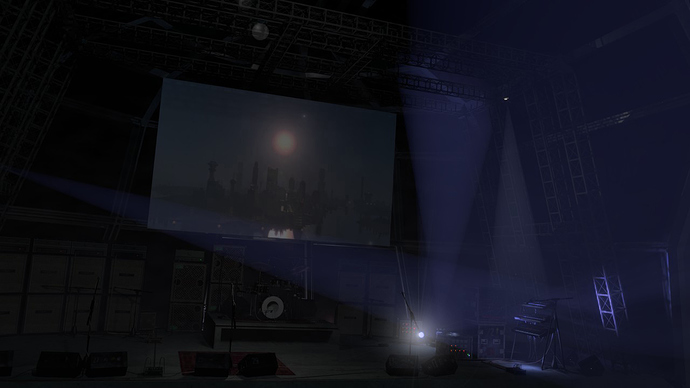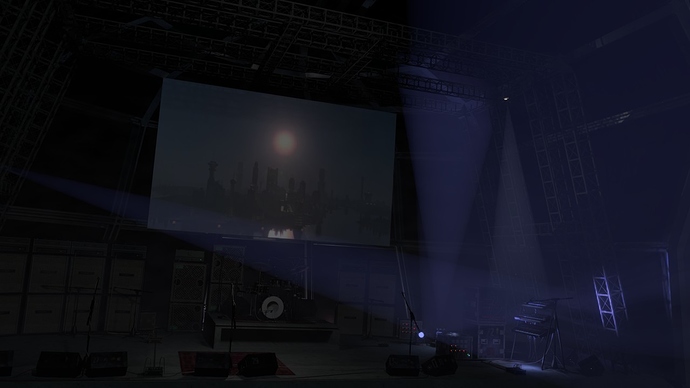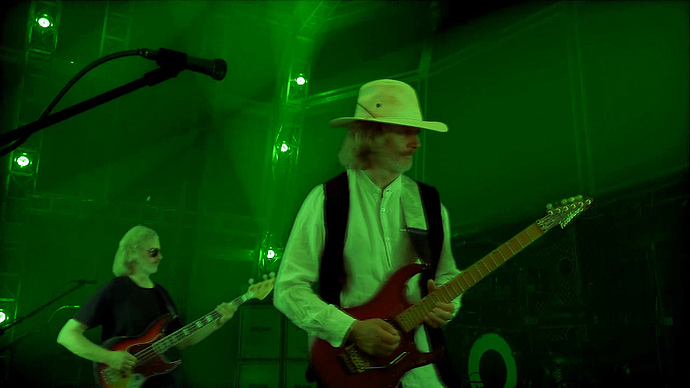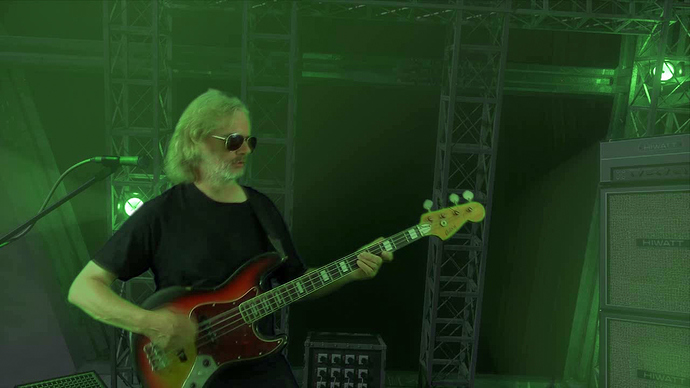I’m back, after three glorious weeks in a very remote part of Switzerland this is the house I stayed in, it had an outside toilet, the bedroom was in the attic, and the shower was in plain view of the entire Urbachtal valley. (mind you you only took a shower when the sun shone, the hot water system consisted of a hosepipe tacked to the roof, solar energy at its most basic). I love this house with a passion though, and will go back whenever I can. I also mean to build it in blender when I have the time. By the way the cliff behind the house is half a mile away, and forms the east wall of the Engelhorn, which is over a mile high. (this is modest compared to the big mountains in the Berner Oberland).
Anyway, since I’ve been back, I have carried on with the stage, the main addition is a stack of Hiwatt 100 valve amps. This was always going to be my final choice, as I used one for 20 years in my band. I bought it for 50 quid off a friend in the eighties, and then sold it a few years ago for the same amount as lugging it around to gigs was doing my back in. You can imagine my horror when I saw an identical amp in similar condition sell on ebay for over 1000 pounds. Additionally, I have added a fairly well detailed mike stand, and some wiring, which I will continue to add to. There is no addition to the lighting as yet, but once the stage is done, I will be spending a lot of time on it
.