I just purchased the pro version of Kit Ops. I am using Linux mint 19 and some of the items doesn’t work like “smart insert”, the mouse wheel for changing the scaling. To get the cutter or any operation to work you have to press the apply button. I’m sure it has something to do with Linux but could you help me…
Hi Foremancr,
Thanks for purchasing!
Can you provide a GIF for more clear explanation? Are you sure you’re following the correct workflow? Sorry, I don’t have a Linux configuration, but @proxe does. Hopefully after you post a GIF or sequence we can help you debug.
i’ve been playing with this for the past hour and i love it…
a minor suggestion (I’m sure i’ll have more soon enough) but shift+scrollwheel should allow you to scale in smaller increments like everywhere else in blender. not a huge deal since you can scale after the fact, but it’d be nice. somewhat related- i think i found a bug with scale display- it doesn’t seem to update when you change objects, and when you go to adjust the slider the object doesn’t move in small amounts, it has an initial “jump” where it snaps to whatever scale is in the UI. Not really sure what’s going on with that
also- how do I go about hiding the cutter wireframes for these objects? it’s getting pretty messy and I’m not seeing an obvious way to quickly hide or unhide them
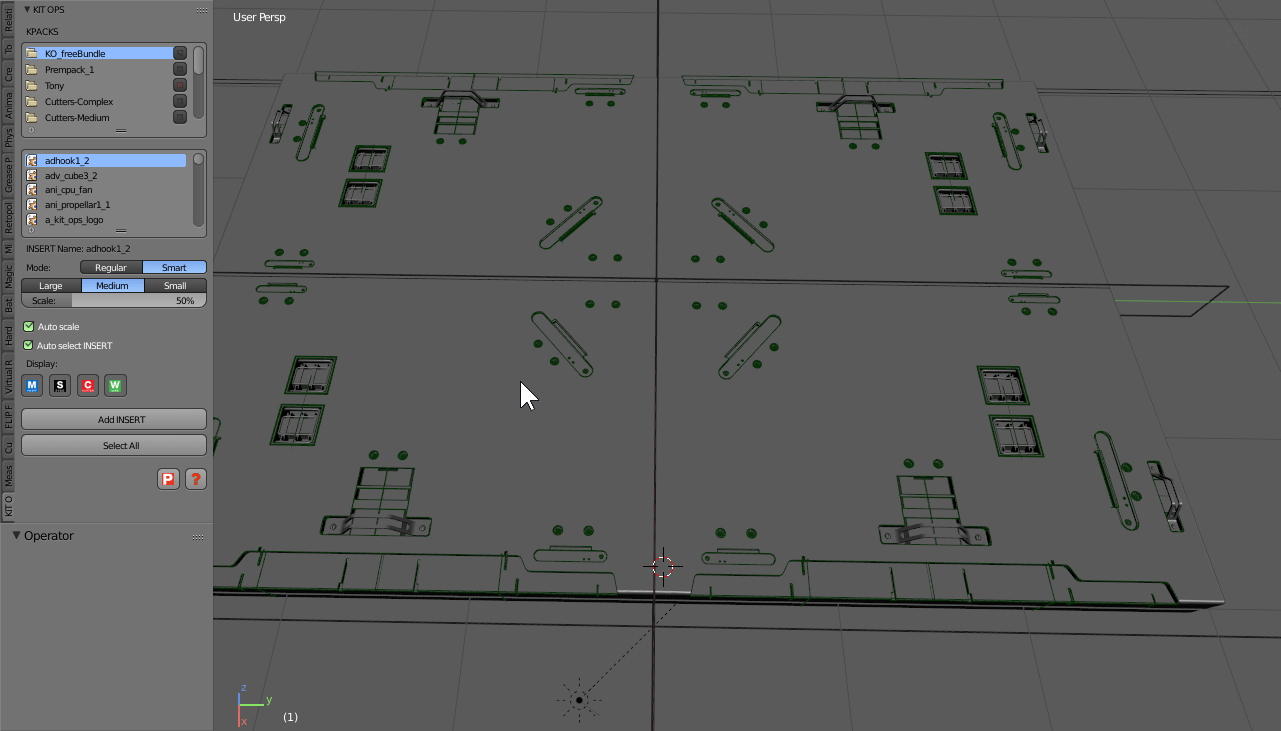
unchecking autoscale should allow you to scale them freely with mousewheel.
I totally didn’t even see those display icons… thanks!
It’s also in the docs as well 
Might want to take a quick look through.
read docs, when i have this much power at my fingertips!? okay maybe you’re right 
Yeah, me too. I do the same thing all the time.
Here’s a link to that particular feature:
Definitely a powerful tool. A few workflow questions as I get used to the setup:
- What is the role of the “Kit Ops Duplicate” objects created when adding inserts? Would it be possible to have these set to non-rendered and/or hidden by default?
- What are best practices for using this addon in conjunction with Hardops? Often the booleans from KitOps create cuts that I would normally want to CSharpen but I think the modifier stack isn’t handled (hangs Blender)
- Can inserts be parented to the object they apply to by default?
- Is there any workflow for assigning textures based on inserts? For instance having the main object material and an internal material which inserts expose
- If you select an INSERT and press SHIFT+D while in SMART mode you immediately duplicate the INSERT. From there you press G (grab) then X,Y, or Z depending on where you want to move it.
- You’ll need the latest Hard Ops to work with KIT OPS. I’ll let @masterxeon1001 answer that as I’m not an expert Hard Ops user. I suspect he’ll be coming out with a video about some of this soon.
- No. INSERTS are not parented to the object by default. You have to manually do that.
- KIT OPS is smart in that it already knows when you add a new INSERT if the materials for that INSERT already exist and it doesn’t create a new material. If you want to edit the material of children of INSERTS: Step 1: Uncheck the *Auto select INSERT Step 2: Select the parent of the INSERT: Step 3: SHIFT+G select children AND then you can adjust materials for all children OR select them individually.
Hope I am not polluting the thread but exited here about my first INSERT. Is was a plug for Meshmachine, and fairly easy converted to an INSERT. Ofcourse a Plug or an INSERT is different, but for knobs and buttons, flat surfaces is not really a limitation. The ridge you see here is a difference Boolean and the knob a Union Bolean. Maybe not the best example for an control-INSERT, but it works.
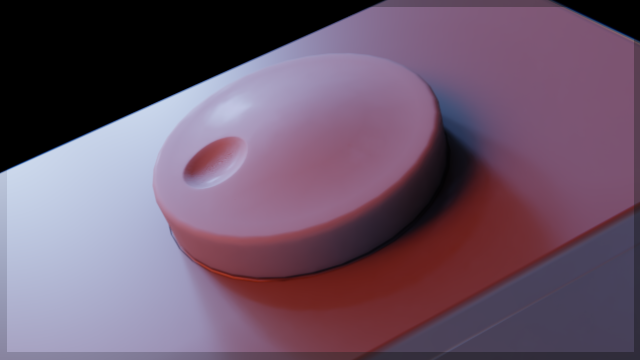
I am planning to make INSERTS suitable for a workflow where you can Csharp (Hardops) your base-mesh and then place INSERTS in a way that all gets a nice bevel right away. (latest workflow in Hardops). It better that the inserts a simple than that they have a bevel already in such a worklow. (Is my idea).
HOps version 0096 has support for Kitops as well as Boxcutter version 0690
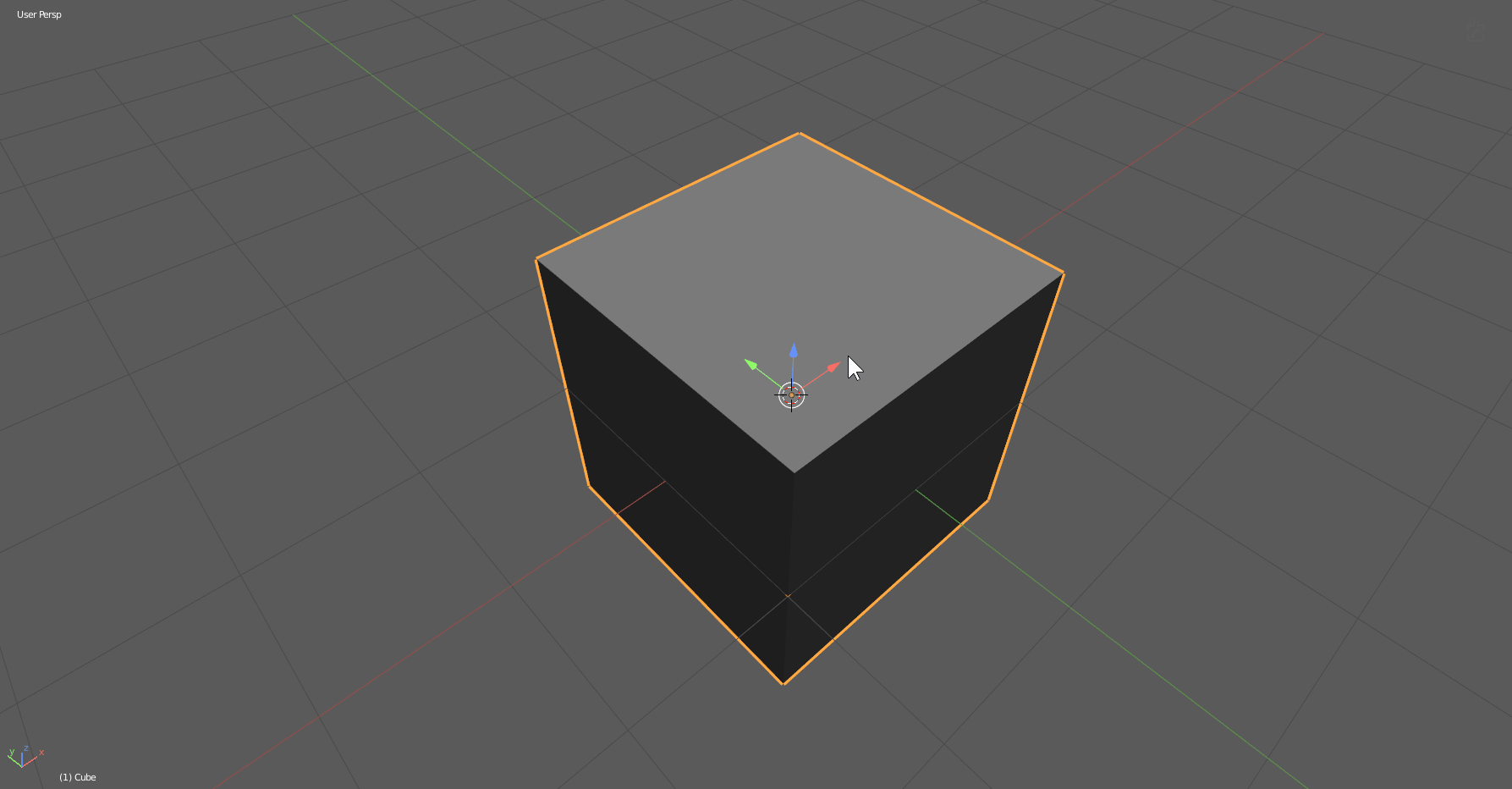
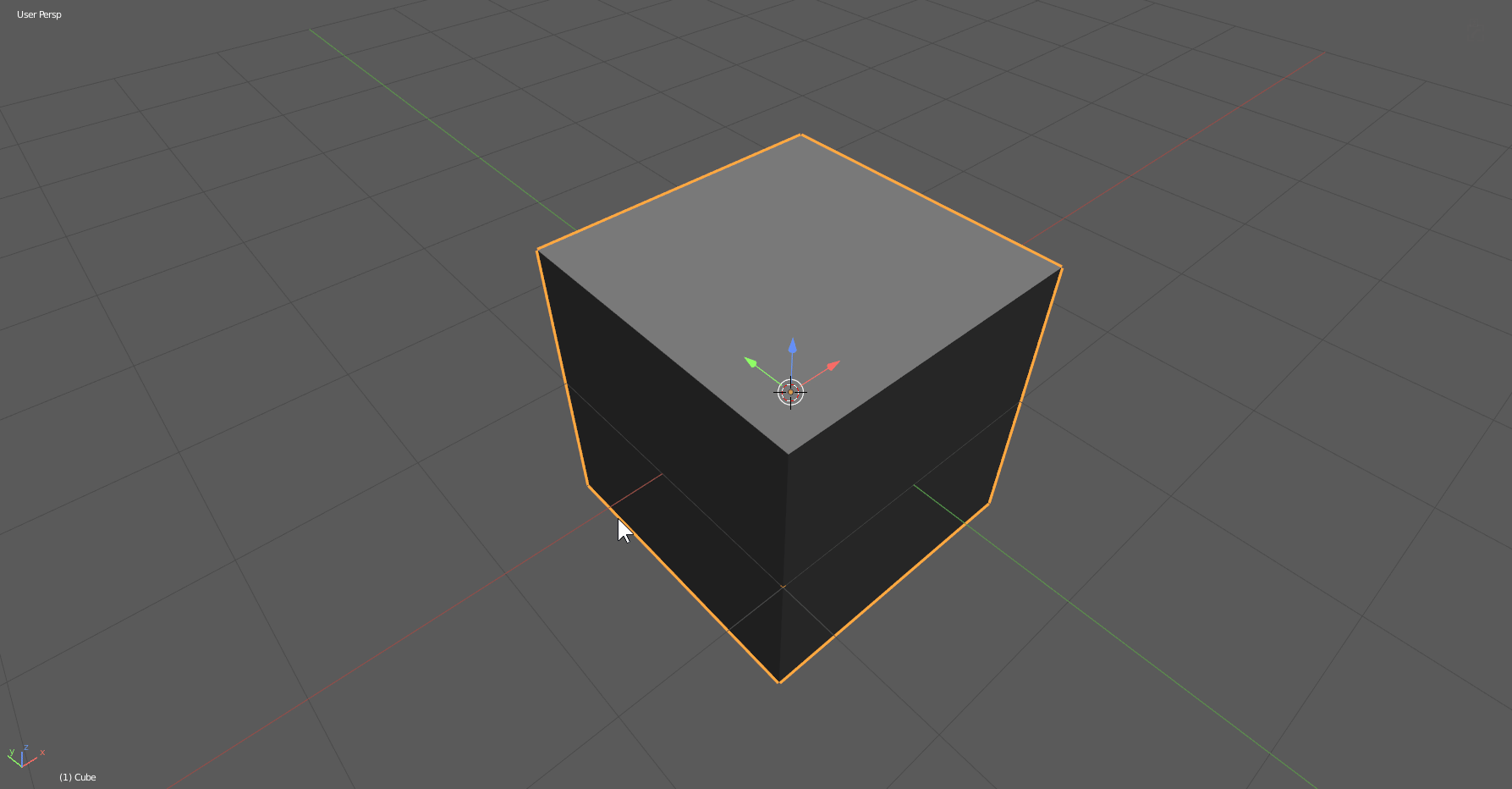
Amazing addon, thank you for your hard work on this one!
Quick question - what would be your suggestion on putting inserts onto curved surfaces? I was trying to put a lattice or simpledeform on the insert but it didn’t do the trick (even though the inserts deformed just fine it didn’t have an impact on the cut)
Also, the display buttons don’t seem to be working under linux apart from the boolean modifier visibility.
Not what I’m asking. If I have a scene with the default Blender Cube, and add an insert, I then have the Cube, an insert, for instance ko_adv_cube1_1_plane, and an object named “KIT OPS Duplicate” which is a copy of the default cube. This happens for each insert added and it is pretty tedious to make them all unrendered. If they are not necessary to the workflow I can also delete them but I wanted to know what they’re for.
It’s good to know that KitOps is better about insert material creation than Hard Ops. It would be even better if those insert materials could be bulk edited, but that’s probably more complex.
However that’s not my question. I wanted to know if it’s possible to have a separate material for the “cut faces” created by a pure boolean insert (not one that contains its own geometry and materials). Sounds like not.
Just bought and installed without issue.
Quick suggestion - add a link to the documentation on the addons page in blender settings. (like HarOps/BoxCutter/MeshMachine)
I finally found the link in the T panel - but that was only because I was searching for a link because it was posted in this thread - so then I was trying to figure out how folks knew where the documentation was.
Extra links to the documentation wouldn’t hurt. I also didn’t notice any from the support page.
Edit:
I found the Factory manual here - but had to go look on the discord page.
Am I just missing some obvious link for the documentation - always happy to laugh at myself not seeing the obvious.
Hi Dan,
Talked with masterxeon about this and he thinks it’s best shown in a video (he’s working on it).
This might suffice in the meantime:
https://hardops-manual.readthedocs.io/en/latest/tips_boolean/
Check out the readme.txt file.
Here’s the link to the main manual:
Thank you, appreciate it! I’m kinda new to the boolean workflow, made the transition a few months ago after 15 years of maya, after seeing these awesome addons. 
Hi, just wanna make sure before I buy - KitOps allows us to add and use our own, custom inserts, right? It’s not limited to just those shipped with the addon, correct?
that is correct. the ones provided are just to get users started and show them ideas.