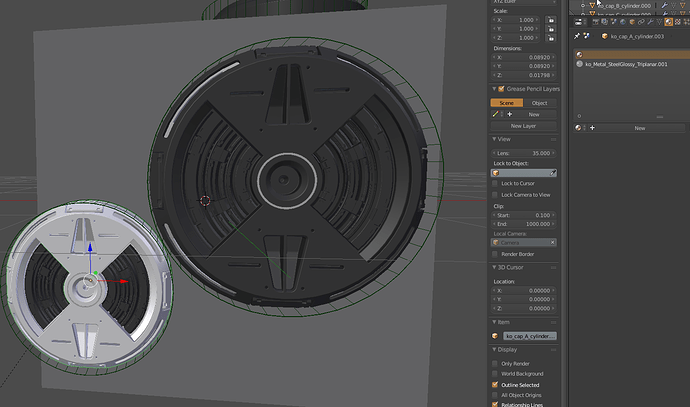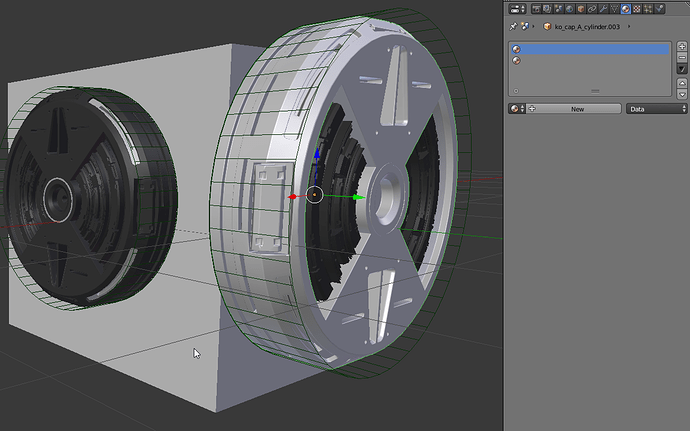bingo. edit the heck out of them.
Hi everyone.
I have just purchased Kit OPS Pro-Lite, but can’t install it following the help guide. I put the main folder in blender’s addon folder, but it doesn’t seem to recognize it.
Can someone give me a hand?
Thanks in advance.
i would make sure the kitops addon folder is only one level deep. Also close / reopen Blender. What does the folder structure look like?
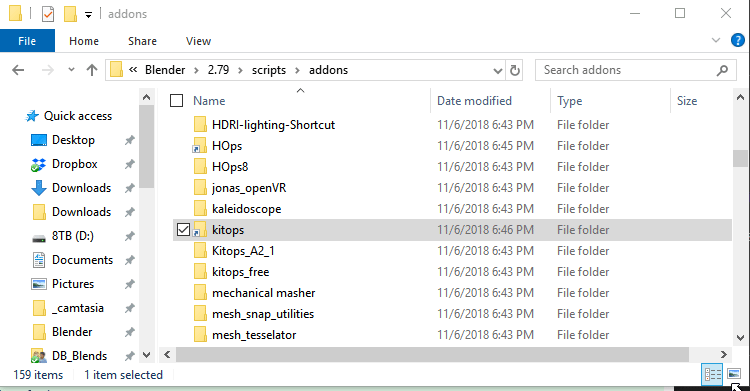
masterxeon1001 thank you very much for your reply … I’ve just made it! The thing was with the name of the folder. If you just unzip it as it is provided, the name of the folder is “kitops-pro-lite-1.06”, and blender doesn’t seem to recognize that name. So I changed it to the one tou point out in the help guide “kitops” and it worked fine.
Thank you very much!!
excellent!
That’s my fault, a new version is available work the correct naming.
Thanks for the fast answer!!!
BTW your addon rocks!!!
how does this kit compares to “Plug it” from MESHmachine or “Hard-OPS Insert” ? is the difference that “kits” can contain multiple objects/inserts ?
Plugs are directly integrated into the mesh. You can’t keep them live like the boolean operators in KitOps.
I suggest you watch the plugs introduction for an overview of plugs and any material Chipp recommends.
Both have their benefits. Personally, I’d say plugs are more focused on detailing.
i wrote a page about the differences as well.
https://hardops-manual.readthedocs.io/en/latest/faq/#what-is-the-difference-between-hard-ops-and-kitops
in the future I want to show how they all work together but the way I explain it now is if I wanted to connect a robot arm to a model I’d use kit. But if I was detailing it I would use MM for the finer shading and finishing.
clear answers from both of you  You 2 are gold!
You 2 are gold!
Is this going to make it over to Blender 2.8 this year?
Yes, we’re testing the beta now. I hope to have it out by Christmas.
Thanks to the team for the awesome add-on. I’ve had it for a few weeks but just played with it today. It is very cool.
I’m having some issues with the inserts I made using Factory mode. When I try to use them in a fresh scene, the inserts are randomly coming in without materials assignments.
In the image, the larger insert on the right is coming in as it should, this was the first insert I brought into the scene. The smaller insert on the left was the 4th insert and it came in without a material assigned even though they are the same exact insert.
Is there some sort of material conflict because they were using the same exact materials when created in Factory mode?
Please take a moment and try and load the portable version of Blender 2.79 and install KIT OPS there and see if you still encounter issues. If not, then there is probably a problem with your current install or an addon conflict.
You can learn how to do install portable Blender 2.79 from this video: https://youtu.be/RgiBAeaqjJ0This is not supposed to happen. We should match the materials on import. Just to make sure there’s not another addon conflict, can you please try the instructions below?
@chippwalters I tried what you suggested, unfortunately I’m getting the same results with the portable version of blender 2.79.
You can see in the image the selected insert screen right is missing materials still. I’m getting the same issue on multiple inserts. The first one of a specific insert will load with all materials, the subsequent of the same insert type is missing it’s materials.
What’s interesting is so far I’m not getting this issue with other inserts I’ve created outside of this specific “cap” folder.
The only difference I’m seeing between these and the others I’ve created are for some reason all of the names are in capitals and I tested by renaming the insert to “test_a” instead of “cap_a”, which oddly enough got rid of the all capital letters but the issue still persists.
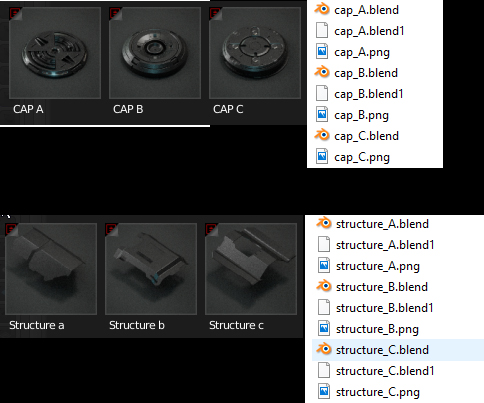
Hmm. Can you send me the file in question? We’ll take a look.
Does anyone know how to convert a Kitops asset to a regular object?
I’m trying to use Boxcutter’s ctrl+shift option on a Kitops insert, but it won’t separate the new cutout. I’ve tried removing the Kitops insert from it’s group , clearing the parent and separating the faces with no luck.
The only way I’ve been able to do it is by using the Join command with a default cube and then deleting the cube. Problem with that is I loose all of my Sharps, which I’d like to avoid because I have custom bevel weights on the very fine features of the inserts.
Brilliant addon! Thank you for making it and congratulations on the launch!
I also appreciated the clarifications of the differences between KIT OPS and MACHIN3’s addons (also brilliant!).