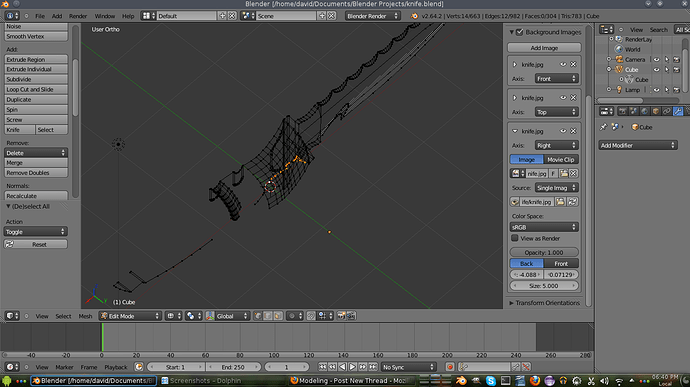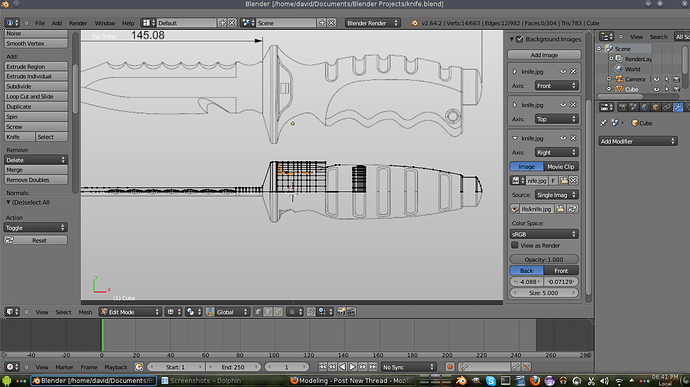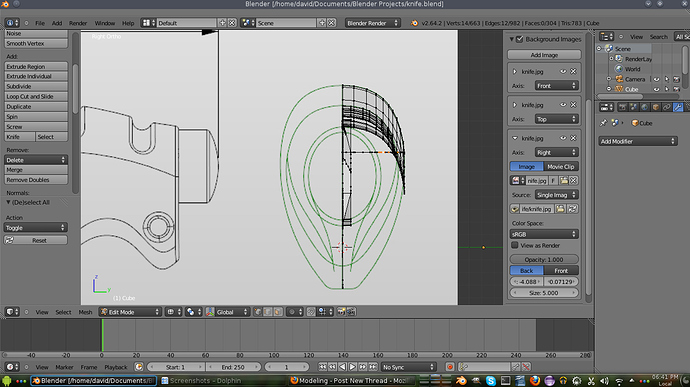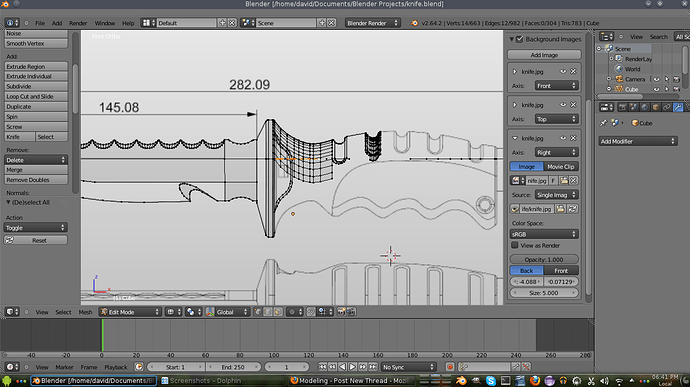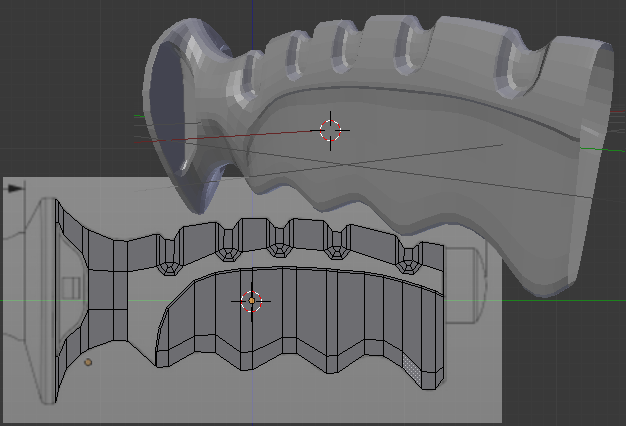Merry Christmas, everybody!
Question about a knife model I’m working on…
I’ve been able to get the knife portion of the knife looking fine (once I’m done, I’ll be using the mirror modifier, which, at the moment, I’m still struggling with but will get that figured out when I’m done) but the handle is a pain in my butt. When I go to the side and top views, I have no issues just outlining everything with vertices. Perhaps I’m doing this the wrong way, but I am uncertain of how to merge the two views, if that makes sense. I’m sure I’m doing something wrong, but I would like to know how to get this working.
Sorry if I can’t explain this well, but hopefully my pictures help explain. I also don’t have any reference images to look at (other than the blueprints) so my bad. Anyway, I appreciate any help. I would like to continue to model weapons (guns, knives, swords, bows, etc.) and so I figured I would start somewhere relatively easy. Kinda on an off note, I can’t seem to find any very good tutorials. Alot of the tutorials I find are basically just “eye the picture and make it kinda look good” rather than a specific way of modeling. I understand this sometimes may be the only way to do it, but there has to be a more specific approach, especially when you have blueprints of all views. I’ll probably start a post somewhere else, but thought I’d mention it.
Thanks, again, and happy holidays!