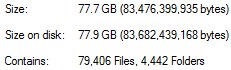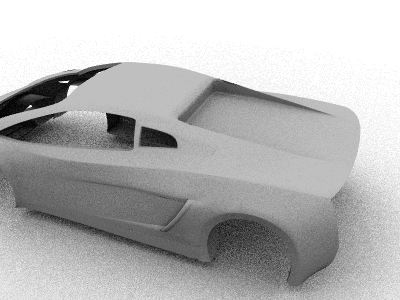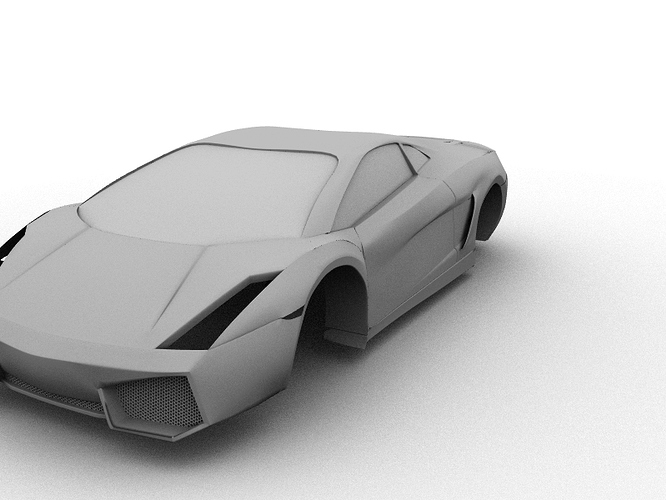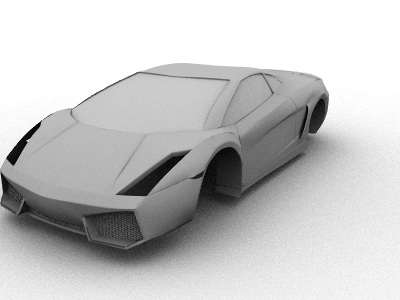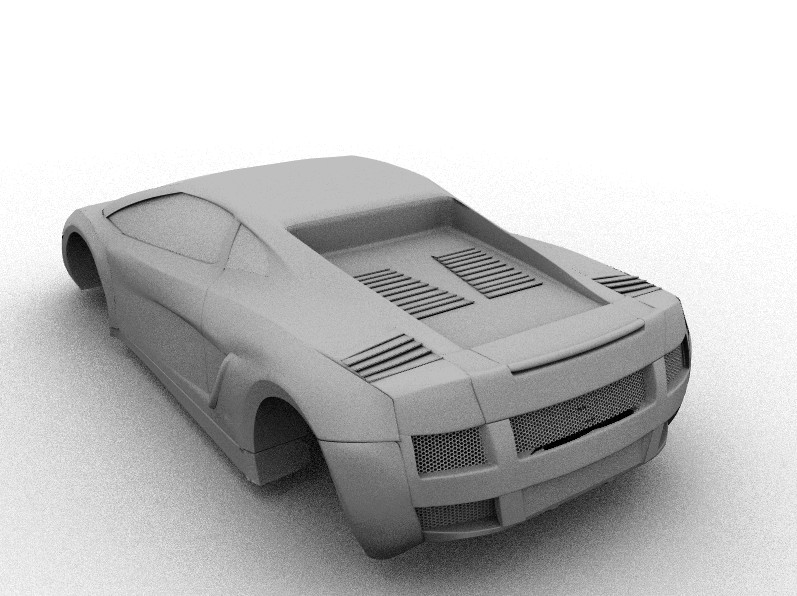I can’t give you a score, but I can tell you what I like about your Lambo so far. I like that you’ve kept your geometry clean and that your’re letting sub-surf do the work. I also like to see people use geometry for details wherever it’s possible/sensible, as in your grille - it makes clay renders look far more impressive, and the finished product more authentic. And I like the fact that your car looks like what it’s supposed to be a model of!
I couldn’t even try to guess how long you’ve been using Blender. I’ve been at it for 10 weeks now with no prior 3D experience, but I’ve had a lot of spare time lately since work has been slow due to the end of financial year that’s just passed here in Australia. I’m a contract programmer by trade.
Ubuntu is a free operating system, like Windows, but not compatible with it. I switched nearly three years ago because Ubuntu is free, it comes with a huge amount of free software, and there’s no viruses, hence no virus checker, which means there’s less processes eating cycles in the background. I know that some other forum members have found that Blender generally renders quite a lot faster and uses less memory under Linux than Windows on the same hardware, but I haven’t tested this myself.
I have to doubt that simply running Windows could explain the massive slowdown you are seeing though. Maybe some setting in Blender has been turned on that is blowing out the rendering time? If you want to provide a copy of your model, I can try rendering it to see how long it takes.
If you wanted to try Ubuntu then there are three ways to do it:
-
Llive CD, which doesn’t install the OS, instead just boots the computer off of the CD, so that when the PC is turned off Ubuntu is gone.
-
Wubi, which installs Ubuntu as a file on the Windows hard drive and allows you to boot into Ubuntu.or Windows when you turn the computer on.
- Dual boot, which repartitions your HDD so that Windows and Ubuntu have their own sections.
If you want to have a look at it, then use a live CD and make sure you don’t click install. This would also allow you to check that your hardware is compatible. Linux is notorious for problems with ATI video cards for instance, since ATI, up until recently, had poor Linux support. If your hardware turns out to be OK, use Wubi to see how you like using it for Blender.
Be warned that there will be a learning curve. Ubuntu isn’t Windows, and it’s not trying to copy the way Windows does everything. so you would need to devote some time to familiarising yourself with it. Also, backup any files you can’t afford to lose in case something goes wrong!