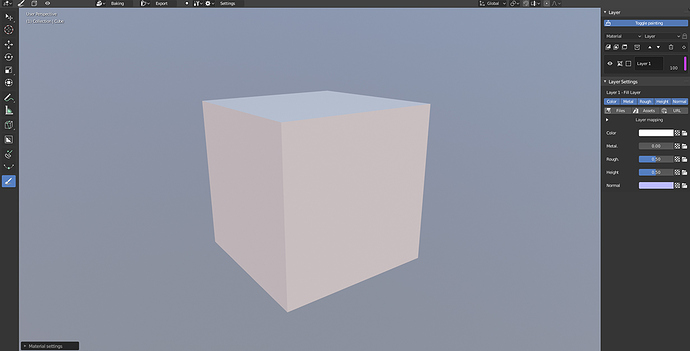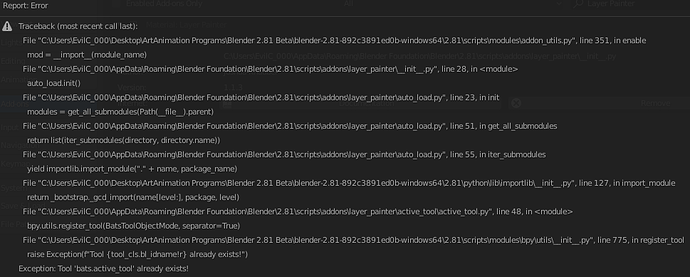Josh, I did it again… I was trying to install the main zip, and completely forgot that zip inside needed installed. Took me a couple tries before I remembered to go inside main zip… I think that for dumbasses like myself, calling the zip we download LayerPainterV1.1.3_UnzipMeFirst.zip and the install zip inside LayerPainterV1.1.3_InstallMe.zip, or something like that, would make installing LP a no-brainer…
Haha, sure I’ll do that for the next releases 
Here’s a little something that has been requested quite a bit! @MarkOm agreed to do a tutorial/ review on LayerPainter and here’s the video:
If you had issues getting started with LayerPainter this should help you out!
Just published 1.1.4 with some bug fixes and the integration of Atomic Data Manager.
Hi thanks for your update ! Is it possible that we can custom which channel we can pack to RGB channel just like “ORM”. we may use other game engine .
Yeah sure, that’s possible.
LayerPainter is on sale on blendermarket for 20% off!
Get it here: https://blendermarket.com/products/layerpainter
The assets zip… where do we put its contents?
Wherever you want, it’s just some helpful things if you want to create custom node groups. The documentation should tell you more about this.
There is a problem: I do upload an object and then activate the add-on, then I do create a new fill layer… I change the color (in the settings of the layer below) but nothing changes on the object. What may be happening?
In fact I do follow the instructions of the Markom’s video but I can not replicate the flow of the work there.
Btw, when I activate the tutorial which comes with the add-on, there it works with the monkey model. It is strange.
Are you sure the object has the material applied?
Uploading a cube > activate Layer Painter > reset material > add a fill layer… the layer settings appear, I do change the color channel but nothing happens!
I tried it with a uv mapped cube too but, again, nothing happens.
Below the screenshot:
Huh, for some reason I get this traceback trying to install the 1.1.3 version of the add-on in 2.81’s beta (but not 1.1):
I should note this doesn’t come up in 2.80 when installing, but I thought I should mention it since 2.81 is probably releasing soon(ish)? (Sorry if it’s not helpful/relevant)
Yeah there are a few errors like this with 2.81, I’ll fix those with the release of 2.81.
Send me the file before you activate the add-on and I’ll see what’s going wrong.
And while we’re at it, you’re not on 2.81 by any chance?
Is Layer Painter based on UVs? It would be nice to paint PBR materials on high poly models using vertex colors. Would that feature be possible.
Not for now, because it would take a lot of work to make that work well, but there could be vertex painting for things like masks.
No, I am not on 2.81. I am on the official release of 2.80.
I am attaching below the file:
Layer painting problem.blend (634.4 KB)
The material isn’t assigned to the cube in the file you sent.
Ohhh, now I did discern it: you have to upload the assigned material on the top of the add-on’s panel and then click ‘reset material’! Thanks a lot!