Hi everyone! I can’t figure out the Layered Recording function. What’s it and how does it work? Have you got any ideas? I’ve tried everything, but didn’t notice any changes between the checkbox turned on and off. I would be very grateful for a short video for clarity.
From the manual:
Layered recording
Adds a new NLA Track and strip for every loop / pass made over the animation to allow non-destructive tweaking.
But I still didn’t figure out, how it works, spending more than 3 hours on it, after doing a dozen experiments.
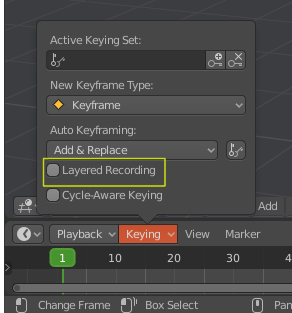
I don’t think it ever worked quite right. The idea was that you have several NLA strips with different additive qualities. Say you want to tweak the result. You check that box and then it would calculate all the results of the NLA and you then insert the correct fix by magically putting in the correct keyset in a tweak layer.
https://developer.blender.org/rBde662e7cd3b3ca45c4220e3830c32e2b3496c9fe
From your explanations everything is kind of clear. But in practice it doesn’t work. Again i conducted tens of experiments, and found no difference. The results of work are the same whether this function is on or off. It’s not obvious at all.