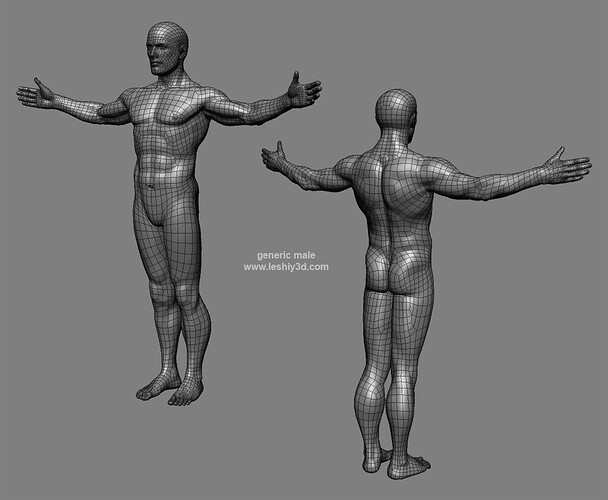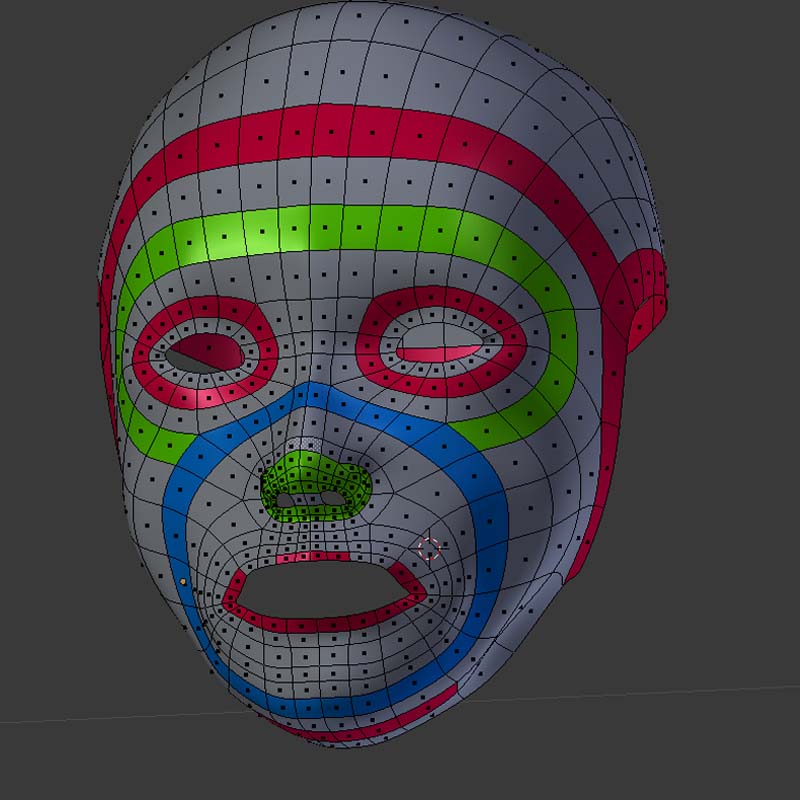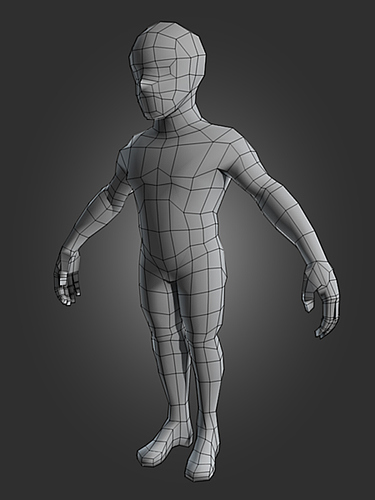you’re welcome, if you decide to make the tutorial I’ll be willing to help at no cost, i really want to help others who like this style to learn this technique.
I would prefer if it were stickied but I subscribed this thread as a favorite for now and when I have time I will check out the links.
[EDIT]
This topology tutorial is awesome.
is there some good topology reference for male human arms and legs. I know that Jonathan (thank you for that - that’s great stuff) has made topology reference for everything else. But I would like also to create arms and legs properly. I was searching a bit, but couldn’t find something that good. Thnx
In most cases arms and legs are made with just subdivided cylinders. With normal maps, bump maps, and/or displacement maps generally you don’t need to much more than this for most uses. If the character is very muscular or otherwise very detailed then you will likely go in and work with the topology more to help define each of the major areas.
The main thing is just to make the topology flow follow the muscle structures.
Here’s a simple example:
And then a more complex example:
Helpful, thank you very much!
thank you!!
Hi, I tried to model a face.
But I’m not sure if the topology is good or not.
It would be nice if somebody could give me some feedback ^^
Thanks in advance
Hello! Jonathan, your tutorials have been a breath of fresh air to my Novice understanding of Blender - I appreciate how your instructions are precise and to the point.
While studying your video on “Introduction to Dynamic Topology Sculpting in Blender”, I got stuck at about 19:30 into the video due to a strange mess-up my cube was doing. Not sure what I did to mess up the brush function, but this is what happened:
Instead of the brush branching out into an extremity like yours did, mine went into strange little dimples and bumps, pretty much refusing to go far at all from the surface of the cube:
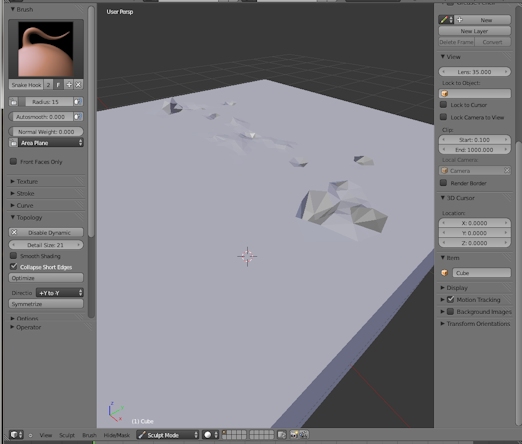
On the inside, looking at the top of the cube surface:
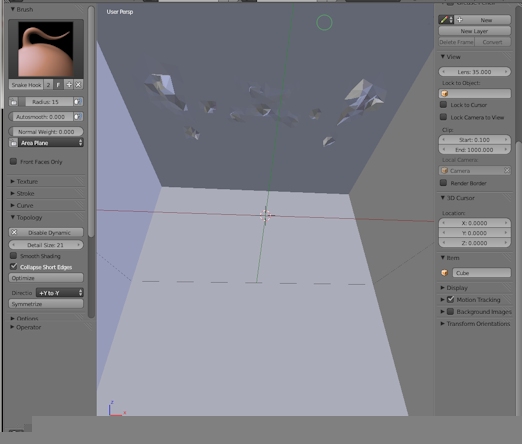
So, yeah… no idea why. Might you have some ideas how I fix it?
Wow that would help me a lot! Thanks sir
Thank you Mr JW.It was always the obscure place of my knowledge at blender and they might manifest this dark part of the blender for me.
Howdy! I’m pretty stupid on edge-flow, and can’t seem to grasp a lot of the tearing/cutting tools as they apply to redefining loops, normally making a dog’s breakfast out of whatever I’m doing.
Right now, that breakfast happens to be the base of a thumb: I am going batty.
Anyone know any good video tuts where the instructor goes super slow on that topic and those tools particularly, with visual demonstration?
Thanks ,man.You are a life saver
Hi JonathanW,
I guess you’re the person I’ve been looking for.
I made a sculpt with a multiresolution modifier on it. Apparently applying this modifier to my sculpt data is something I’m not allowed to do. I think I need to apply the modifier before I can overlay a topology in object mode, but I’m not sure (the sculpt data is not preserved in object mode). How do I apply the modifier or how do I overlay a topology while in sculpt mode? Please tell me there’s a way…
You should be able to apply the Multires Modifier in Object Mode.
Make sure you’ve set the ‘Preview’ to the level you want to apply and that you’re in Object Mode and click ‘Apply’.
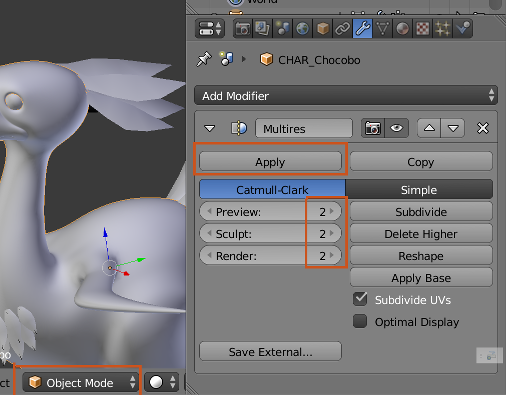
The geometry should now be ‘real’ and not part of a modifier.
Alternatively, if you’re just doing retopology, you don’t need to apply the modifier and can just retopologise over the sculpt.
One retopo method:
Add a new mesh (plane would be best) and enable snapping. Then you can retopologise the mesh by extruding the new mesh and snapping it to the sculpt.
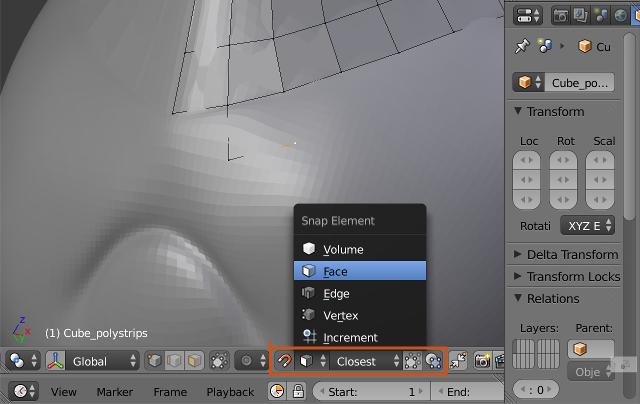
Yeah, Jonathan’s tutorials are of huge benefit to anyone, but especially to beginners like me. My Citizen membership to access the more in-depth tutorials was well worth the cost. Thanks.
Mike Fields
I was wondering where I can learn more about this different axis like using global, local axis etc. seems to be a lot of tutorials on going rotating a primitive but… what about modeling, like using normal axis will this help with keeping good edge flow when extruding vertices etc in different angles in edit mode? or will this just throw off vertices and I should continuing using the world axis in a different orthos and stay in the world axis if I am not rotating different objects .
Attachments
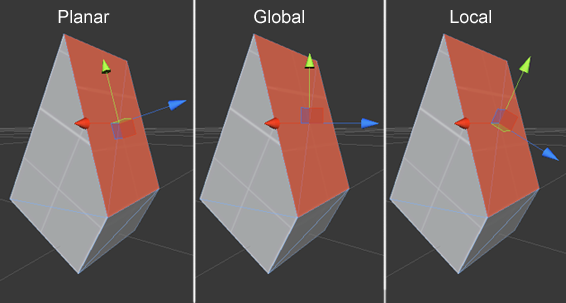
Hi Jonathan,
First off thank you for all the tutorials out there and all the work you have put into Blender education.
That being said I am a bit baffled by what I see when I follow the link to the ‘Learning Mesh Topology Collection’: “We are no longer streaming this content as it’s time for it to be put to rest. However, the HD videos and any applicable source files are available for download as .zip files.”
My question is: why would you want to put to rest tutorials on the fundamentals of modeling? Or am I missing some updated resources of some kind or is there another reason for this?
I have the same question about fundamentals course as the previous poster. If the blender has changed so much that there’s need to an updated version of the tuts, I would really appreciate new links to resources. Thanks.
The reason is because these tutorials are now very old and warrant being updated to newer versions of Blender and more relevant workflows. The fundamental topology guides are still relevant, but still warrant an update. I originally produced these videos as a series alongside a few misc videos and frankly I’d like to simply revisit them.