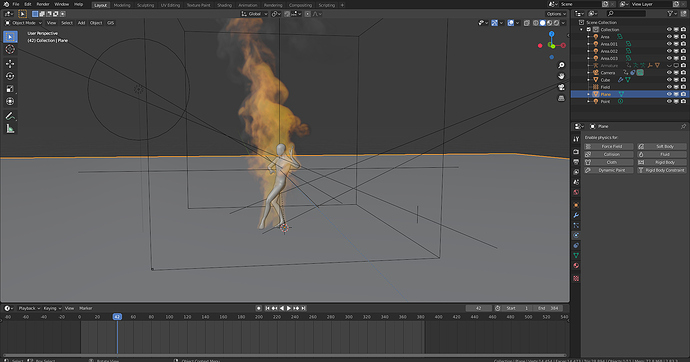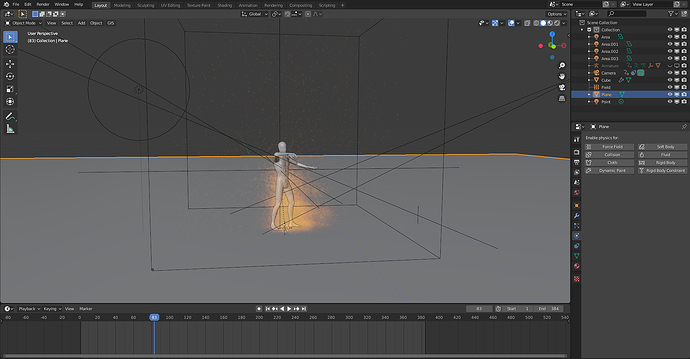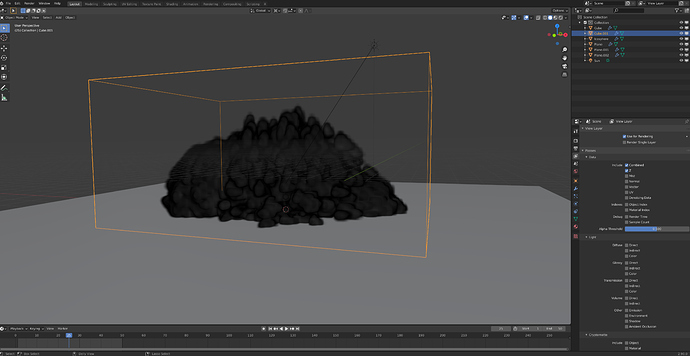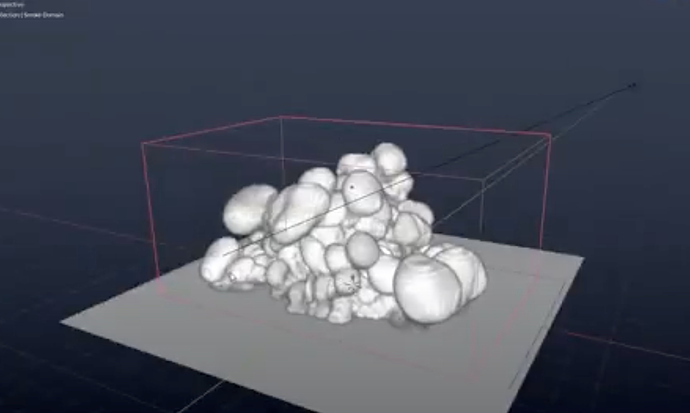did you try the eevee volumetric size setting ?
Yes. EEVEE has a panel dedicated to Volumetrics in its Render tab.
A lower tile size increase quality of a slice (sample) of volume in X/Y plane of camera view.
Pertinent clipping values corresponding to domain bounding box relatively to camera allows to have maximum of slices used for volume rendering inside domain and a minimum lost outside domain.
And you can increase amount of samples (amount of slices) to increase resolution of volume along Z depth axis.
Render Samples are also increasing quality.
Counterpart is that each of those settings is increasing memory usage and rendertime.
So, you will have to experiment a little be to find good trade off for your scene.
EEVEE defaults are low, producing a voxelated render to avoid a long rendertime that could be confused with a freeze.
Guys, I have a question. Not sure if I’m supposed to search this thread for similar questions/answers (I’m pretty new here). Here goes: I’m trying to emit liquid from a sauce bottle. I was hoping to be able to give some direction to the flow, but global initial directions are fiddly to setup and I would like the flow direction to follow the sauce bottle as it moves around.
Am I supposed to use guides for this (haven’t tried this yet)? Or, should I setup an invisible effector to basically simulate the nozzle?
@zeauro @Kologe @iponoo
Hello all. Hope you’re all doing ok in the current Apocalypse!..
You guys have helped me out loads in the past so here goes-
I have a smoke question: I have a 75 frame smoke sim (Mantaflow- made in 2.82 release version) , with noise baked on it- all good so far. Now- how do I freeze, say frame 75 and have the same smoke, static, for as long as I want?
Basically I want to use the resulting smoke trail, as simulated on frame 75, but without any animation and I want it to stay/last as long as I want/need.
I’ve tried deleting all the cache files from _ whatever _.0001 to _ whatever _.0074 and renaming all the left over frame 75 files to _ whatever _.0001 (like you could do to fool the ‘old’ smoke sim) and I don’t get terribly much of anything happening smoke wise… any ideas?
@zeauro @Kologe @iponoo
I’ve sort of managed a work-around for my question of how to ‘freeze’ a mantaflow smoke sim, but it’s not exactly what I’d call elegant!!! (more of a complete dog-on-wheels)
Basically I copied all the different cache files for the last frame (75 in my case), created another set of cache folders, then pasted 400 copies of the same file for each of them and ‘bulk renamed’ them (fantastic free Windows app!!!) so I ended up with 400 copies of each ‘frame 75’ file numbered sequentially from 0001-0400.
So that’s 400 copies of config_0075 renamed to; config_0001 - config_0400 files in the ‘config’ folder. 4800 density_0001 to density_0400, densityIn_0001-densityIn_0400 etc.etc. in the ‘data’ folder. and 1200 files similarly in the ‘noise’ folder. Then pointed the domain’s cache at the new folders.
And it works!!! But it’s a huge ball-ache to do (and 30Gb of disk for a relatively simple sim), so if anyone knows a more elegant way to do it, I really am all-ears!
PS. @sebbas is there any chance of a wee button and a dialogue box or something, where you can tell the domain to read the same frame’s data 400 times, rather than the above monstrosity of a process to get a simple freeze? Cheers! Mark
No, you don’t need that.
Just use a plane or a disk as a flow mesh. Enable Is Planar option. And under Initial Velocity panel set a velocity value in Normal field (that is a lot simpler than using global X,Y,Z axis).
It looks like it is broken in master. But in 2.82a, you should be able to animate Time Scale value.
When Time Scale = 0, simulation is frozen.
You can also allow negative frames in User Preferences, set cache start to -74 and cache end to 1.
Domain should continue to be rendered as last frame of simulation for all following frames.
Those solutions are implying to rebake simulation. But that means only 75 frames.
In 2.9x, you will be able to use Volume object. Currently, it is not able to read and render mantaflow data.
But when that will be the case ; you will be able to import a mantaflow sequence and animate its offset value.
@zeauro As usual: thanks!
Does ‘noise’ work before frame 0 yet then?
It usually does precisely nothing before frame zero whatever you’ve done to use negative numbered frames (and T72214 is till open as a bug- granted the last time I tried it was with the March 2nd 2.83Alpha build).
And I’m sort of doing this for a real job, so I’ll be rendering my finals on Concierge or some other commercial farm, so anything not in a release version is fairly redundant for a solution I’d imagine.
Cheers anyway!
I skipped noise testing.
Indeed, bug is present in 2.82 and master.
But holding of last frame of cache is still valid. You can bake simulation from frame 1 to frame 75 and offset all actions of scenes to be effective after frame 75, instead.
You can set Start Frame for rendering at frame 75, too.
Sebbas did not fix negative frames for noise. But he fixed this. That works in master, too, now.
Fast Fluid Simulations with Sparse Volumes on the GPU
http://www.cs.utah.edu/~kwu/gvdb_sim.html
We introduce efficient, large scale fluid simulation on GPU hardware using the fluid-implicit particle (FLIP) method over a sparse hierarchy of grids represented in NVIDIA GVDB Voxels. Our approach handles tens of millions of particles within a virtually unbounded simulation domain.
We describe novel techniques for parallel sparse grid hierarchy construction and fast incremental updates on the GPU for moving particles. In addition, our FLIP technique introduces sparse, work efficient parallel data gathering from particle to voxel, and a matrix-free GPU-based conjugate gradient solver optimized for sparse grids.
Our results show that our method can achieve up to an order of magnitude faster simulations on the GPU as compared to FLIP simulations running on the CPU.
some random settings just break mantaflow simulation so hard that even after turning settings back where they were, it just bakes invisible
also, only way I get sims to do anything is by toggling caching between replay and final

Hello there ! I would like to come back to the topic of “Local Coordinates” in the latest 2.82 version. Apologies for my ignorance as i’m a complete newbie to Blender and to this Forum as well. I will try to illustrate my post with a video link below if possible… (not sure it will appear in the reply/post).
To summarize, I’m trying to animate an “Inflow” object in a fluid simulation and have the fluid exit from one of face of a cylinder. The result, that hopefully you can check in the link shows the fluid going out from the Y axis (general axis) and then as the cylinder moves, fluid just keeps exiting from the same general Y axis… I guess (reading all previous posts…etc) the problem would be solved with the “Local coordinates” option which used to exist in the previous Blender versions… ?
Anyway, did anyone figure out a way of resolving the issue? Appreciate your help in advance !
here’s the link:
My post you are responding to is showing solutions.
Use a mesh made of one face as inflow.
Then, for that inflow, instead of a velocity based on a global axis, simply use Normal Directional Velocity.
Fluid will be emitted perpendicularly to that face.
So, you just have to rotate that face to define an arbitrary direction of emission.
Or you can use an inflow without velocity setting at all and set up a force field to push fluid into one direction.
Many Thanks Zeauro ! will try that right away!
while trying to learn mantaflow I’ve noticed an odd bug where randomly after 200 frames or so the simulation explodes, i thought it was the turbulence force i was using so i turned it down and it fixed it for a few hours then it randomly came back while rendering, it happened on multiple different projects, just randomly explode after the first 130 200 frames
Is anything gonna happen about this with Blender?
I sort of have the same problem with @ARC9 I am creating an animation where I have a model dancing which is on fire.
In start of my animation, everything looks fine but after I skipped a few frames it starts to explode/shrink/dissapear
This is what its supposed to look,
After a few frames it starts to dissapear
Hey everyone, I’m pretty new to internal manta flow/ fluid simulations, and I have a few questions(blender 2.9)
The first is that the smoke is invisible unless I turn on color mapping, and invisible no matter what in lookdev/rendered. Any ideas?
My second is that I have been following a tutorial to the T, and have come up with a very different results. I am wondering what some of the causes of the stark diffrence may me. The photo with the black smoke is me, and the tutorial has the grey smoke.
Very open ended, but if anyone has any ideas.
Thanks
Noobie here, but I hope I can help you with your first question. You cant usually see smoke, you have to be in rendered mode and have some lighting set up to see it, you also need to have a material on it like the principled volume.