Hi everyone,
I’m trying to use a sun light inside a skydome with Eevee. Is there a way that the dome does not cast shadows ?
And how could I project a rectangular image on the dome ? Like This :
Thanks for your help and have a nice day !
Hi everyone,
I’m trying to use a sun light inside a skydome with Eevee. Is there a way that the dome does not cast shadows ?
And how could I project a rectangular image on the dome ? Like This :
Thanks for your help and have a nice day !
I do not understand the problem. For me the dome is so to speak outside, there is no shadow.
Select the polgons you wish rotate view, UV unwrap, project from view ?
Edit: someone else is typing… waiting waiting… 
The settings for shadows are in the material tab, skyboxes are also typicaly emitting light to replicate ambient light and to prevent any shadow cast upon it that would make it seem like a backdrop
For your projection you just need a mapping node to move the image around and remove tiling in the texture node
Oh yes you are right @AncientRustedRelics : Shadow Mode  .
.
Mapping node? You mean a texture node setup for UV mapping (easy with node wrangler) ? (@Maynemiz
seems to be a beginner.)
Why use a sphere instead of the world node that is meant for this task?
Properly following an old tut? Advice for novices:
Don’t follow tutorials for very old versions (and/or other software  )
)
Edit: and i said he/she is a beginner…
I do not understand the problem. For me the dome is so to speak outside, there is no shadow.
Thanks ! The problem is because I use a sun. The location of the sun has no influence on lighting, it’s only a direction. So I can’t locate the sun inside the dome.
Don’t follow tutorials for very old versions (and/or other software
)
Edit: and i said he/she is a beginner…
Yes, I’m a beginner in Blender, but I work in 3D since more than 15 years. I learned Blender basics in only one week and now I’m coding an addon. ![]()
The settings for shadows are in the material tab, skyboxes are also typicaly emitting light to replicate ambient light and to prevent any shadow cast upon it that would make it seem like a backdrop
I have already figured out how to ensure that the dome does not receive any shade. What I would like now is that it does not cast a shadow. I don’t want that my sky emit light. I don’t use environement for this lighting.
Why use a sphere instead of the world node that is meant for this task?
Because my skies are rectangular. I don’t use HDRI for lighting. I use a traditional 3-point lighting.
For your projection you just need a mapping node to move the image around and remove tiling in the texture node
I already tried to put a mapping node, but it didn’t seem to work. I will try again. I’m looking for a solution that let me move the mapping easily for each shot.
Thanks all and be understanding with Blender newbies. ![]()
I solve my mapping problem by using a UV Projector modifier. I still have a problem to exclude the skydome from lighting.
The problem is because I use a sun. The location of the sun has no influence on lighting, it’s only a direction. So I can’t locate the sun inside the dome.
Ahh, now is see. While i was trying this, my sun was too bright and after adding a wireframe modifier i can see shadows too. Okay but i believe i already answered it while talking to @AncientRustedRelics , maybe you didn’t noticed ?:
In the Material Properites → Settings → Shadow Mode > None (see Tooltip)
Yes, I’m a beginner in Blender, …
Okay, not a total 3D beginner but sometimes even pros seems to try things in blender only the way they are used to in other software… and then there are selfmade problems. ![]()
Because my skies are rectangular. I don’t use HDRI for lighting.
And… any reason why to have to use a sphere ?? Why not just a rectangle with simple UV in background ? (This is an example for: why is this done this way and what’s wanted in the first place)
That’s it ! Thanks ! Everything works now. My skydome setup is easy to manipulate.
3 point lighting is a common thing that should be possible in any good 3D software.
Because I have a camera mouvement and I plan to use that skydome in many shots.
Okay, that’s fine. You know what u r doing. Sometimes someone want (strange) things and they get problems they would have if… but that’s an other story. 
Unfortunately, it works only with Eevee. Any solution to exclude an object from shadow casting with Cycles ?
This works for Cycles :
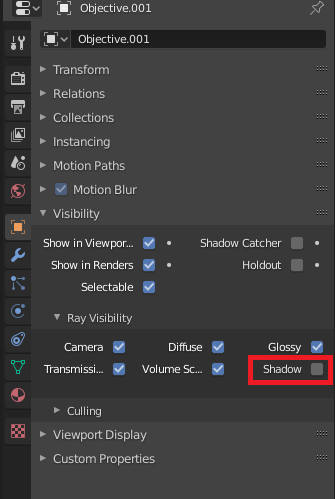
Thank you! This was exactly the answer I needed.