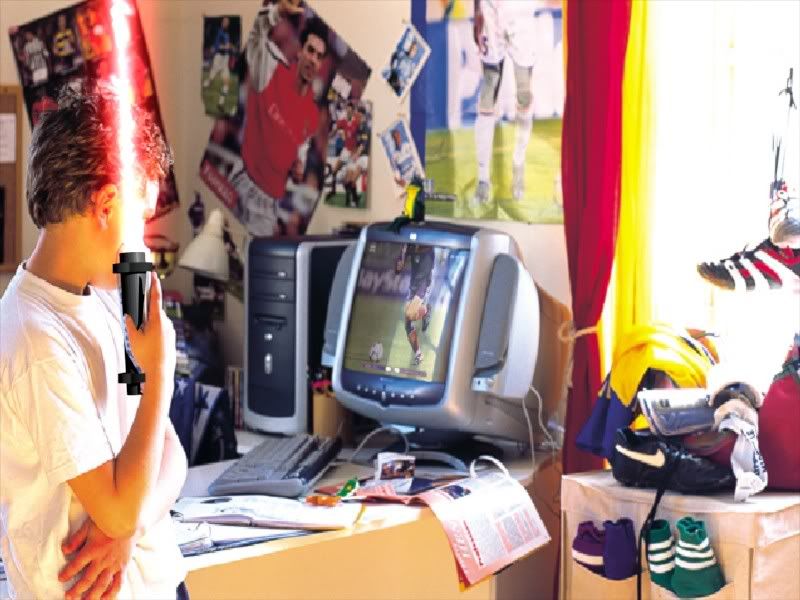is there any way that you can set the transparency of an object to go from the out side in like a revers of fresnel? I trying to get the glowing edge around the lightsaber and the only way I can think to do it is have to layers one at a lower transparency.
If anyone knows of some tutorials for this kind of thing please!!! direct me to them
thanks
Yes, use the Colorband. It can be found in the Texture buttons when you apply a texture, in the tab “Colors”.
Read about the colorband:
http://www.blender.org/modules/documentation/htmlI/c4607.html#BSG.TEX.F.S68.110b
You’d probably want a Blend-Sphere texture. When you have a nice gradient, go to the Material buttons, to the tab “Map to”. There assign the texture with the colorband to Alpha. Set the Alpha of the material to 0.
i can’t get the color band to work. When i set things up only the middle of my lightsaber gets anything and its not even very good at that. Is there any other way to do it or any suggetions you could make?
Sorry, I forgot about the lightsaber. I suggest you use a whole other approach for that.
- Make a line consisting of 2 vertices. This will be your lightsaber.
- Subdivide the line a lot. Either by using the Subdivide command, or using Simple Subdivision which can be found here:
Edit buttons -> Mesh tab -> Turn Subsurf on -> Select Simple Subsurf from the menu -> Increase the Subdiv level to 6 (2nd slider)
This will subdivide your line at rendertime. - Give your line mesh a material with the color you want.
- Turn on the button “Halo”.
- HaloSize = 0.2
Hard = 127
Add = 1.0 - Render.
If you don’t like the result, there are always other options.
- Model the shape of the lightsaber blade, make it Shadeless (in Material buttons) and use the Glow sequence plugin to make it glow.
- Leave out the blade and draw+glow it in an image editor after rendering.
- Use the Lightsaber sequence plugin
I’ve modeled Lightsabers before, and while not great for animations, the best process I found was just to do it post-process in photoshop…
Way easier, quicker and better looking than anything I could come up with in blender…
try qwe’s lightsaber seq plugin like egg said… it does a real nice job
The way I go about it is:
- Make a plane
- Delete an edge
- Scale it to the right length
- Subdivide it about 6 times
- Add a new material
- Make it the colour you want
- Turn on halo and adjust the halo size according to the size of your sabre
8.Add a new Blend texture and set it to halo - Turn on HaloTex and change the texture colour to white
This is what I got with it:
Thanks allot for that info Socksy!
Here is a simple lightsaber that I made following your instructions!
Hope you like it 
Gimli
I use a method similar to socksy’s. Everyone has their own method but here is a pic of a completed lightsaber I made in blender and animated. Though I cant post the animation here but I can email it to you if you’d like. Havent quite figured out how to create a “blur” effect when the saber moves though, was thinking of using a lattice deformation.
Rangerb4 do you think you could post that image on this thread? I can’t acces that site 
Gimli
P.S. Duas was that for me or for him? LOL
Sweet man!!  Those look great!
Those look great!
Gimli
Thanks man. Its real easy to create lightsabers using the technique that socksy and I have described. If you try to animate it you may run into a couple of small problems but I can probably help you fix it. I have animated a character walking and carrying a lightsaber, although the animation isnt smooth, still trying to work out the details, i can let you see it if you like. Just let me know and i’ll post it and if you have anymore questions just ask. Benman, was this info useful to you? Later
I figure I should throw in my 2 cents:
You can get some good looking sabers with halos if you expirement with the alpha and such, Benman.
I’ve expiremented alot with lightsabers and have come up with some pretty good results that blend well with real photos (Though I haven’t messed with movies yet, I probably will over christmas break).
Examples:
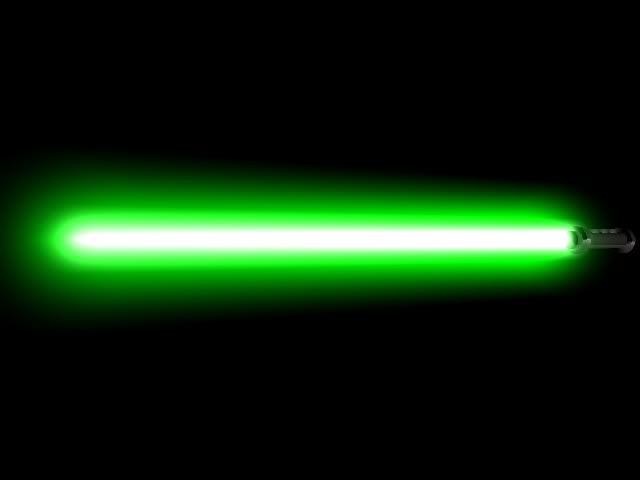
Keep at it and see how real you can make 'em work! They’re looking good so far Benman, nice job.
TIP: Make the actual blade color halo sort of ‘big’ and then lower the alpha pretty low…and put hte ‘add’ on about .975.
-Jason
I made a lightsaber a while back and I didn’t use blender for the blade. I used a free program that works very good for animations and for just plain pics.
Here is the website: http://lsmaker.uw.hu/page.php
SirMikey
there is a lightsaber in the repository have a look at their settings:
http://www.katorlegaz.com/index.php?a=download&c=Blender_3D_Model_Repository
link isnt working for me Gimli. Can you post the pic?