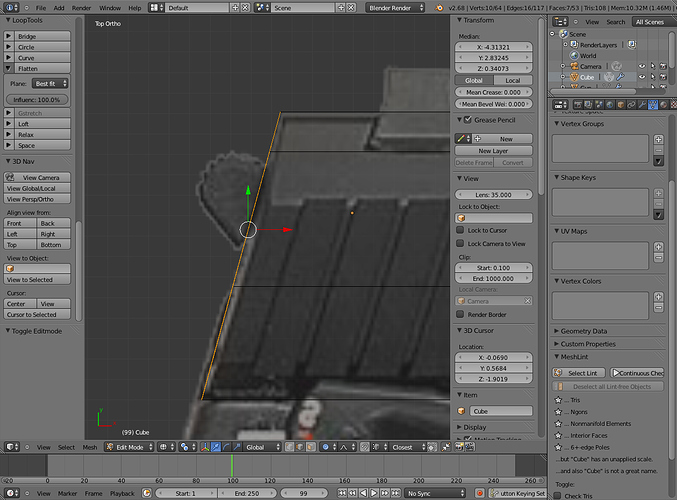How do I line up the vertices, edges orfaces on this model, where the edges are orange? Can I then put a lock on them so that when I add edge loops and move the loops up and down, the location of the selected edges,faces and vertices selected don’t change? I’m new to 3d so a screen capture video would come in useful.Thanks
not sure how you mean “to line up the vertices”? do you want them to stand stright at 90 degrees to each other? press S to scale, constrain to the axis, in this case X then type 0, so S,X,0 to straighten the edges.
when you add a loop cut (CRTL R) the loop can be slid into postion before you confirm the cut.
if you wish to move a row of veritices so they just slide up and down the mesh, without distorting the surrounding edges, press G to grab the edge then G again to slide so, G,G to slide edges
Turn off proportional editing (blue circle around the middle of the tab) that way they won’t move when you move other vertices.You can change to view faces,vertices or edges with the 3 options on the left side of the blue circle.
You can select a loop by holding alt and then selecting and edge,it can then be moved along the mesh between 2 loops by pressing Ctrl+E and selecting edge slide.
I want the vertices,faces and edges to stay pretty much where they are as in the picture,but want them fine tuned so they are exactly in line.
I pressed SX0 but could not see anything move but am assuming things are now lined up. Thanks, the 2 of you for the info.
well as long as your happy 
still not sure what you mean by in line. they look pretty consistent in the image. perhaps if you were to do a quick screencap yourself of what you see as the problem we can respond in kind with the solution