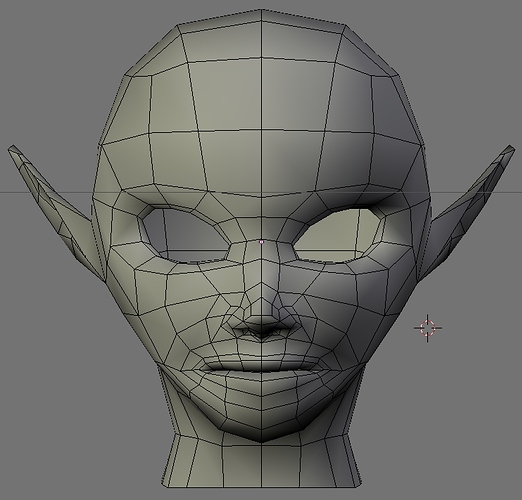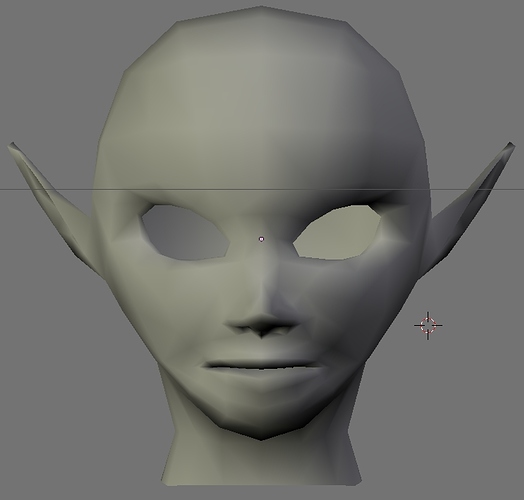Did you take a look at the box modeling tutorial of modeling a girls head on this site. It is not a video. It uses Natalie Portmans head. That comes out with a pretty simple model.
Joe
I got the hair to show via Photoshop, took a screenshot then in photoshop i just used the selection tool to erase parts, it’s not part of blender. Made the nose in a few seconds so i know it will have a lot of topo issues, but i need to get off, my little bro wants the comp now. :spin:
Attachments
http://bellorum.50webs.com/tut_head_01.html
Are you talking about this tutorial?
Personally, i’m not a big fan of box modelling, i like to start out with a plane and go from there, normally i start on the chin or between the eyes. To me, making a head out of a box is is to much work.
No im talking about this tutorial: http://www.montagestudio.org/video_tutorials/
Its the one on modeling a female face.
ahh… this old tut? I wish i could download but i am unable to open the torrent without downloading other programs.
yeah trying to get that video downloaded sucks.
Joe
Wunderlust: Did you start from scratch on your Link head or did you use my blend file?
Joe
I used yours, but by the time i was done it probably would have been easer/faster to just start over. :rolleyes:
May I ask what exactly did you change? You suggested I use edge loops for modeling. I thought I was using edge loops.
Joe
i deleted lots and lots and lots of verts and pushed lots of them around basically. I changed directions of loops too. If you go to face select, hold down alt key and right click on some faces, you can see the edgeloops i made. You can see them around the eyes and mouth especially. remember, each vert has to be used to its full potential, some of the verts on yours weren’t doing anything. Hard to explain. Just download the blend of that file and you can look at what i changed. in some parts i just deleted whole faces and re-did the part by extruding planes and filling in holes.
Here is a wip i just started a little while ago…
You can see how i am extruding and filling in holes, you can’t tell what it is right now but it is a beard and mouth.
Attachments
Thanks for the explanation. I am going to have to go through my current model and see if I can do the same.
The way you model with extrusions, do you have to pay careful attention to how many extrudes you do? It seems like you will end up with extra lines that you will have to deal with you if you don’t (not a good explanation I know).
Who is your model going to be of, is it your own character or of someone specific? It looks good so far.
Joe
I am modelling a conquistador, i will post a wip thread later when i get a little more done, but first off, you have to look at what you are modelling, and figure out where the main contour lines are. Have you ever done a contour drawing, just a plain picture without shading? where you add lines is where you want to have loops. Like the jawline would be one long line, around the forhead, around eyes, and once you get better at finding these spots it doesn’t get as hard. Nfollmer gave you a picture on the first page showing the flow of where the loops should go. Also FreakyDude made a nice line drawing showing some of the contours.
Heh, i don’t know if that is right, but it works for me.