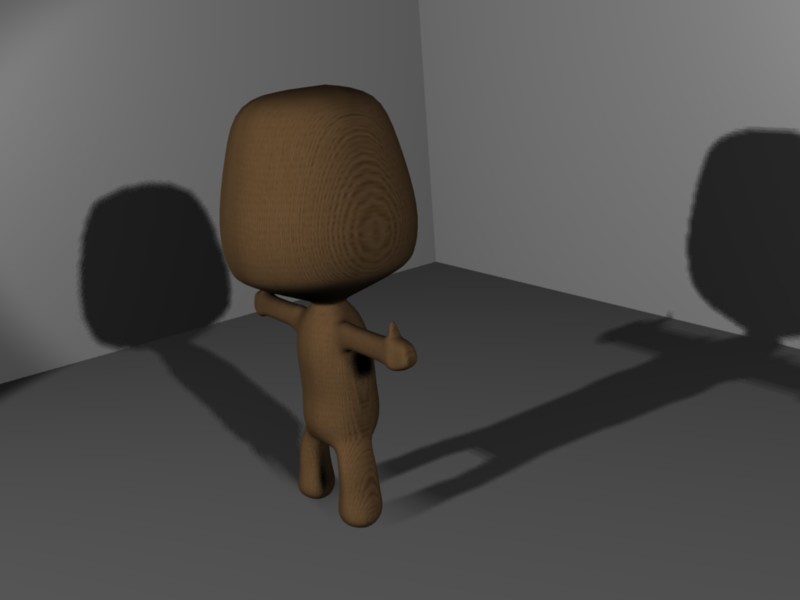This is a render I did of the video game character: Dont Panic from Little big planet.
It was from a tutorial I found on youtube. Hope you like it 
Subsurfed looks better from a geometry standpoint, naturally, but the texture looks odd, especially for something intended to represent a burlap material. It looks like it is applied through the materials buttons from an image texture. If so, see if changing around some of the input settings (orco, UV, cube, sphere, etc.) and the XYZ buttons to get a better result or at least one that moves the circular rings to the top.
I made a Sackboy as well, you can see the thread here I understand yours is for the GE (right?) so our styles will be different, but try to define the creases more in the legs and arms. Your texture orientation could use some work as well. Do not be afraid to play around with the settings. Right now I’m working on some costumes for him, and trying to fix the rig. Good Luck!
P.S can you link to the youtube video?
Thanks. but im not sure how to fix the texture problem… or how to add a crease down the side for that matter. I did play around with the settings for texture but they didnt seem to do anything. Any suggestions?
Check to make sure the “Cube” selection is highlighted in the map input panel? how about Orco?