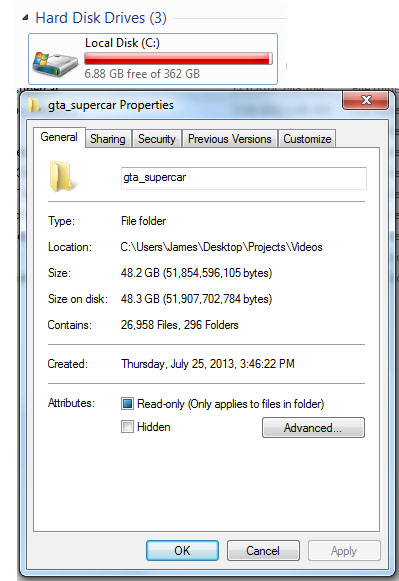Regarding to the billboard code (sorry had to google  … because i thought its a GTA related one ) -> the “Konami Code”, a common cheat code shared by several oldschool Konami games in the 80s.
… because i thought its a GTA related one ) -> the “Konami Code”, a common cheat code shared by several oldschool Konami games in the 80s.
I just looked quickly over your thread, and it contains lots of interesting information on how you achieve certain effects. And your shots look very professional. I surely will take the time and read the entire thread, but currently i still tweak my cadillac model and want to improve the “integration” into the HDRI background i chose. for now it just looks like set on top of it.
Anyway, great work ! Although i do 3d as hobby only, i invest much time in it. So i find myself sitting at the model many hours too 
Billboard looks great James… but I don’t know if I’d buy a car from that dude…he looks a little shady 
Nice billboard 
I think that’s him, man. haha.
Yes, that’s James himself. But costumed, I guess 
scorpion81- You’re correct! The code was first used in several games produced by Konami in the 80’s, but gained popularity and has since been used in a number of other games, as have variations of the original code. It has also been referenced in popular culture.
I’m glad to hear that this thread may be helpful for you. One of my goals for my WIP threads, besides shameless self-promotion, is to show the issues I encounter and how I (hopefully) solve them.
harley- Thanks! I was lucky enough to find a blank billboard in town to use as a guide for my texturing. And if I look less than trustworthy in it, then I’ve succeeded in my intent!
ctdabomb and josef- Thank you! I enjoyed working on the billboard shots in the film, as they gave me a break from the workload the CG car shots required.
minoribus- You’re right, I don’t normally wear suit jackets. I didn’t actually own a suitable jacket to portray the “sleazy car salesman” role that I wanted for the billboard, so I went to the local thrift stores to obtain one. I tried to choose the one I felt looked the most ridiculous, but the funny thing is, every time I’ve worn it or shown it to people, they’ve all commented on how nice it is. Perhaps it’s not as cheesy as I’d thought.
I also feel that the beard works well for the shot. My main reason for growing the beard, as I’ve mentioned in another video on my channel, is that I’m going to be shooting a Skyrim film (sometime late this year, or early next year), so I want to really look the part. I haven’t trimmed anything in 6 months so far, so part of the challenge in making videos while it’s still growing is finding good roles where a beard supports the character. In one of our upcoming videos, I’m playing a homeless zombie (as opposed to a non-homeless zombie?) who’s digging through some trash bins before noticing the protagonist.
Lots of videos coming up after this one, and as I was telling John yesterday at one of our meetings for Classy Dog, no more videos that take three months to finish anymore! We’re getting at least one done every month from now on!
James, you really chose a great jacket. It’s very nicely cheesy. Looking awesome. I’ve actually just started to get into the whole motion tracking thing and it’s very powerful. Can’t wait to see the video.
Thanks, Frobenius.Edge, I’m glad you like it! Motion tracking is indeed a great tool to have in Blender. I have a tip for you, which took me quite a few failures to learn- if you want to track camera movement where the camera is rotating around an object, I highly recommend recording a bit of “extra” footage of the camera moving directly towards the object (or where the CG object will be placed) before beginning the rotation around it. This means you’ll have to start recording from further away, and you’ll have a few more seconds of footage to track, but it seems to give Blender a much clearer understanding of where the points are in space. When I would try to track footage that only rotated around the scene, the actual tracking of points went fine, but my camera solve errors were through the roof and would be totally unusable.
Another general tip I have, especially on bigger projects, is to set up good file management practices. What a boring tip, right?! But, it will make your life a little easier, especially once you start creating hundreds or thousands of files, which need to be easily located and referenced through other files and programs.
As you can see, I don’t have the biggest hard drive, and with nearly 50 GB’s of files, it’s important to stay on top of it.
I didn’t look into camera tracking so far. But these are interesting tips.
This means you’ll have to start recording from further away, and you’ll have a few more seconds of footage to track, but it seems to give Blender a much clearer understanding of where the points are in space.
This sounds like Blender needs a warm up phase to produce better results. Good to know.
And organizing files is an ever ongoing task in projects. I’d be interested to hear how you as an experienced user are managing your files, If I may ask. Do you use central libraries and do you link your objects into your scenes? Or do you build them separately and copy them into your scenes?
Lazy as I am I copy them in to my scenes. I know about the option to link them, of course, but I don’t have the discipline to open the linked file every time when I need to do some changes.
Thanks for the tip James. Is the first tip for the sake of Keyframes A & B under solving? Will keep that in mind.
Frobenius.Edge- You’re welcome! And you are exactly right, the A and B keyframes pertain exactly to that, the start and end of this forward movement (it may very well work just as well for backward movement in a straight line, I’ve never tried it out).
Minoribus- It’s very kind of you to call me an “experienced user”! I consider myself more of a novice generalist, but it is nice to hear! Currently, my workflow is like this: I’ll identify what models are needed for the production- in this case it was mostly just the car and the billboard. Once those files are created, they’ll go into an “Assets” folder. Camera tracked shots get their own .blend files as well, and also go into the “Assets” folder. When it comes time to actually create the shot that will appear in the film, I always append files instead of linking, because most of the time I will end up making some minor changes. Since I’m just one person working on the film, I know what is going on with everything. I’m sure on a bigger production with multiple people using the same assets, linking would be safer. But I agree with you, it is often more convenient to just append and make changes as needed. It also really depends a lot on each project- with the transforming car, it made more sense to have multiple versions of the car at various stages of transformation, rather than trying to encapsulate the entire transformation in one file, and then trying to link that.
Here is what the upper level of the GTA Supercar Spawn folder looks like:

Keep in mind, this is just an example of how I manage files. It’s certainly not the best or most efficient way to do it, but it keeps it simple enough to find what I’m looking for. Although sometimes I have to click through a dozen folders to get to the file I want!
Here’s one final preview before Tuesday’s release. I’m happy with how the final animation looks, but of course I don’t want to give away too much, so I’m only going to show part of the car here. I think it looks much better now than it did in the short animation loop from November.
Today I’m working on some of the smoke sim shots. Originally, I was going to use smoke bombs from the local fireworks store to create a practical smoke effect. I bought 10 of them, and tested them out prior to make sure they didn’t burn too long. On the day of the shoot, I stuck them in a special holder I made, positioned them in the empty area of the engine bay, and did one last test before we would actually shoot with the car rolling. For whatever reason, this particular smoke bomb seemed to be all fire and no smoke, as it burned very strongly for about 20 seconds (instead of just 2 or 3 as the others I tested did), and burned a hole right through the shield on the holder. I grabbed the smoke bomb and threw it out of the compartment before it was able to damage anything, but I decided to forego anymore attempts and to just make the smoke a visual effect. It put more work on the back end, but it was safer than burning a hole in my car!
but I decided to forego anymore attempts and to just make the smoke a visual effect
Smart Move James ! I wouldn’t have wanted to be you saying to your significant other… "ummm honey, my car is now a crispy critter, you better contact the fire department and our insurance company.
I’ll be interested to see how your smoke simulation comes out, it seems the smoke sim has gotten better.
Exactly right, harley! The only crispy critters I want are of the deep-fried variety. That’s todays tip of the day, everyone! Don’t set off fireworks in your engine compartment!
The new improvements to the smoke simulator (new to me, anyway) are very helpful, especially the adaptive domain and subframes calculations. The abundance of online tutorials is also very handy!
Thanks for sharing the insight into your workflow, James. This is interesting for me since the number of my files for my other project is growing and growing. Another topic would be how to make regular backups, but I don’t want to go to far off topic.
What a pity with the fireworks, but good that nothing serious happened as far as i understood. Now you have to give the smoke sim a try. As far as I know the smoke sim is only available with BI. But there are tutorials on how to compose that into Cycles renders.
The car looks fantastic in the last render. Absolutely photo realistic. 
Backing up your work is always a good idea, especially when working on something over a period of months. This can be as simple as uploading your master folder to an external hard drive, or through a service such as Google Drive or Dropbox. Another option is to invest in a RAID drive. This is something I plan on incorporating into my next computer.
I’ve found that compositing my Blender renders in After Effects is fairly easy. For the shadows, for instance, I’ve stopped bothering with exporting alpha channels. I just render the shadows flat, bring them into AE and set the blending mode to multiply. Then you can use levels adjustments to bring them to the correct look. You can always duplicate the shadow layer if it’s not dark enough in the composite, much simpler and faster than trying to setup alphas in the Blender compositor. I’ll be happy to include this technique in a tutorial later on.
And thank you for the compliment on the car! It still has its flaws, but they’re not too bad. Trying to get the car to look real has been the biggest task in this project. Fortunately, I feel I’ve learned a lot from it, and for anything I have to do in the future that’s similar, I know I’ll be able to get the work done in much less time. In fact I already have some plans for how to expedite the whole process, which could also go into a tutorial.
Thanks for your answer, James. A RAID system would be a very professional solution, of course.
Trying to get the car to look real has been the biggest task in this project. Fortunately, I feel I’ve learned a lot from it, and for anything I have to do in the future that’s similar, I know I’ll be able to get the work done in much less time.
Don’t get me wrong, now ![]() I really do not intend to talk your fine work down! But from my experience there is always a next step to climb up on the stair, no matter what I have learned so far. And because of the ambition the next project will have it’s own challenges. And I’m sure you will solve them masterfully:)
I really do not intend to talk your fine work down! But from my experience there is always a next step to climb up on the stair, no matter what I have learned so far. And because of the ambition the next project will have it’s own challenges. And I’m sure you will solve them masterfully:)
In fact I already have some plans for how to expedite the whole process, which could also go into a tutorial.
Oh, yes, this would be nice!
I know exactly what you mean, minoribus! There is always the aspiration to create better work on the next project, even if you need a short break from the last!
I was watching the video blogs of “The Hobbit” films, and was very impressed with the quality of the work the team created. To have so many shots, and such a tight deadline (not to mention the expectation of the films!), it is phenomenal to see how well everyone works together to complete the film. Not just the CG teams, but everyone. I must admit, I have not seen either of the films, but after seeing the behind-the-scenes, I hope that will change sometime this year. For all the time I spend trying to make movies, I only go to the theaters once or twice a year.
Today I’m in a mad rush to complete the audio track. Music should be fairly simple, but I really want the sound design to be better on this video. I’m off to record some of my own tracks with my Zoom H4 recorder, or as I call it, the plastic taser. There are some sounds I’m still not sure how I’ll tackle, such as the sound of the car spawning, but I’ll try to find something appropriate. Then there’s still the ending bumper to shoot on Monday, and some tweaks I would like to make if I have the time.
So still a bit of work to do. For those of you with a couple hours to kill, here’s the bts I was talking about. Some pretty good stuff in there!-
I just wanted to create a brief update: I’m finishing up the last tasks for the video, adding the bumper and rendering it out. It should be up on the channel with the next 3 or 4 hours. I’m also going to upload the HDRI and car paint shader onto Blend Swap. I’ll post those links here once I have them.
I can’t wait!