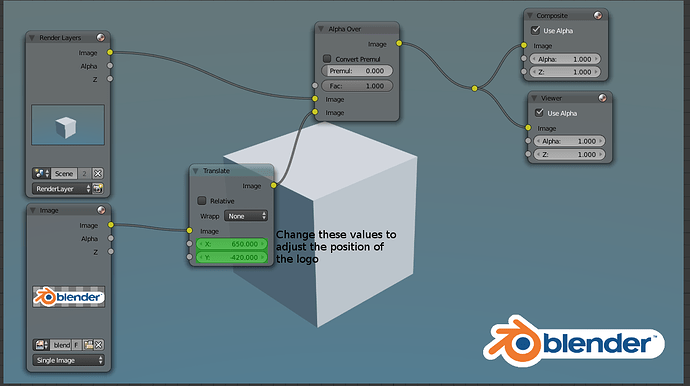I’m trying to make an animation with my customers logo in the upper right corner and always normal to the camera. Can’t figure out the nodes in the node editor though. Can someone please talk me through this?
Go to the node editor, change to compositing in the bottom menu bar. Then build this node setup. If you do not know in which category a node is, simply press SHIFT+A and then S and start typing the name…
If your logo is too large or too small add a scale node between the image and the translate node.
Beauty, thanks! I figured out how to do it in the VSE but this is very useful.