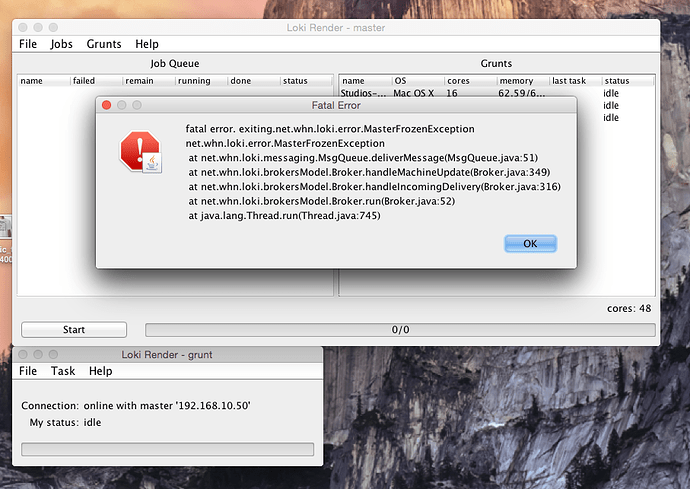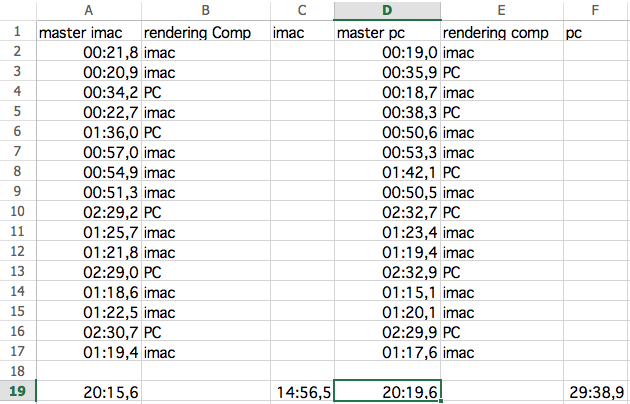Hi folks,
My apologies for not keeping up with all the questions and support requests - this means Loki is being used (or at least people are trying to use it:-) I won’t be adding new features any time soon, but will attempt to briefly answer a few questions. For those of you coders out there, Loki is under the GPL and is written in Java so it’s fairly easy to work with, so feel free to improve it!
I’ll try to work backwards:
@paulhart2 - to help isolate the problem, try to reproduce what Loki is doing on one of the nodes - run blender directly from the command line, rendering one of the frames in question, and see what happens. Does it run forever? What does the output say?
@DMRadford - currently, no. From a platform level this is fairly easy to do manually; on *nix, it’s just a matter of using the ‘nice’ command, and on Windows, I’m sure there’s a way to do it easily from the command line as well - the trick, as you point out, is that Loki launches a new blender process for each task, so it needs to happen inside of Loki. To implement this in Loki, code would need to be added that launches blender with a priority change, in a platform specific way. Also, thanks for the note about GPU support, hadn’t thought about that!
@El Director - this sounds like it may be a memory issue. To verify this, try running again and keep a close eye on memory use on every node: the master and each grunts. if you see it’s maxing out memory and then starting to thrash swap, then you know you just don’t have enough memory for what you’re trying to do. Also, this is getting into blender functionality that you’re probably more familiar with than I am - where is the smoke cache kept? If it’s not packed into the blend file, then Loki won’t be able to render it on the other nodes, but if it is trying to pack 95GB into the blend file - yep, that just might be too much for Loki, which tries to cache all blend files. RE your other issue: did you get the grunt working on your mac workstation?
@psv - did I already answer this in a PV? anyway, the short answer is that if you disable ‘automatic file transfer’ then all nodes need to be running the same OS platform, so you either need to pick an all windows, or all linux grunt farm with no automatic file transfer. this is because file paths are different on these two platforms.
@mib2berlin - glad the quick hosts hack works for you! RE IPv6 - unfortunately, no. But it wouldn’t take much to go through the Loki code and spiff it up so it supports IPv6 as well. Unfortunately I don’t have time now;-\