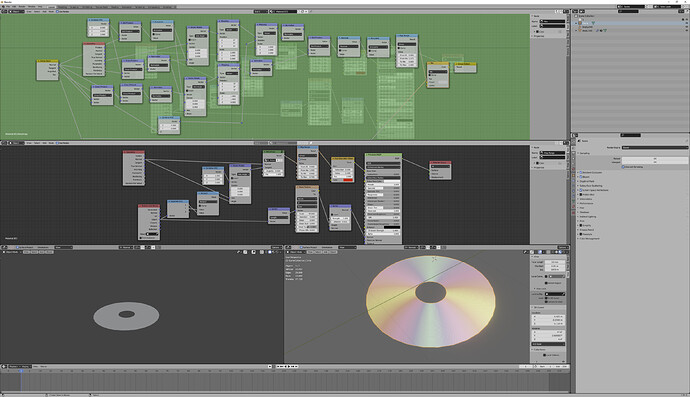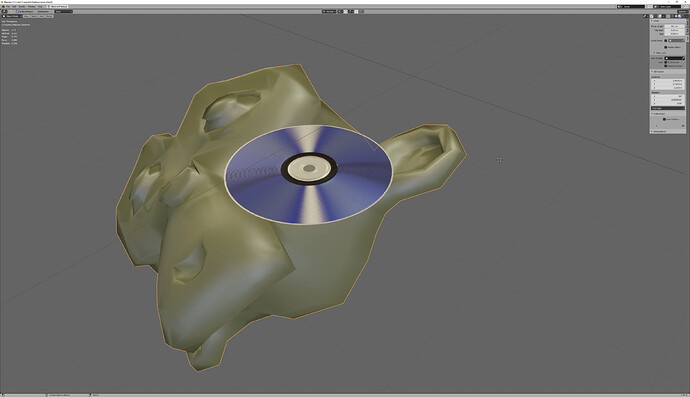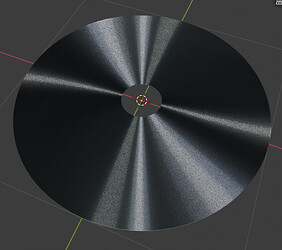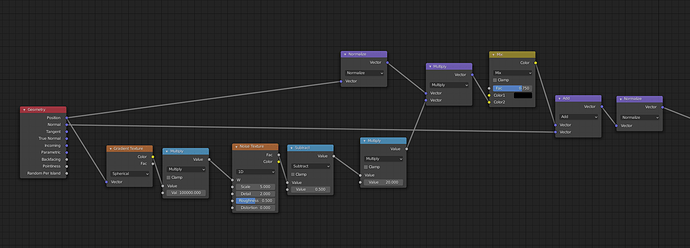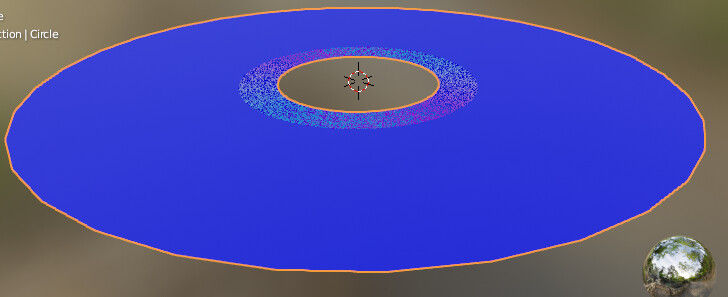Hi, I’m just looking for a blu ray shader i would like it compatible with eevee
like the picture bellow

So, normally to achieve this type of material, you’d use the Anisotropic BSDF, but you said you want it Eevee compatible, and the Anisotropic BSDF does not work with Eevee.
The old school way of achieving this without a bespoke anisotropic shader would be by using a radially-blurred noise texture mapped to a material’s specular component. I haven’t tried it recently, but if I have a free moment this evening, I’ll see if I can make a mock-up for you
If possible i would just like the node setup 
Tell us if you find anything useful:
Not really 
There’s a homebrewed Eevee anisotropy node set-up I use that might be useful here. Evaluates the orientation of the tangent in camera space. Hacked together, not real, but might be useful for this:
Would take some playing. No promises. Here’s a file so you don’t have to squint at my node groups…
aniso.blend (336.8 KB)
edit: lol I could have just given it a radial tangent, i’m too dumb sometimes
Here, I decided to put a little work into it. I don’t have photoreal skills, but this’d be good enough for me:
aniso.blend (256.0 KB)
But no stealing my green monkey!
Here’s a quick’n’dirty solution. It takes quite a few samples, but could be denoised just like Cycles.
Wow that means a lot to me 
Just what i was looking for kinda looks like a record.
btw don’t worry your green monkey is fine!
Plug the output of the nodes into the normal of your shader.
edit: btw this does not include the colorful look of an actual disk, just the anisotropic aspect.
it does not look blue anymore
can set the color i want in the principled shader.
but i don’t get those lines as your picture…
Yeah, the lines are dependent on your lighting.