Wow…despite all that I’ve learned I have possibly the most n00bish question ever…
I lost my camera somewhere in the distance and can’t find it. I know that numpad 0 lets me view it but I can’t locate my camera to change its position.
Any help?
Wow…despite all that I’ve learned I have possibly the most n00bish question ever…
I lost my camera somewhere in the distance and can’t find it. I know that numpad 0 lets me view it but I can’t locate my camera to change its position.
Any help?
Select all and delete everything in a new scene then just add a camera. It should appear in the center of the grid where the cursor is. Then save as defualt so it will be there always and you can move it where you want.
Open an outliner window, change the view to ‘show outliner’, LMB on the camera in the outliner (if it exists !), make sure all your layers are visible (SH-"accent-grave/tilde(key beside top “1”) to toggle them, then hover your mouse over the 3d viewport and press NUMPAD-PERIOD to ‘view selected’.
Or just toggle all layers on and press HOME to view all.
I always have an outliner window beside my 3d window, when I work in the 3d window I typically maximize it (SH-SPACEBAR).
** Check that you haven’t made the camera size too small … or too big … as well … Select the camera, press ‘n’ for properties, change it to 1,1,1 to start with.
** You might also need to change to wireframe view press ‘z’, in case the camera is sitting inside another object.
Mike
While you can always find your stuff in the Outliner, you do know that you can adjust the camera from the camera view, right? Hightlight the solid border, and start R/S/G all you want… if you think you took it too far away, for example, try GZZ… (move along local Z, basically dolly)
Another thing, digital cameras are free in Blender. Just add a new one and hit Ctrl-NumPad_0 and forget about that lost one… 
I knew that r/s/g worked while viewing through the camera (btw R,S,G, don’t ! … ![]() ). I didn’t realize that you could select the camera by RMB the visible border. Lately I have been using the Passepartout, ever since I saw it being used in the ED files. (I didn’t know it even existed before then). I also usually have the alpha on it ‘cranked’ all the way to 1.0, so the solid border of the camera wasn’t even visible. I’ll keep it at around .70 now, thanks to your tip.
). I didn’t realize that you could select the camera by RMB the visible border. Lately I have been using the Passepartout, ever since I saw it being used in the ED files. (I didn’t know it even existed before then). I also usually have the alpha on it ‘cranked’ all the way to 1.0, so the solid border of the camera wasn’t even visible. I’ll keep it at around .70 now, thanks to your tip.
Also a note, if the visible layer the camera is on is turned off, the solid outline is not there to be selected.
As for creating a new camera, I’ve done that a few times, when some weird setting on the camera had me totally confused.
Mike
Say… why don’t you select all your layers, then select the camera in the outliner, then move it to the 3D cursor [SHIFT+S]>selection to cursor
Sometimes I lose objects when optical mouse “jumps” to far distance and the object disappears. In this case select the object (from outliner if you can’t select it elsewhere) and press N for transform properties. You’ll probably notice that one of the XYZ distances is set to astronomical size. Just set the location to zero and you should see the object again.
my camera was lost too but then i created a new camera and set it as the local camera
from view tab
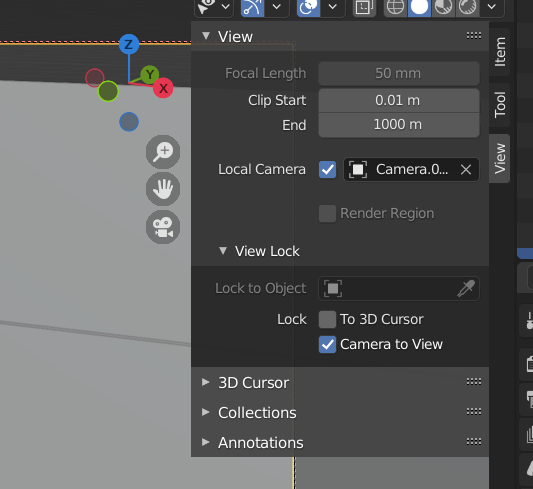
One could also simply set the camera’s Location in the “N” sidebar.
Or any other element. In fact, sometimes it’s the best way to move something to a specific location.