Hello everyone,
First its a privilege to post here! I never thought I would do it, but here I am posting. Things actually got bad enough for me that I had to go to posting, usually I can figure it out on my own with tutorials or forum posts on sites like this, or the blender wiki.
Anyways, I have tried several settings, re-sized boxes, looked for tutorials, even looked on this site before signing up, none of the suggestions worked. I also found a similar forum post, but it did not solve my problem either, and I been spending 3 days nearly on this project I am working on. I would like to keep from having to upload a blend file, but if I have to I will.
Now I know I saw a similar post before on this (it was closed), but let me get straight to the point of what I want to make first of all. I want pure chocolate that pours onto a ball, (the ice-cream), so basically chocolate covered ice-cream. I tried several methods that failed, one being the regular “fluid”, and then the “inflow” and shutting it off in key-frame animation. But the final result I want is only the chocolate on the ice-cream not the animation itself obviously.
Now, I know that setting values is important, and the right sizes matter, and even the size of the bounding box is important for the fluids. I did make water before just playing around with the settings just fine by following a tutorial, however, the settings are a puzzle to me as to what makes things work a certain way. For instance, I have a fairly small Domain Box, and a small Ball being used as the Obstacle, and then there is a small cylinder, (was a sphere before using a cylinder for a note), used as the liquid source, however I tried inflow, and just regular liquid settings, but I just can’t get the right effect I want.
The scales are like this:
Bounding Domain: 3.25 x 3.25 x 4.5
Obstacle Ball: 1.957 on all sides, I know I should probably make it 2, just though that now 
Fluid Ball/Cylinder: Scales I have tried for this is between 0.04 / 0.05 / 0.1 / 1.0 ect. But currently its lower than .05 when using inflow. The size is that small because I wanted to try to simulate chocolate being poured from a small source, like a bottle. I was thinking it might help the spread while making it inflow, because in previous attempts as a sphere and liquid only, it did not spread evenly and was at around 0.5 - 1.25 scale exactly.
The Problems I am having:
No matter the resolution, render amount, scale, you name it, the following have been an issue for me.
The Chocolate does not have randomness.
It does not evenly spread on the surface.
It does not have the drips sliding down the sides of the ice-cream like real chocolate would do.
It has only 4 Drips that slide down the sides when it is higher in real world sizes.
When using inflow and a smaller inflow source it drips.
The center top of the chocolate is not always smooth, has dimples, or breaks open even with higher resolutions, and no-slip settings.
My Exact Questions:
I was wondering if anyone has had as much difficulty as me with Chocolate? You see, the Chocolate, no matter what settings I use, either does not spread onto the surface equally like I am expecting chocolate to do, or it leaves a hole in the center, or (which I am trying to use inflow right now as of posting this), it drips, no matter what scale I make it, .001 .010 .1 .2 .3 and so on it does not flow. I changed the values of the bounding domain even, seems to have little effect on it, it was not doing this before which is baffling me right now. And yes, I have tried messing with the Viscosity properties, and even used the suggested values for chocolate, and I even made the chocolate sticky, “No Slip”, and same for the Obstacle. I even tried playing with the values of almost everything in this possible, and it has been driving me insane, even tried 200 on the final render values after bakes, and it sometimes looks worse and too “drippy”, and too random, and not thick and evenly spread like real chocolate would do and have small droplets as well. By the way, I seen a tutorial of someone making a chocolate covered donuts on You-Tube, which did spread evenly, but he did not show exactly how to do it, only what was needed to be done to do it very quickly and briefly. I tried to mimic it, and failed, it went on smoothly, just not evenly like his did. I guess Torus is treated different than Spheres.
Anyways, I am hoping someone has had experience with this, and has figured this out. The funny thing is, I started this for fun to play around with, but became obsessed and fascinated with it. Because, after figuring out the WATER thing, I really wanted to make chocolate. But, seeing how difficult it is, I wonder if it’s really worth the headaches.
Also if you can do it, kudos to you, teach me please? And, thanks ahead of time!  I will really appreciate this much!
I will really appreciate this much!
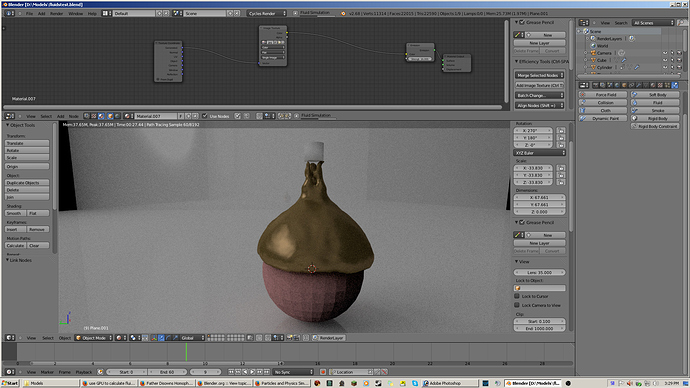
 Thanks Tyto, your advice worked, after fooling with some values and increasing the detail I managed to get it to look like the following test render beyond HD format.
Thanks Tyto, your advice worked, after fooling with some values and increasing the detail I managed to get it to look like the following test render beyond HD format.
