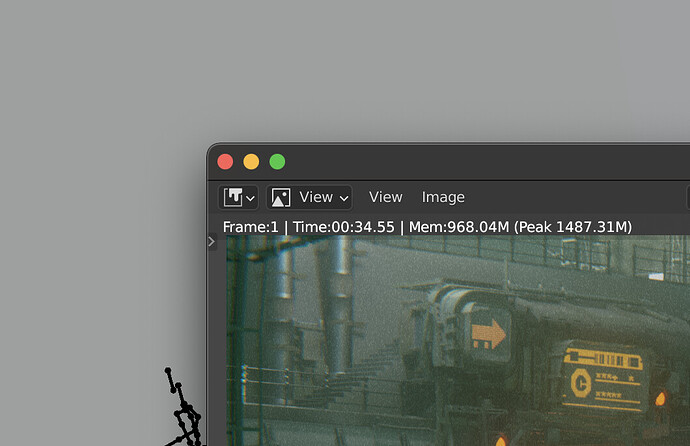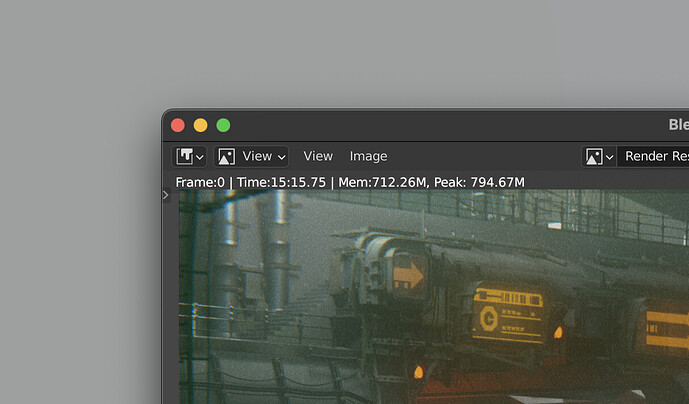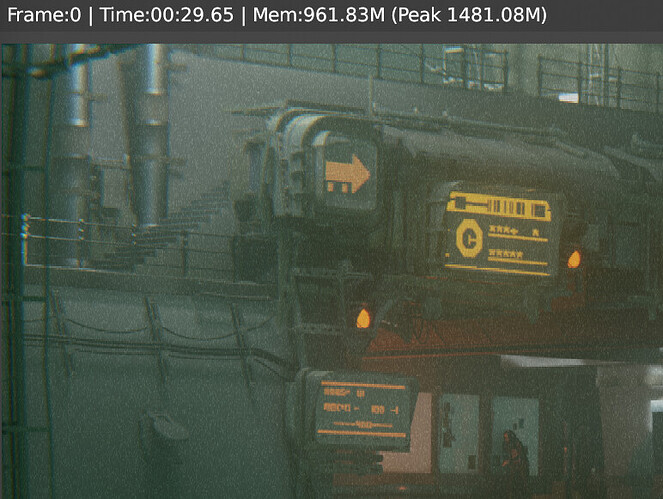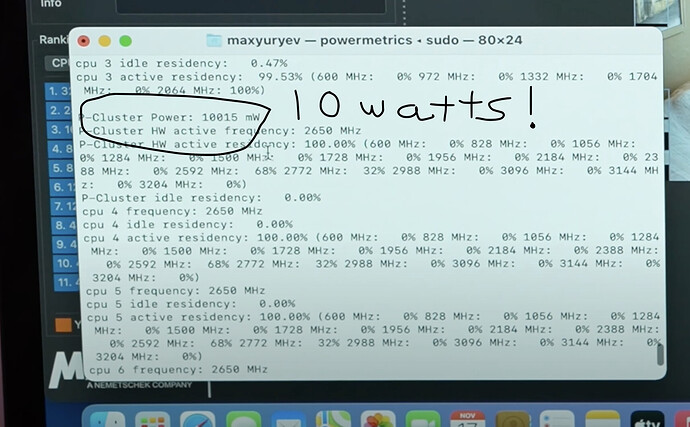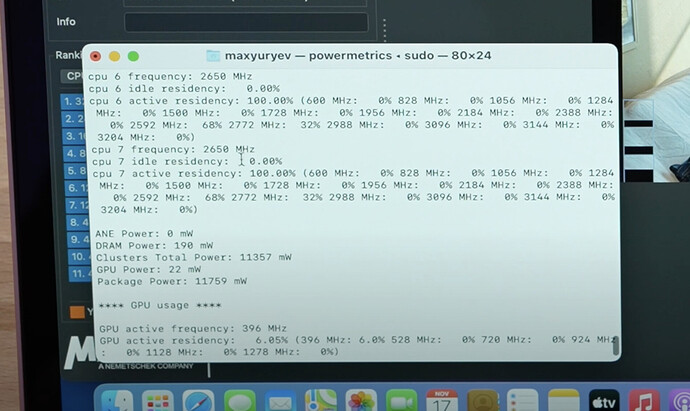Yep. Apple created OpenCL and contributed it to the Khronos group in the hope that there would be more adoption but Intel and AMD dragged their feet on getting a working implementation and Nvidia had CUDA so they didn’t really have any interest to support OpenCL properly either. The same with OpenGL. Apple needed a lower level api for their mobile devices, a lower level api would allow the device to use less power and get better performance without the overheard OpenGL ES added. The Kronos group was dragging their feet on OpenGL Next. Once Apple saw that they pretty much abandoned OpenCL and OpenGL and created Metal so they don’t have to deal with adoption issues from other vendors or how slow the Khronos group is to release and certify new technologies.
I am curious how long it will take for Vulcan to replace openGL.
This also seems to drag on a lot while V seems to have serious advantages.
Definitely has to be some compatibility issues with Blender and the M1, or your friend wasn’t running the Arm build?
The M1 pretty much runs laps around my 4 Core i7 iMac in every other aspect minus the results your friend gave you to post.
2017 iMac i7 RX 580 EEVEE (When running EEVEE in Bootcamp it’s normally twice as fast so 17 sec)
2017 iMac i7 Cpu only Cycles
It is quite easy to make up this sort of storyline in hindsight and I am at least not aware of any official sources for that. If we are honest, Apple had abandoned OpenGL long before the others.
When you look a the timeline, it is reasonable to assume that Metal was developed roughly at the same time as Mantle (by AMD, the predecessor of Vulkan). Open standards certainly take longer to develop, so it made sense that Apple was sticking to Metal. However, when they released Metal 2, they clearly had the option to move to Vulkan if they actually cared about open standards. Or they could have supported Vulkan alongside Metal 2. This would be a piece of cake for such a company.
He only opened Blender 2.90.0, opened that file and render it. So - it was non ARM version.
I think I’ll just go and buy my own so I can test it. 
I remember reading an assessment of Metal where they described how some of its shader systems were tailored for least power consumption, or it having some higher level programming ways to make life easier to programmers than a Vulkan would. In retrospect, it made all the sense for them to persist on it.
What is a shame is not letting Vulkan be a first class citizen. I guess they don’t want to encourage its use, specially on iOS. Same goes for OpenGL, as not all apps benefit from Vulkan so strongly that the extra programming headaches are that worthy.
They don’t, its in the end only a corporation, they only do thing if it benefits them.
They invented OpenCL and made it public when they had to cause it benefited them then.
Now they made Metal closed and even recently made ridiculously stupid legal claims of using Metal by Epic in lawsuit.
But on the other hand it gains development speed like CUDA and locks projects to specific hardware.
I wonder how will they deal with need of delegating work to farms where there is no Metal.
They won’t need to if the farmed job is from a multiplatform DCC app: the 3D API shouldn’t be a concern. For GPGPU jobs it could be more of a problem, though: Is there an OpenCL equivalent to MoltenVK? Will Intel’s oneAPI work?
I am currently testing a new MacBook Air with M1 SoC. Pretty solid performance. No noise, of course. Here some Blender related stuff, tested with Stefan Werners ARM64 version of Blender:
Cycles rendering is 20-30 percent faster than on a T480 with it’s i7 8550U running at a sustained 30 watts. When I switch to “GPU Compute”, i.e. I7 and MX150 render in tandem, the Lenovo is still some 5 percent slower than the MacBook Air. There is no way for me to measure the actual power consumption of the GPU, but it must be at least an additional 10 - 15 W (40 W+ combined).
Viewport performance is a little different. It degrades faster than on the MBA. I can easily tumble around a 4 mill. polys scene on both devices with 20 to 24 fps. However, if I switch to edit mode (object has 1.4 mill. polys), the frame rate drops to 6 or so. On the Lenovo it just goes down from 24 to 20 or so. This varies with screen resolution and viewport size, so can be controlled.
TL;DR device is great, the ARM64 build is solid, and they both are totally useable.
Nice, thanks for testing! Impressive for a Macbook Air. For viewport there could be something to fix in the beta.
Would you also be so kind to test render times (eevee and cycles) for this scene?
Sure @ffrappo ![]()
Cycles: 16:45:07. I’ve been testing other scenes for an hour or so, so some throttling might have been involved.
Eevee: 00:29:65
There is a terminal command for it, but I don’t know it. See Below
It will give each CPU core power draw and total , also GPU power draw and combined total.
When Max ran the Cinebench test for the MBA (fan-less M1) he noticed that the Air throttled fairly quickly, from 3.2 MHz to 2.6 MHz. But stayed at 10 watts during peak performance!
His review of the M1 MBP does’nt have the same throttling going on, so I guess the fan does help… obviously ![]()
Whoa!? That just beat my i7 7700k and RX580 time.
And almost matched the i7’s CPU Cycles render time.
When my Mini shows up and IF all my simulation times are cut drastically,(I spend soo much more time running and re-running sims then I do rendering) then I’ll just sale my iMac.
If my iMac still is the better choice (for Blender) then I’ll keep the mini as my video production machine and only run Blender to help find and report bugs for the ARM version of Blender. And then maybe wait a year or so before I pull the trigger on an M2/M3 (?) iMac.
Thanks for running these early bench test everyone.
@anon55679826 thanks for the hint with the CLI tool in macOS.
I was actually referring to the Nvdia MX150 in my Lenovo. None of the hardware monitoring tools can tell me about GPU power consumption, which would be pretty interesting.
There is a youtube review of the mac mini and he did a Blender Benchmark:
He didn’t say exactly how many seconds it took to render but I did a pixel calculation of the graph:
349s for BMW scene
968s for the classroom scene
Here another BMW CPU test (351s), probably on unpatched Blender via Rosetta.
Without a Blender Metal version the potential of those M1 Macs is not realized.
Also it is unfortunate that Mac OpenCL support just has been canceled in Blender while it is still working even on the new silicon.
WTF?!
MBP15 R370X – 1:47
MBP15 + VEGA 56 (eGPU) – 0:38
MP + VEGA 64 – 0:27
Same thing… I posted above, that my iMac with a RX 580 rendered that scene in 35 secs. And a fan-less laptop without a graphics cards is beating all our Macs with dGPUs.
I hope everyone realizes the excitement around this new chip and why we are wanting to attract interest for the ARM and Metal architecture in Blender.
It has nothing to do with how the M1 runs Blender right now; let’s be honest, currently Macs and Blender aren’t a good combination.
BUT! If you place this in context with what just happened in the Film/TV and Music production world… then these early Macs should be a big motivation tool to have Blender ready for what’s coming in a couple of years.
Let me explain, in just a 24 hour period pretty much every Mac, including the most high-end, computers used in the film and tv industry, combined with music production, just got passed or equaled by a $699 entry level computer. (Going purely off performance and not the need for more HD space, extra RAM, and professional ports. That stuff will come with the bigger machines) And Macs are arguably the “DE FACTO” system for those industries.
Now let’s apply what just happened in those industries to our little Blender world. Imagine waking up one morning to find out Company X just released a PC that made every single other PC obsolete. And to top it off, Company X did this “slaying” of your $5000 rig with an entry level laptop. See where I’m going with this, and why the internet is kinda freaking out over these chips?
Yes I know, even if Blender was ready for the M1 with full ARM/Metal integration, it still wouldn’t have made as big of a splash for the 3D world. A computer without a dGPU isn’t going to render faster than a 3080; so this imagined scenario wouldn’t have happened this week. But that little M1chip just bested or nearly matched EVERY single CPU AMD and Intel has in single thread performance, on the planet; Including the chip in your $5000 rig. So what comes next? 
Saying all this, there will be an Apple Silicon computer with a dGPU and a lot more cores, on the horizon. And it’s not a rumor, Apple has said all computers are transitioning to Apple Silicon in the next two years; that means future Mac Pros and iMacs.
So I hope you can see my and others push to get an ARM/Metal version of Blender at least talked about by the Blender Foundation, some time soon. 
Tim
These benchmarks are really impressive, and it will be interested to see if the M1 chip or its successors can be combined in multi-cpu workstations and best regular workstations with the latest CPU and GPUs.
However, it all being inside Apple’s ecosystem makes me way less excited about it - just jealous of the performance maybe  I doubt we can ever expect the same level of synergy between components in Windows or Linux machines, but I do hope that chip makers like AMD, Intel, Qualcom or whoever can somehow start bringing this level of performance per watt to platforms where one company doesn’t own and control the whole stack of technology. It will be interesting to see how Zen 3 apus in notebooks stack up in 2021.
I doubt we can ever expect the same level of synergy between components in Windows or Linux machines, but I do hope that chip makers like AMD, Intel, Qualcom or whoever can somehow start bringing this level of performance per watt to platforms where one company doesn’t own and control the whole stack of technology. It will be interesting to see how Zen 3 apus in notebooks stack up in 2021.
If the new Mac machines fail to convert a lot of Windows users, then the only explanation I could think of that caused it would be a walled garden policy. Reportedly, even the current version of MacOS hides the option that allows you to install anything that has not been notarized or approved by Apple. Hiding an option can sometimes be the first step towards removing it completely.
Now of course FOSS will still live on MacOS according to this thread, but only if the organizations have the money or the means to work with Apple to make it available on their machines. A lot of smaller projects and games may no longer be available.