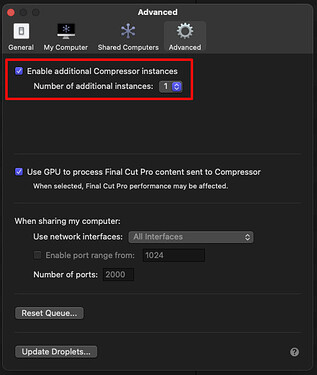They can get sell it for premium money if it has a 3080, the Asus Zephyrus G15 5900HS+3080 in the videos above is 2700 euro the Lenovo 5 17 with 5800H+3060 and 1100 euro beats it .
The 3080 in G15 is limited to 95w TDP in the Lenovo the 3060 have 130w TDP available.
The 5900HS appears also power limited. So it is not only throttle limited, it is power limited.
not only the cooling sucks, but the 3080 in that laptop has the same TDP as the 1660ti in mine. The possibility of calling 3080 a card that has 50% less power than the reference model is an “interesting” marketing practice to say the least 
anyhow, this shows where apple has the big advantage at the moment: efficiency. To get more performance pc video cards needs to have higher power consuptions. Looking at the 5900hs (35w) comparison the the M1 cpu, although also being more efficient, is much closer than I thought.
The important thing is that apple rang the bell and hopefully (and finally) the rest of the manufacturers woke up and we’ll be able to see a good advancement in efficiency and performances of components in the years to come.
Could someone please check how many instances of Compressor are available for M1 PRO/MAX (/Preferences/Advanced)?
Hey guys, has anyone tried Unreal engine Pathtracer using M1? Maybe also other raytracing features of UE, do they work on M1 if it’s based around DXR?
I can perhaps try it a work I should have one in a a drawer somewhere. Not sure if the detection will be great or how often it mistakes a middle click as a left or right.
you are probably better off using the emulate 3 button mouse option in blender.
Wow that all is ages old !
Usb overdrive ?
Thanks. I’m considering getting one since I saw much review about its gesture and it definitely looks good
You really don’t want a Magic Mouse. They’re too shallow, difficult to move, and will kill your wrists and fingers. If you absolutely must get something Apple-centric, get a Magic Trackpad instead.
yeah was about to add that, not that I have used one but sounds like the better choice. I heard it is like a macbook touch pad in big 
That’s exactly what it is. I used the trackpad quite a bit back when I had my Surface Pro 4, and eventually came around to really liking it once I got used to all the various gestures. Considering that Apple supposedly has even better trackpads, I’d see no reason not to get one.
But I have used a Magic Mouse before. They suck.
I think I tried it and wasn’t happy with the results, too many false triggers or not enough.
I ended up getting a Logitec mouse and haven’t looked back since. As much as I love the touch features of the Magic Mouse, I am much more productive on the Logitec and I think it’s well worth the money:
Honestly there is only one good 3D cad mouse
That’s is connexion cad mouse
Seriously for the rest they all suffer from the middle mouse button being a cranky scroll wheel
This cad mouse is big has dedicated 3 buttons plus a scroll wheel so 4 and ergonomically is a blessing for your hand
Also looks the new Intel chips are getting some criticism
Speaking of CAD specific mice and accessories, I’ve always been rather curious about these:
Anyone here use one before?
Yep, not the extravaganza version, but just the SpaceNavigator. I use it primarily at work with CAD and find it unmissable. Takes about a week to get used to, though. But it’s just so incredibly efficient to work with. Def worth the money.
SpaceMouse Enterprise (or old original Space Navigator on Mac) here.
I seldom use it.
In Apps like Modo, C4D or CAD where you have very good View Navigation
with Mouse and Keys - I am all fine that way.
As you need to have your hands on keyboard and Mouse anyway.
I like to use Enterprise with Bricscad.
As all Commands are mostly reachable by their “QUAD” menu beside the
cursor or at least by Mouse via Icons or Menus.
This way you do not really need the keyboard, beside numeric input.
So you can mostly leave your left hand on SM Enterprise and right hand
on your Mouse.
And since we lost MS Driver Support for Intellimouse Explorer on Mac
years ago, I was also searching for Mice with a comfortable Scroll Wheel
to click for middle mouse button. But it was all crap at that time.
I like my MadCatz RAT 5 mouse. All buttons click so high quality like a
Mercedes Car. But no useful drivers, neither App specific settings nor
Mac compatible.
So I also ended with the original 3DConnexion CADMouse.
It is quite ok but had to be exchanged already 2 times and 3DCon Drivers
are a debacle since release of BIg Sur until now …
I had one button breakdown once - they gave me a free replacement. I have 4 of them.
Never had issues with the driver. But because I teach also I do not use any custom software for the mouse.
Rendertest:
M1, Mini, 8 GB RAM, Blender 2.39.5 (ARM)
Scene with CPU: 6 minutes 10 seconds
i7, HP PC, 48 GB RAM, RTX 2080 Super, Blender 2.39.5
Scene with GPU: 1 minutes 14 seconds
With the GPU version for the Mac, it will probably be 3 minutes.
M 1 Max will then do it in 50 seconds or even faster.

Me too but I find some models rather pricey.