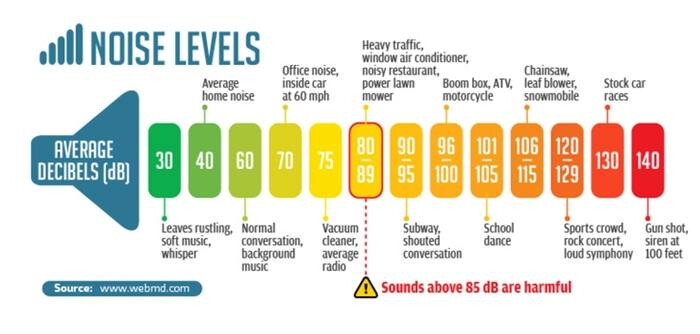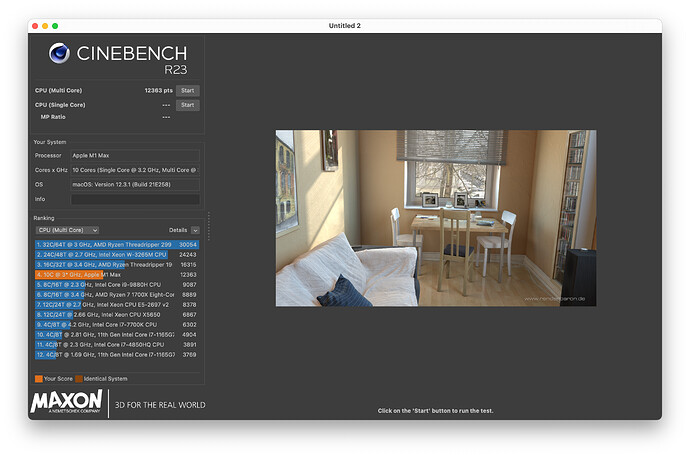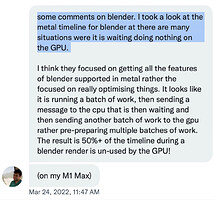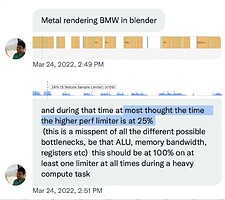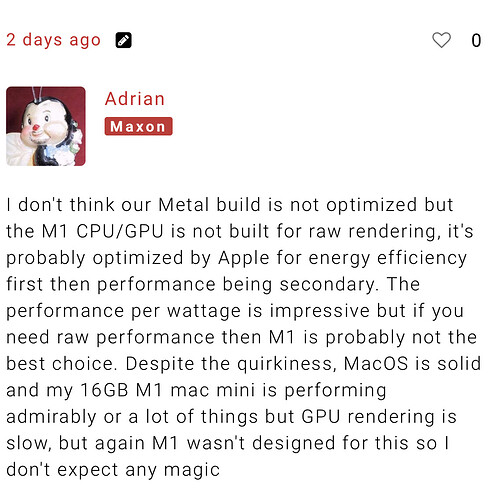My guess is that it is still quiet when compared to PC fans. 25 dB is the level of soft whispering:
On idle my PC laptop do not make any noise often.
Yeah, but I don’t consider 25 dB to be noise.  Any other sound will overrule it, such as music you’re listening to, or even some faint background noise.
Any other sound will overrule it, such as music you’re listening to, or even some faint background noise.
So is Metal RT Apple’s answer to Optix, in a work-in-progress stage? Don’t really know anything about it yet.
CINEBENCH test with my Mac Studio. I used to be a Cinema 4D user (since Amiga times), then came Blender … ![]()
It is not the fan noise that worries me but some have been complaining about high pitched noises.
Pretty sure the fans will be a lot more quiet than my desktop PC that it will replace.
Saw this yesterday, regarding all the improvements hype, the potential could be really real. From a MaxTech review of MacStudio vs iMac i9 vs iMac Pro:
That sounds incredibly promising…
Don’t know with what they measure any of that though.
EDIT: TLDR; quote “The result is 50%+ of the timeline during a blender render is un-used by the GPU!”
—
The episode itself: https://youtu.be/TPZycT_P1_M
It was interesting because even though we know all of this in chunks, having some of those benchmarks next to each other paints an immediate picture.
Also gives a hint for those curious on the PC world as CPU/GPU wise a lot probably have the exact same family model (although Macs did have specific SKUs numbers)
—
Regarding the fan noise discussion ongoing… someone here has a MacStudio already? If you can let us know if you spot anything weird ![]()
But stress tests and benchmarks from all the myriad of YouTubers, the consensus has been: “the fans barely go above idle 99.9% of the time” and temperatures are 20C or 30C below the 100C of x86 CPUs.
I hear him, but I also have super ears. ![]() If you get up at 5 in the morning and everything is quiet, you can definitely hear him. But he always remains equally quiet.
If you get up at 5 in the morning and everything is quiet, you can definitely hear him. But he always remains equally quiet.
what I recall is that during development, the metal developer found an optimization that provided a speed up in many test cases. but in some it provided a slowdown (such as BMW). Since the change benefitted many cases, he made it the default, but included the previous approach as this MetalRT checkbox. I believe it had something to do with the BVH implementation (perhaps the metal framework provides its own version?)
you can sorta tease out the point from the discussion (jan 27) on the metal implementation task: https://developer.blender.org/T92212
Usually those cases are rare exceptions, otherwise we’d have seen all Apple news platforms making noise about it. [pun intended ![]() ]
]
For those of you that tested it, is there a noticeable performance difference between the m1 pro and m1 max models for 3d work with the 16" MacBook pros? I do not plan on doing any serious rendering will be mostly for asset creation in blender/zbrush , video editing and some coding.
That is mostly single threaded.
So basically, you could get the same speed with a regular M1.
a) if you are not limited by M1 16 GB memory only
b) if you do not have too much memory traffic, where Pro’s, or even
Max’s, better bandwidth would help (like for gaming)
Results for coding were excellent on M1’s already, but do not seem
to scale that well on the larger SoCs.
For video editing, those more video accelerators will help - as long as
you work with supported codecs. Otherwise the more CPU and GPU
cores will help. Again, more cores seems not to scale that well with
larger SoCs - but that may change with the next Final Cut version.
Generally with your described needs, I think, with a MBP,
Pro or Max according to budget, you will get a capable machine for
some coming years.
The BMW scene is a terrible benchmark for today’s hardware.
Well that is interesting and probably spot on.
Sure would love to have an update from Jason on his thoughts, except we have a 2x faster prototype but can’t implement it as it broke things.
If the 48-core GPU in the second-best Mac Studio would really radically underperform with its high price tag, then Apple would simply be ripping off its users with false promises.
So far, the Mac Studio GPU is consistently not being fully utilized in benchmark tests, so logically, macOS updates, firmware updates and/or Metal updates should be able to improve that.
I guess Maxon’s statement is a matter of “Don’t point your finger at us,” which is probably justly, but I’m not buying their statement that the M1 hardware is not suitable for rendering.
Besides, the Mac Studio’s multi-threaded CPU performance is top-notch, so even if the GPUs keep underperforming, the 20 CPU cores will save the day.
Yeah not sure found the statement interesting.
There seems to be some room for improvement however as somebody posted this.
Did a quick test on my macbook 16” m1 max while in it’s current state, (no reboots etc ) using 3.0.67. Shaved of a fews secs using for blocksize 512. From 10m28s to 9m59s.
Strangely Otoy has been very quiet about the M1 Ultra too.
An yes I am doubting my decision slightly but happy that the CPU performs as expected 
The GPU worries me a bit.
Could someone tell me what performance is like for switching to rendered mode in the viewport in heavy scenes? I do this a lot more frequently than final rendering and even on my 3080 it always takes a couple seconds to switch from solid to rendered in the scenes I’m working on.
I still like pointing my finger at them because, fundamentally, they’re a bunch of dicks! ![]()
It’s strange. I’m finding it quite easy to justify the price of the $2000 Studio, but the price vs. performance ratio goes entirely out of whack once you opt for the Ultra.
As far as the Max is concerned, yeah, you could build a faster rendering PC for the same price, but the usual Mac perks compensate for its relative downsides. But the Ultra? For our particular demographic, I just can’t justify the cost. $4000 can go a helluva lot farther with a PC than it can with the Studio.
Here’s an in-depth look at the M1 Pro and Max SoCs, which also leads to the conclusion that a lot of the performance will depend on software support (OS and applications):