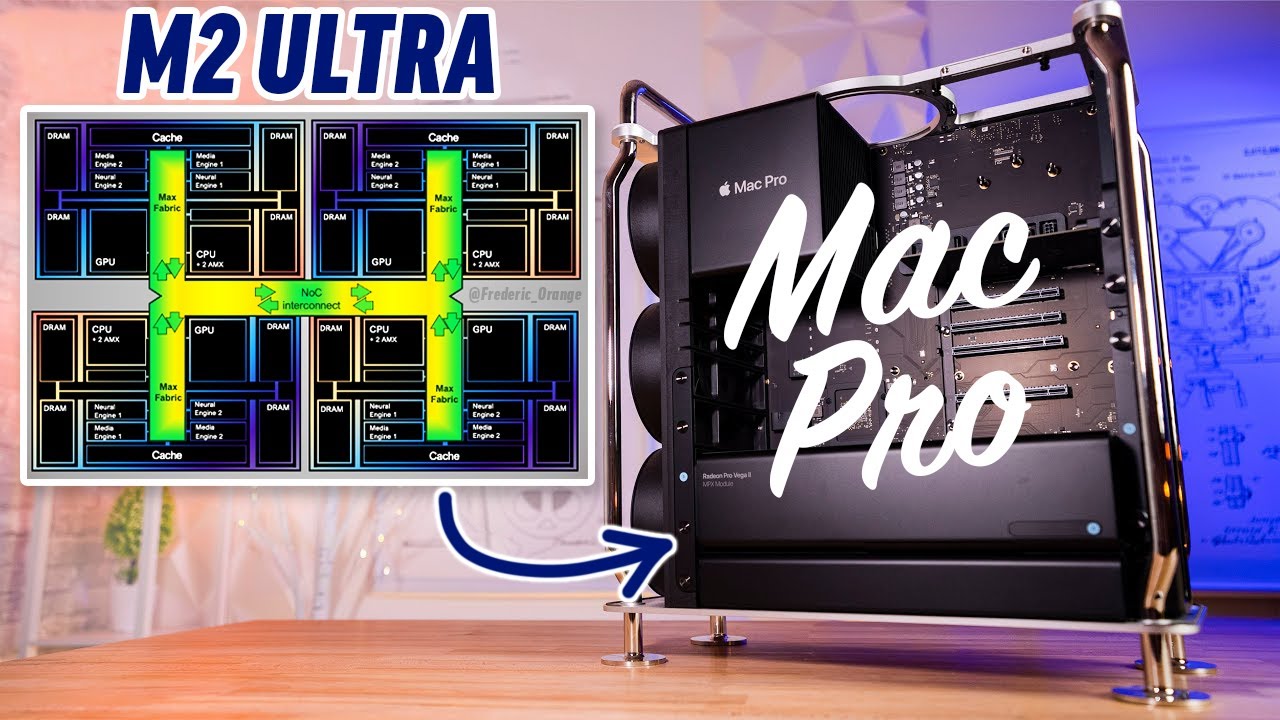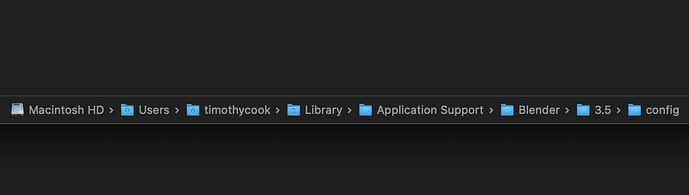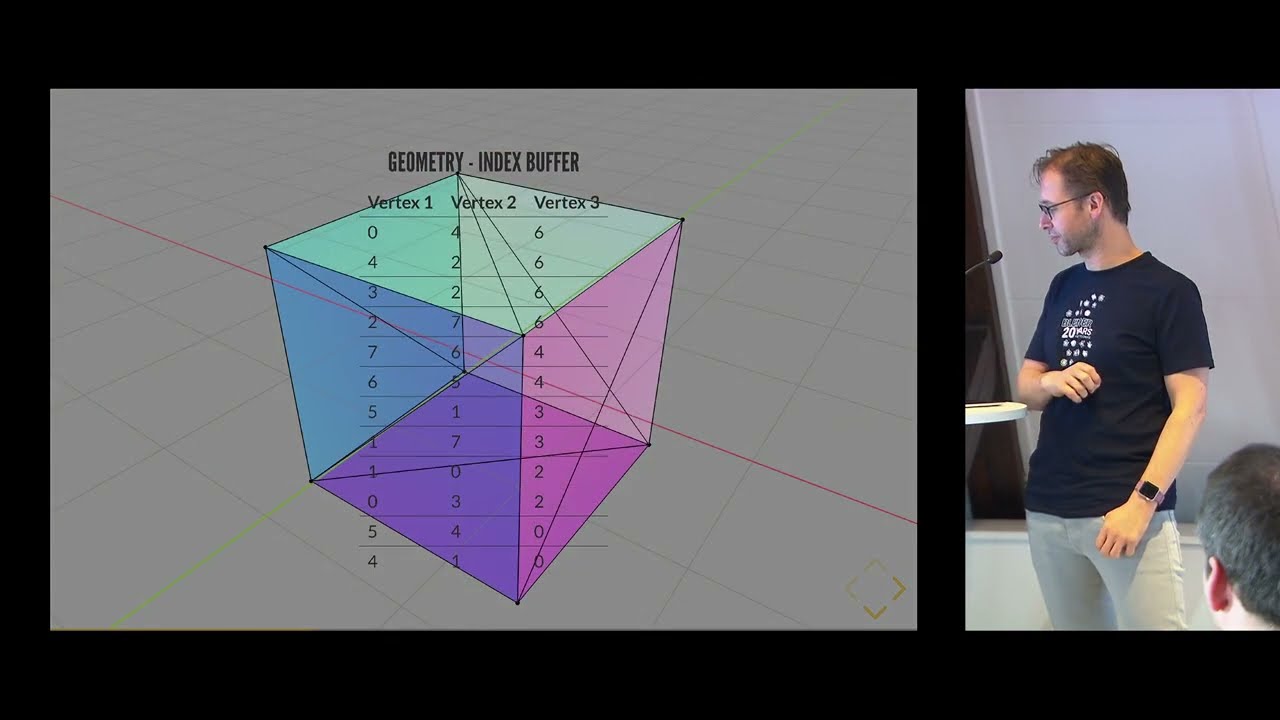I don’t watch too many of these but there was a realllllly compelling rumor starting at 5:00. A leaker with obvious ties to someone inside Apple or someone with access to alpha machines dropped a leak about the new MacPros having PCIe slots. Leaker is batting 1000 and literally dropped the name and specs of the Mac Studio well before the launch.
It seems to me like HyperCard
Making your own small apps
Like
Load mesh files
Add materials
Render it
Or open app and rotate model like a player
Does anybody know blender is able to unroll geometry to make patterns form it like fashion or shoes?
UV editor… add the seams that you want just like a seamstress.
You do mean making 3D objects into 2D, right?
Impressive - have to test it
I know ExtraFlat but that’s expensive
I meant making from a 3d model a pattern to then build real physical prototypes
There’s also this one, if you want paper models instead of sewing patterns:
https://docs.blender.org/manual/en/latest/addons/import_export/paper_model.html
The fabric add on is it - it does deal with material stress
I should still do a paper model with my students ![]()
I think there was a geometry node hack they showed in one of the BlendCon presentations, You can basically use geometry nodes to flatten or unravel geometry based on UV space or something like that.
Yeah, it’s pretty cool, but UV maps by themselves aren’t assemble-able in reality. You need connectors between islands- overlapping tabs, usually, which these add-ons provide that geonodes don’t
I don’t want to change the subject but my Mac won’t open blender 3.4 and I thought you experts could help.
All I want to do is remove the Blender Startup file to start with a new one but I can’t find it in the Os libraries. Anyone know where where blender puts it or what it’s called?
MacOS 13 Ventura.
You’ll need to hit “Shift - Command - Period” to enable hidden files, then it will be in this directory. Adjust for your name and version 3.4 ![]()
“Shift-CMD-Period” when done to hide hidden directories again.
****I always drag the hidden Blender folder over to my finders “Favorites” sidebar for easy access. That way when I need to access add-on stuff it’s a couple clicks instead of going through the whole unhide and hide routine.
You can also use the “load factory settings” function in blender and then save that as the new start-up file.
Thanks so much! You guys are terrific!
Well not really for me with 3.5 alpha were it should be in, Montster under the bed is 30 sec slower then with 3.3.2 RC.
That is on an M1 Max ![]()
I asked on the patch, lets see what the answer is.
edit:
Oops perhaps too early…. had “metal rt” on in the alpha and not in the RC ![]()
Also looks they they made some more progress with the Metal backend, can’t wait to try that with Eevee.
Update:
Yes user error…
3.5a is 10 sec faster then 3.3.2 on Monster under the bed.
150 sec vs 140 sec
Is is just me or is that still not working on M1 machines even with the arm version ?
I am using a 2080 max q , is it possible to know the benchmark for that to compare? I wonder if there a web with different PC benchmarks on that scene
Thank you