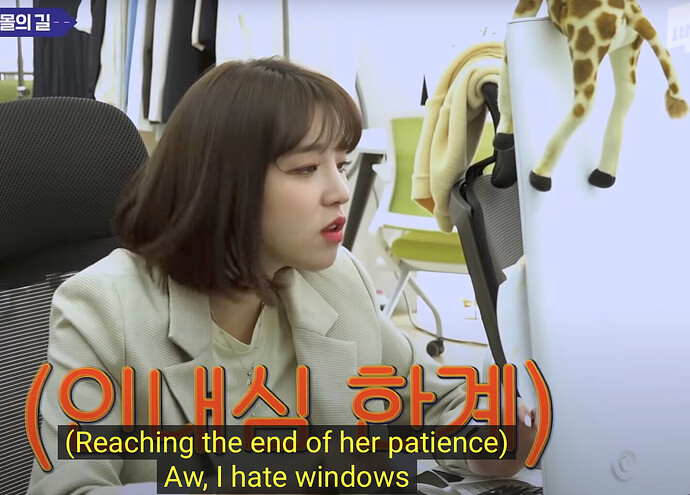That is the defining difference many point out.
I think thats personally a good thing. Although most things in blender are harder to set up, it also makes it much much more powerful as professional tool.
Eevee can only benefit if it could at least get most of the lighting quality of Cycles while being as easy as Cycles in this area. There are plans to possibly add raytracing as part of the port to Vulkan, which will do the trick as long as the user has a very recent GPU model.
Though Vulkan will also open up new possibilities for non-raytraced GI implementations (which will be easier to use and give higher quality), so getting at least a quality suitable for animation will be very accessible if done. It should be noted though that Cycles-quality GI will simply not be possible unless Eevee goes to full pathtracing, but that is what Cycles is for.
Not to derail this thread too much…but having banged my head into the wall for far too long with Unreal:
Volumes are crap!
You need to pre-bake to get good results, which in very complex scenes can mean a long time sitting around.
Proper render functions such as flexible AOV systems and Cryptomatte are poorly implemented at best.
Something simple like camera and object animation can be more convoluted than it needs to be.
At the end of the day, you’re stuck with the UE renderer and its limitations. Whereas in Blender if you think EEVEE just can’t handle it, it’s easy to switch to Cycles and keep right on trucking.
Having said that, there are other advantages to UE that currently EEVEE lags behind. Hopefully the pacing of EEVEE development is catching up. Just the 2.93 updates are a fairly substantial improvement in many areas, and if the BF can manage to implement some form of the SSGI into a proper Blender build, that will be cool AF!
Sorry to go off topic again, but whenever I use eevee for more cartoony/anime style renderings, which it does much better then cycles does. Using eevee for photorealistic renderings doesn’t work well unless you put a lot of effort into it
There’s a fine line between something being convoluted due to the underlying complexity, and something being pointlessly fiddly. Blender’s irradiance volumes are more the latter.
As sculpting is my main discipline, next to Blender I still love ZBrush. It works great on PC and Mac, I’ve only bought it once and the updates keep being free every year.
Eevee and Cycles are very capable renderers, and so are LuxCoreRender and Octane, which are all available for free, which is great, considering that a renderer like Keyshot costs a fortune + more for the yearly updates.
I tried Houdini a few months ago. It turned out not to be my cup o’ tea. ![]() The non-destructiveness and procedural generation possibilities are impressive, but I think the UI / UX is overly complicated. I like my editors straightforward, focused on creativity. The ZBrush UI may scare people off, but once you got used to its paradigms, it works like a charm. Which might also be the case with Houdini, but that scared me away.
The non-destructiveness and procedural generation possibilities are impressive, but I think the UI / UX is overly complicated. I like my editors straightforward, focused on creativity. The ZBrush UI may scare people off, but once you got used to its paradigms, it works like a charm. Which might also be the case with Houdini, but that scared me away. ![]()
Yeah, I can see that. Honestly I felt (and continue to feel) the same way about Blender with an overly complicated UI/UX, which is also why what gives me a lot of hope for Blender’s future are Geometry Nodes that I can wrap my head around much better. Ultimately it’s about being comfortable with the tools and knowing how to go about achieving a certain result.
The big question for me will be this time next year – will I renew my Houdini subscription or not (the answer might depend heavily on what Houdini 19 brings to the table, but the latest update 18.5 left me a bit disappointed).
Hi!
Does Blender have been tested on Ubuntu for M1? wouldn’t it solves the problem with opencl?
ubuntu for m1 isn’t hardware accelerated at the moment, so it would be incredibly slow. On top of that, you wouldn’t be able to use the gpu.
This threat is the best, ALL IN 1
DONT delete nothing please
I haven’t deleted anything, but I did move the connect-Mac-to-a-PC discussion to its own dedicated thread:
Feel free to continue the discussion there.
That was indeed a smart idea!
Thank you !
Great. Many thanks.
I modified a topic title a bit as Windows is just a temporary solution for this temporary solution. In fact the goal is working Linux machine because it supports NVLink for multi GPU setup.
I’m doing a CPU test against the HP PC with i7 and 48 GB Ram. The M1 is doing great in Blender!!!
Unbelievable! Same scene of me putting quite a strain on the computer.
M1 (CPU only. Blender runs in Rosetta, fan can be heard quietly): 9 minutes and 1 second.
HP-PC (CPU only. Fan very audible): 9 minutes and 4 seconds.
Now the graphics card (GPU) is added here. This is of course very very fast.
HP-PC with RTX2080: 1 minute and 57 seconds.
If there is now an M1 version of Blender at some point that supports Metal, then things will look even better for the M1.
As someone interested in animation, where single core speeds and rendering in eevee are priorities, the M1 looks like a winner as far as laptops are concerned. I’d buy a 16 gig ram MacBook Air today if only we didn’t seem tantalizingly close to a 14 or 16 inch MacBook release.
Unless I’m wrong, it seems like the only bottlenecks are the ram for working with big scenes or environments with complex textures, and also cycles performance is much slower than any RTX gaming laptop. These honestly seem like very minor tradeoffs. The M1 chips, going by the word online, are incredibly fast in frame rate playback and baking. Am I missing something?
You’re pretty spot-on if your use case is as you describe. I’m blown away with my little M1’s performance for how I use Blender.
It’s definitely not a render machine with Cycles (Eevee works great), but it handles all other aspects of Blender extremely well, at almost high-end computer levels.
Just came across this video. The guy believes Apple did nail the performance aspect in advertised (so it isn’t an Apple bashing screed), but you should really wait until the higher end models come out due to the shortfalls with the rest of the Air.
For instance, Apple’s famous stinginess on ports and limited options for RAM, SSD’s, and storage. The monitor can also be a serious limiting factor if you need a lot of screen real estate for your work.
I normally don’t watch videos with people slapping their foreheads; it’s just bait for gamers to click on it. But I’ll bite this time. 
We all knew this was a first run of what is a larger goal for Apple and their new chips.
As someone who dropped $900 ish ($0 with my iMac trade in) for a Mac mini it was an expense I could afford to try out the new systems.
And I couldn’t be happier with the performance of what realistically could have been a $600 machine at sale prices now.
Port wise I’m not hurting since I purposefully targeted the mini vs getting the laptops.
2 Thunderbolt 3/USB-C 4 ports with their own buses so just like 4 on previous.
2 USB A
1 HDMI 2.0
Gigabit Ethernet port.
And I use two 32 inch 4K screens 
Definitely would love more RAM when it’s available, all his other concerns are just because he didn’t but the Mini. Or needs a fresh video about M1’s for YouTube. 
I will also invest in the next iterations of MX that Apple has planned, knowing it will be a serious push for professional users, and I’ll be able to push the M1 to back up machine roll.