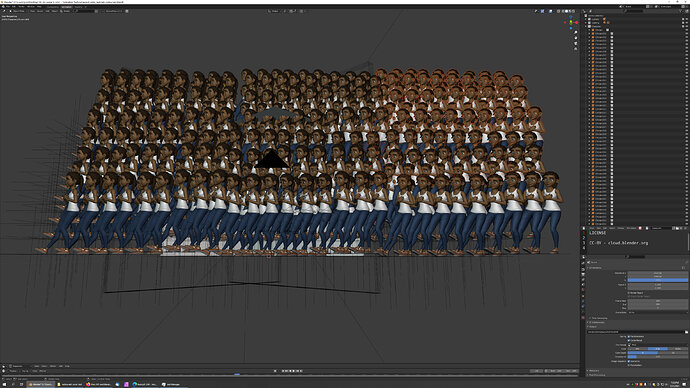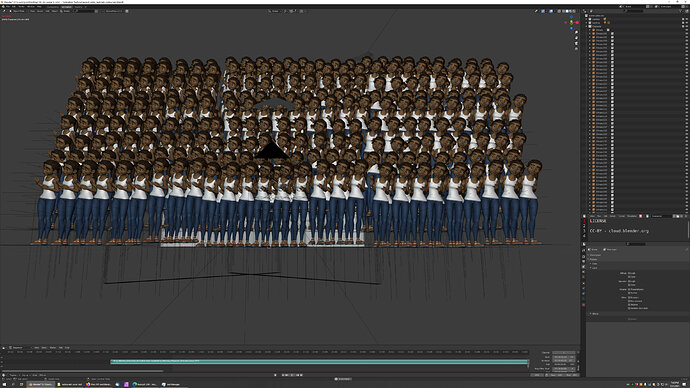I’m saying animation isn’t everything, people spend time modeling, texturing, compositing as well
I still don’t have any evidence that the ryzen machine hits 12 fps though, You keep mentioning how good the m1 is but we don’t have a baseline to measure against (other than the benchmarks I posted)
Yes, yes we do. Others were posting their results farther up the thread.
This is my whole point. Someone will chime in, “You can build a PC for cheaper and it’s faster”. I reply for what I use Blender for, no you can’t. We get in a long benchmark argument, and they finally come to the conclusion that “Animation isn’t everything.”
I quietly say to myself, “No $hit! But that’s not what started off the conversation” lol
Once again, for what I do in Blender the M1 Mac Mini is the exact machine I would want to buy. And it was cheap!
Mac: M1 and Blender - #1701 by Tiwaz, are you referring to this?
The 6700k is several years old at this point. According to this site: https://www.techspot.com/review/1869-amd-ryzen-3900x-ryzen-3700x/, the 3700x (one tier down from the 3800x) is more than twice as fast as the 7000k (which is a year younger than the 6700k)
Additionally the preview that he was doing had all the bells and whistles one, seems like your preview is still simplified a bit
There are a few benchmarks… and not just here other threads and other forums people are testing this.
The geekbench is not real world and broken. No reputable place trusts it. Cinebench is best.
What you show in the video is easy. My system maxes the fps even 4k. Made 10 copies of her still max fps. I had to do 540 copies of rain to get the fps to drop. Better test is hit render on the eevee and see how long it takes to render. That uses the video card as well so you can see video card performance.
My 3070 does it in about 10 sec. Though I can get a nice render in cycles in 9 sec. per frame.
How do you max it out when it’s a bench test. Set the FPS frame rate to 60 and hit play. I don’t see the FPS counter in your screen shot just your viewport with a bunch of rain characters. lol
Isn’t it nice that this entry level chip is getting people with $1000 chips worried. 
I’m mean this little 4X4 core entry was basically a proof of concept.
How fun!
I still haven’t seen any sources. As I said in my comment above, your 12 fps claim is clearly false, and based on an outdated chip. Even then, the outdated chip holds up pretty well (12 fps for a frame with most of the eye-candy turned on is no slouch)
I had to print screen while it was playing
Still not a great test. Shading is too simple.
Do the eevee test tell me what you get per frame.
Just play the scene like everyone else is, lolz. Not zoomed out with smaller characters. Geez you guys  As soon as y’all see the results you try to come up with some weird example.
As soon as y’all see the results you try to come up with some weird example.
I already did, I get 26fps for look Dev and 46 for solid. Nobody gets a high score with Eevee active, even the guy posting with a 3070 up above; it’s more a limitation of Eevee. And I don’t animate in Eevee, literally no one can. Even someone with a 3090. You can’t play that scene at 30fps in Eevee.
Oh yeah just remember this little sucker is doing this on an iGPU.  Literally can’t wait to drink the tears in about two years from now. lol
Literally can’t wait to drink the tears in about two years from now. lol
So fun!
1 Like
EEVEE is actually quite usable in realtime on good graphics cards. It was averaging about 35-36 on my friends 2080ti, although that was on a relatively simple scene. I bet its easily usable with a 3070 and above
Just play the scene like everyone else is, lolz. Not zoomed out with smaller characters. Geez you guys  As soon as y’all see the results you try to come up with some weird example.
As soon as y’all see the results you try to come up with some weird example.
He already mentioned that with a regular frame its a solid 60fps, I bet he would be happy to show you the results! In fact hes doing you a favor by pushing the card to its limits
An igpu is still an igpu in the end. As good as it is, it still performs around a 1650 mobile at best, any decent desktop gpu can destroy that.
Just make 540 copies and zoom out on the m1. I bet it would choke die and crash. Stop drinking the Apple juice.
He said he maxed it out, which is 24fps for the default scene. He’s not hitting 60fps trust me!
Blender, forum isn’t the only place I’ve asked this question. also have a in person animation group I run with. some of these guys have monster PC’s and unfortunately live the Maya life.
I’m done wasting my time. You drink you apple juice.
Lol 540 copies at 60fps when the guy above with a 3070 is having a hard time with one character at 24fps.
Hey everyone this guy is from the future…
looks at render settings, sets it to 60fps ok whatever u say sir
Gotta love the guy who has shit talked everything everyone says but still doesn’t provide any evidence that the ryzen 7 is worse in any way. Its not worth my time arguing.
Tell me once you get some common sense thank you
1 Like
I literal have a Ryzen 7 sitting next to me, I have to use it for windows based programs I can’t run on my Mac. I have an hour long video on YouTube which I linked here, where I compare the two for animation. How many times do I have to mention this in this thread. geez
I’m not shit talking. I just know he’s not running 60fps in the scene with 540 characters.