Thanks. Finally find. Common users never did it .
I usually use RMB menu on the tool bar to change it, and it doesn’t change this option in interface prefs. Weird.
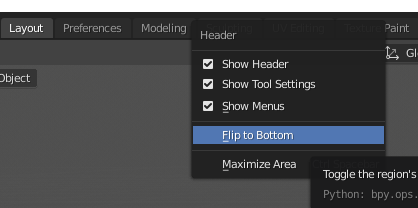
Thanks. Finally find. Common users never did it .
I usually use RMB menu on the tool bar to change it, and it doesn’t change this option in interface prefs. Weird.
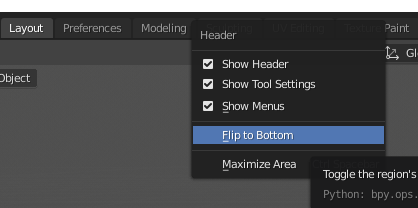
The fact that setting it manually per view isn’t saved in the blend is a bug that should be reported.
a while ago i saw the F3 tool in one of your videos i believe
will this be added to machin3tools or meshmachin3? 
It’s been part of MACHIN3tools as ‘Smart Face’ for months now.
ahaha … guess I have to reinstall it then. thanks 
Is it difficult to add a function “select backface” to the machintool that will work without including transparency(as in other programs) ?
Is it possible to add such a function to the MACHIN3tools (Fast User Pivot Orientation)?
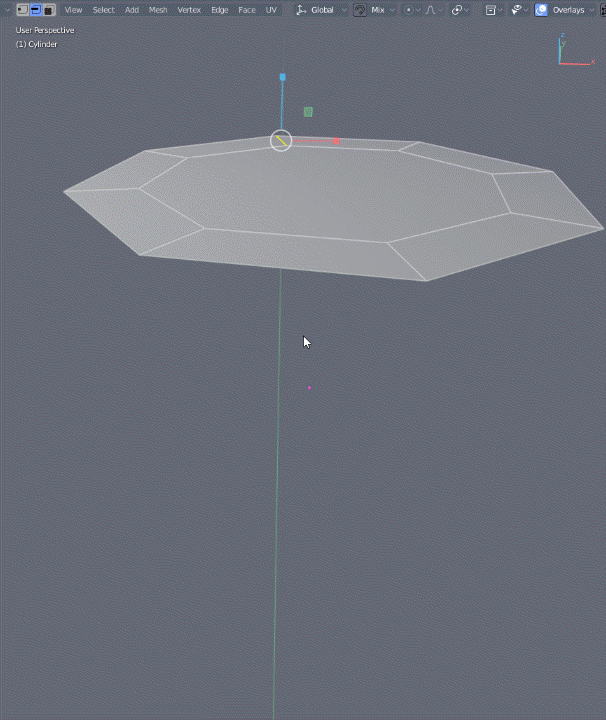
Hullo Machine3,
Sorry if this has been answered elsewhere, but I see that the documentation (video and docs) are a bit outdated regarding this.
In Settings>Customize, I see new checkboxes I do not know what they are modifying. Namely Preferences:Viewport, and Preferences: Load & Save. Where can we read what these are doing?
Thank you for your time,
J
Hi, I am having this “object has no attribute” problem, how did you fix it?
Sure, I still have to do a pivot pie, a transform orientations pie and a snapping pie. I’ll likely combine pivot and orientations into a single pie. Maybe snapping as well, we’ll see.
MACHIN3tools is a bit on the back burner right now, while I get DECALmachine 1.9 and 2.0 and MESHmachine 0.7 out. After this I plan to work on some art again - finally. At that point MACHIN3tools will get some serious attention again.
This is undocumented for now. You can look at the code to understand what they do. Just some pref changes:
My bad i was just about to request a fart button but joke apart fantastic addon!
I don’t have a smart delete tool.
Sorry you are right i was talking about another addon ![]()
Thank you for the fast response Machine3. I am not entirely sure what each line says, but since you say it’s just some pref changes, I assume there’s no big feature being added that may conflict with other things in Blender.
I had a Q about shortcuts preferences - into which .py file should we go into to change some hardcoded shortcuts? For example, the New/Open/Save commands in the Ctrl+S pie menu, which are by default set to 1,4 & 6.
EDIT: I believe it is inside pies.py, inside the UI folder? The class is PieSave (in my version, line 589). Are we simply to switch the order in which the pie.operators are executed?
EDIT2: Nope, I think it may not be that. I tried replacing the Open with the Incremental Save, by switching the position of the lines:
pie.operator("wm.open_mainfile", text="Open...", icon_value=get_icon('open'))
with:
pie.operator("machin3.save_incremental", text="Incremental Save", icon_value=get_icon('save_incremental'))
…but when I rebooted Blender the menu didnt even show up, so I suppose that’s not the right method.
You can remap the save pie directly in the MACHIN3tools prefs.
You can’t remap the pie menu number shortcuts, they depend on the order of the pie ops.
Personally, I’m never even using the numbers. I use the first/underlined letters. CTRL + S, S to save. CTRL + S, R to load the most recent, etc
Probably because you’ve messed up the indents by editing the py using a crappy text editor. The clue will be in the terminal/console.
Right. But changing the order of the pie ops is not something as easy as switching the position of those lines, is it?
EDIT: Oh, I see your last reply. I will try this again.
It is exactly this.
Yep, that did it! I must have messed some indent inside Notepad++.