Jumping in here, that splash screen looks like the one I had when the RC1 was first released, the macOS version had issues.
Try re-downloading again, the one I just downloaded works and says v 2.80 Release Candidate instead of v 2.80 Beta.
Jumping in here, that splash screen looks like the one I had when the RC1 was first released, the macOS version had issues.
Try re-downloading again, the one I just downloaded works and says v 2.80 Release Candidate instead of v 2.80 Beta.
It’s clear the RC on MacOS seems to have numpy issues. This is not related to MACHIN3tools, other than MACHIn3tools using numpy, which is a module, Blender’s python supplies by default.
Please try entering import numpy into the python console. And see what happens.
Also try on the latest experimental build, released AFTER the RC.
I could confirm it myself. Use the latest experimental build. It should work.
Last night Blender RC1 solve the addon issue ( macos ). macos Rc1 try re-downloading again
Hello Machin3, would you happen to know how could I modify your Focus function to be able to get back to the main scene from anywhere?
Focus is amazing, but I find myself all too often in edit mode and needing to snap some subelements to other object’s vertices. For this, if I am in an isolated view, I need to get out to Object mode, deselect my object, Focus to go back to the main scene, reselect my object, and finally go into edit mode again and keep working.
I would be even willing to trade off the multilevels-functionality if it means I can toggle back and forth no matter in which mode I am. Of course, I am not saying you should change this in your tools. Only I want this and I may be in the minority. Was wondering though if you knew how to easily accomplish this.
You can use the regular Local View to get back to the main scene.
Heya, thanks for replying. I’m kind of a Blender newbie. What’s the operator name of this function, so I can assign it to a shortcut?
edit: oh, so it’s view3d.localview. Works like a charm, thank you!
Does anyone else experience delayed opening of 3D View (Tab) menu? Build C3.
same problem
Are you talking about the Modes Pie? I’m not seenig this on Linux. Have you tried with experimental releases? Can you track down when it started to happen? Can you make a video?
Yes, I’m talking about the pie menus, and only the 3D View Modes (Tab) menu seems to have this “delay”, to explain, menu randomly stops and stays open if doing fast mouse movements. Interestingly, mapping it to a mouse, like 5 and 4 buttons, fixes the issue, but mapped back to a keyboard again fails. Haven’t used Blender for some time so cannot track down when it started and now I only have C1/2/3 which all act exhibit this problem, same with the latest build. If there is a way to download previous builds I could test it.
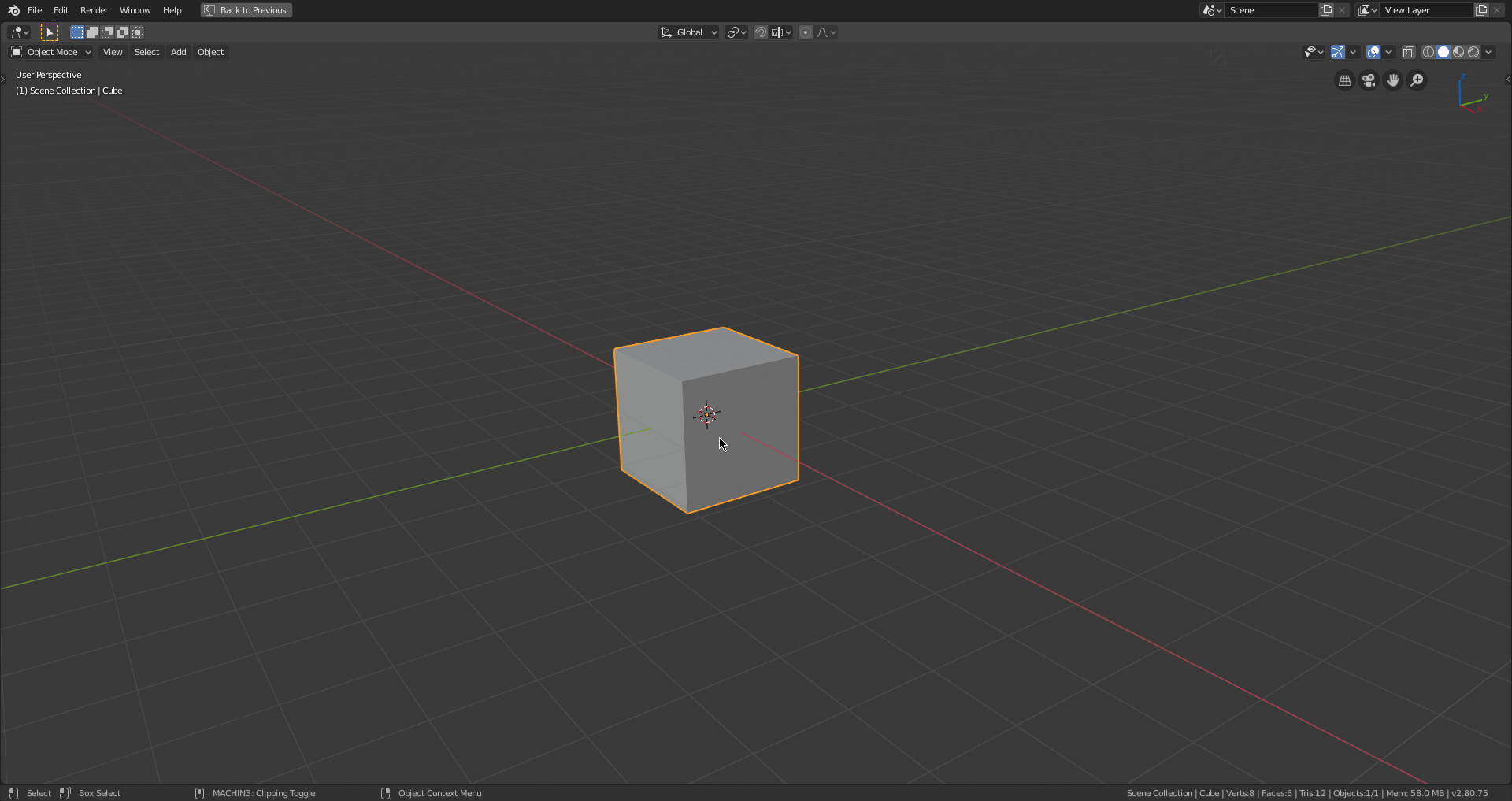
I think the problem is the way you try to toggle in and out of edit mode.
You do both by dragging up, and immedeately drag down again, I assume so the pie doesn’t shift up.
It looks like you are at times too fast and drag down again before the pie selecion is confirmed.
Can you try entering edit mode, by using vert, edge or face, and only use the top button to exit edit mode? Does that resolve the issue?
Or maybe you are holding tab too long? I don#t know.
Well by that logic shouldn’t all menus experience the same behaviour when quickly dragging in the same direction several times? And no that doesn’t work, whether I try entering edit mode, by using vert, edge or face, even changing between edit modes themselves causes this issue.
Just shooting in the dark. I have no clue what is happening and can’t reproduce it. And pie menu mechanics is not something I touch on as an addon dev. I just do the layout.
Maybe your timing is off and you release tab before the mouse is moved enough? Try playing with the pie settings in the inteface prefs or try applying the interfaces prefs of MACHIN3tool’s Customize tool.
Also, try replicating it with one of Blender’s pie menus.
Well I still think it’s something to do with that specific pie menu, all other ones from your machin3tools, really appreciated for sharing, works fine. Even just created pie menu, using Pie Menu Editor, bounces back and forth object/edit mode flawlessly, without any hiccups regardless of my input methods.
If you tink so, then I invite you to iteratively comment out sections of it, until you find the parts that are causing the issue for you.
Do you see any errors in the console?
No no errors, simple randomly stuck when trying to select relatively fast.
And as I’ve mentioned mapping that specific menu to mouse gets rid of the problem, one of the causes might be my keyboard then, but other menus mapped to the same key works fine. I just use custom menu for now, and wait, maybe, it’s just blender(on windows), perhaps error on my part. Anyway, thanks for replies and help.
There is definitely some slowdown when launching tab pie menu with machin3tools in windows. All other menus are light fast in comparison.