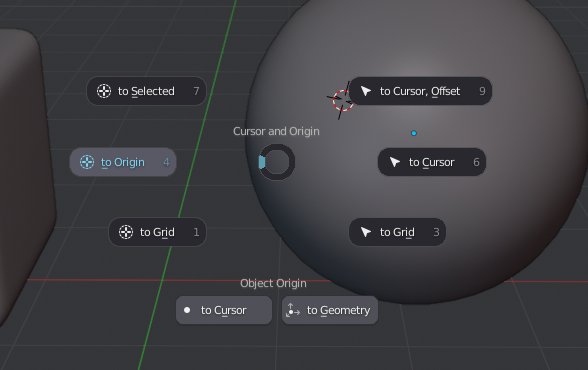ok, I will try.
v0.3.6 is out | Gumroad | BlenderMarket
- add UnMirror
- removes last mirror mod in the stack of the selected objects, works on mirrored Group Pro collections as well
- add Object Specials menu
- includes only UnMirror for now
- Shading Pie
- support object coloring
- add Colorize from Active
- add Colorize from Materials
- Align Pie
- fix issue due to Blender API change
- add CursorToOrigin op
- unlike view3d.snap_cursor_to_center(), CursorToOrigin also resets the cursor rotation
- Modes Pie
- improve Group Pro integration
- Focus
- add alternative Local View mode, performs better in heavy scenes
- Mirror
- support mirroring Group Pro collections, incl. with Decals
- Align
- support dropping empties to the floor
- Customize
- fix miror keymap issue with selection tool
- fix issue with HEADER postion due to API change
First of all, this tool is just awesome, cant wait for Meshmachine to make a debut on 2.8…Now the dumb question, I cant find the materials nor the world or anything to append in any folder…I might missed something somewhere…Can you point me in the right direction please!!!
I agree, Meshmachine for 2.8 is going to be awesome. Its my most anticipated port for a 2.8 add-on for sure.
I’m not sure I understand. Can you clarify your question? Pick the path to any blend that holds materials or a world you want to append.
You use a red, chrome, metallic material and some world to preview the model, I dont know if thats something you share in the addon, or some external settings you made outside!!! That??
It’s not shared in the addon. In the intro video I show how to point MACHIN3tools to a blend file, where I store materials and a world. Point it to your own to append your own premade materials and world.
Yeah, I thought so…As I said above…dumb question!!! Thanks for the reply!!!
I just started using this addon last night and I already can’t imagine not using it.
A bug to report, or maybe my lack of understanding, but in the Viewport pie menu (PageDn), when I change the camera focal length, it doesn’t change anything. The camera in the scene is different.
Oops, I just realised that it’s the viewport camera angle. Would it be possible to add the option to change the active camera’s focal length?
Constant Blender API changes are constantly breaking things. Will be fixed in the next update, thanks for reporting it.
Great idea, I’ll make the lens angle and the ortho perspective/button change camera props, when the view is aligned to a cam!
Thanks. Just be aware, that some users (me, for example, lol) also use the Photographer Addon so I’m not sure if this will affect your update, or if they’ll conflict in some way.
v0.3.7 is out | Gumroad | BlenderMarket
- add Collections Pie
- mapped to shift + C
- add to, remove from, move to and create new and purge empty collections
- select a collection’s objects and with SHIFT select all a collection’s objects
- with ALT subtract a collection’s objects from selection, with SHIFT + ALT do the same for all objects of a collection
- with CTRL disable viewport selection of a collection’s objects(but not the collection itself)
- GroupPro, BatchOps and DECALmachine integration
- add ApplyTransformations tool (specials menu)
- apply Scale and/or Rotation of selected ojects, while keeping Child transformations and Bevel width values intact
- add SelectCenterObjects tool (specials menu)
- first of potentially more selection tools
- selects objects if their bounding box crosses both sides of the chosen axis
- Views and Cams Pie
- make Orthographic/Perspective button and lens prop context sensitive: adjust camera if view is aligned with one
- Shading Pie
- Colorize Objects based on Collection membership
- add wireframe_color_type selection
- Customize
- map F key to focus on active in outliner
- disable SHIFT + X object mode delete keymap item
- fix keymap + use_save_prompt issues due to API changes
- Align Pie
- fix CursorToOrigin issues due to API changes
- Modes Pie
- remember pass_through and show_edit_mesh_wire states when leaving edit mode
- re-enable xray shading accordingly the next time entering edit mode
- support loading external blends of linked instance collections in subprocess
- Focus
- for local view, use frame_selected=False
- Save Pie
- add incremental save path to recent files list
- SmartVert
- add execute() to allow for redoing/tool properties to work
Machine3,
maybe to add origin to selected in edit mode 
I would love a “origin to selection” option. One of my favorite scripts for 3ds Max was a pivot to selection where it would just place the pivot in the center of whatever selection I had (whether one object selected or various subobjects)
YES! “origin to selection” ! Please MACHIN3!
And also object origin to bounding box(top, bottom ect…). This option is very usefull for me when i creating stuff for KitOps.
Thanks for the suggestions, I agree, these are useful.
Also it would be nice if You put option to reset the location / rotation of 3D Cursor.
I love all Your pie menus (and theme) but for Cursor pie menu i use power_snapping_pies addon.