Using 2.57b. I used the decimate to make my high poly model low and its really cool but it takes the UV texture off and all the UVs gone. Please Help thanks:)
I’m afraid that UVs are going to have to be done manually! UV maps are just one of those things you know?
UVs aren’t terribly difficult unless the model is massively complex. You should be able to do things fairly quickly- Good luck!
The problem I have is that its a model from a game and I dont know where the seams are sense I wasnt the one that unwrapped it. I could unfold it myself but really wish I could just make a high poly model into a low poly with the textures still applied:(
Thanks for letting me know about this though:)
Install blender 2.49b and use the poly reducer script that come with it. This gives the option to maintain the UVs the best it can when you reduce the number of polygons
Attachments
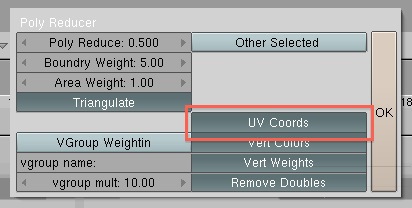
could also make new UV layout and make the textures from the high-poly version
@Richard - Thanks. I’ve used that before but most the time I get weird results with the mesh. I’ll check it again though.
@RandomExtrusion - What u mean exactly?
Once you have decimated your high res model, UV unwrap it. You can just use smart unwrap for a quick job.
Create a new texture for this unwrap.
Then you can bake the high res texture onto this new low res model texture.
Select the High res model, shift select the low res model
In the Render / Bake settings, select bake mode to Textures and tick the ‘Selective to Active’. press the Bake button.
Demontration: http://screencast.com/t/6pluidDV
Usually when your goal is to have a model with several lods for whatever game engine, it’s not good practice to have a different texture for each lods for performance reason, it’s better if all the lodsl use the same unique texture.
That’s where the 2.49b poly reducer, even if not perfect, is so much more usefull than the decimate modifier, a very important gain of working time, as to continue to use 1 texture after using the decimate modifier you would have to UV map and get sure the unwrapping follow the same one from your higher poly model manually.
I hope one day this script will be ported forward the future Blender versions.
what Richard said and sorry “make” was a typo for “bake”
I’m not making it low poly for a game. I make papercrafts and didnt want it to be high detail. That is a good idea. I havnt baked anything yet but there a cool tutorial on Blender Cookie that should help me out on that. Thanks guys and I really hope someday the new blender has a low poly reducer just like 2.49. If the baking fails I’ll just use the reducer in 2.49.