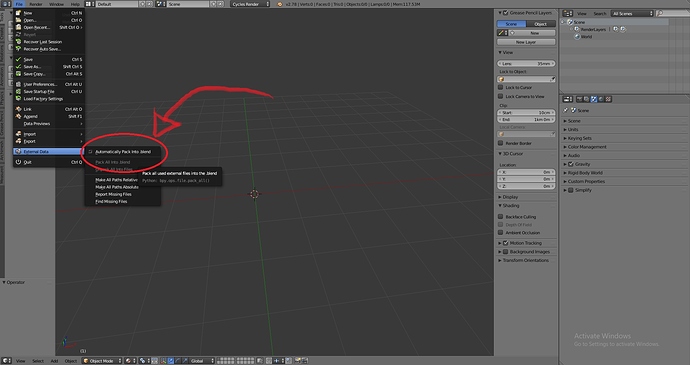Hi all,
I am very new to blender and I have searched alot for this but I couldn’t find any answer.
I have all my textures in the same location as my .blend file and I am trying to make all my textures paths relative, so I used the “make all path relative” tool from “external data”, but when I check the path of the texture I find that the path begins with //textures//Name-of-image.png.
I don’t want (//textures) sub-folder to be added in the beginning of the path, instead I want it to be //Name-of-image.png directly without //textures … Is there anyway to change blender relative path defaults?
I don’t know if I asked this in a wrong way, I know it must be something obvious, I am a total noob  but please help I don’t want to change each path manually and remove //textures from the path.
but please help I don’t want to change each path manually and remove //textures from the path.