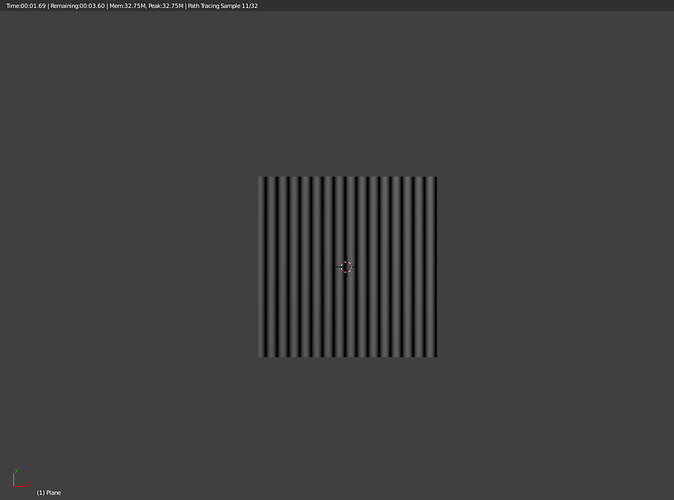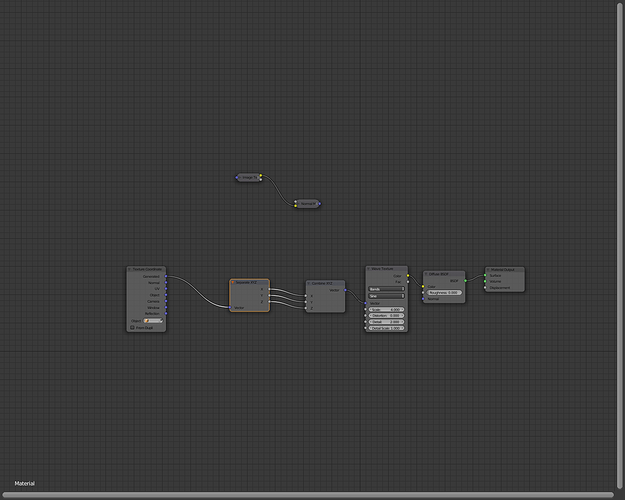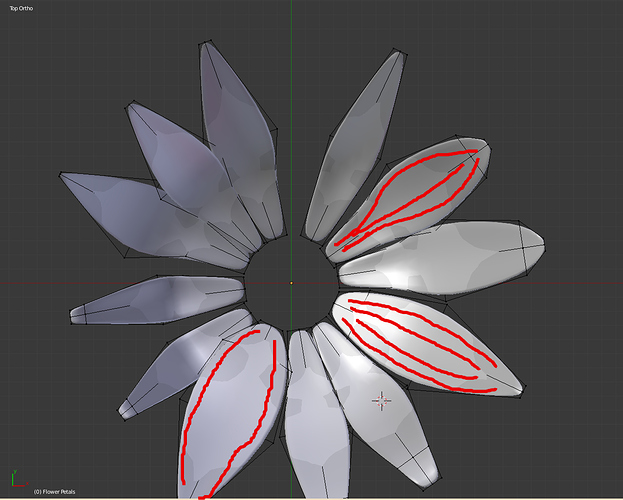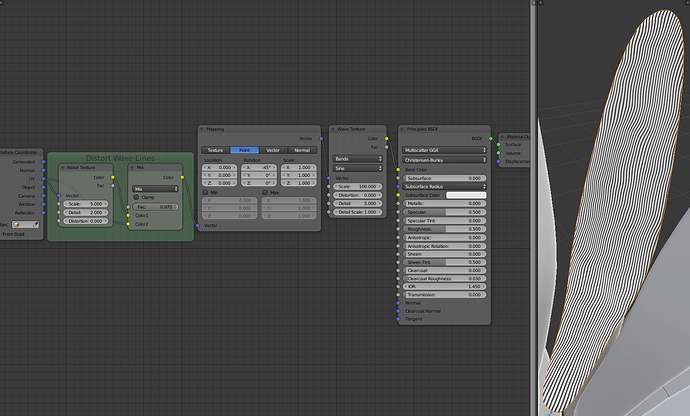Not sure if this is possible, but I want a procedural texture of bands/streaks to follow the topology of my model.
example of the procedural texture
Node setup for the band/streak texture
How I want the bands/streaks to flow on the model.
I have played around with the vector transform node but honestly I don’t know what I am doing.
I know this can be acheived with an image texture and uv unwrap, but I just want to see if it is possible to achieve with procedural texure.
What I want to do is use the texture to create a bump or displacement similar to the picture above. (image from pixabay)
My model has solidify and subdiv modifiers, which may make this more tricky.
Blue Lotus.blend (4.8 MB)