If I have a sphere of halos here, as in this image, how can I make the halos on the dark side of the planet not show up?
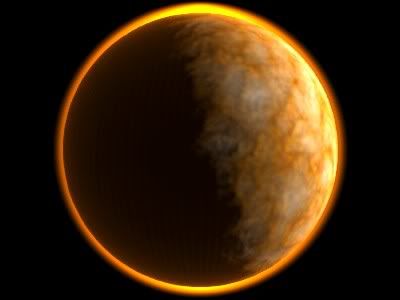
Any ideas?
Thanks in advance!
-Jason
[/img]
Enable the Shaded option if you haven’t done so already.
It doesn’t help. Would a blend texture help me? I tryed to get it to work but I don’t know enough about them or how to set it up in the “Map To” settings. :-?
Would a blend texture help me?
Only if you Do Not use HaloTex.
%<
I believe halos can only use textures in the first slot. Unfortunately this means you can’t use a Blend texture as a stencil. Could you just delete the verts for the dark side?
Could you explain how you made this image, and what you want to do with it (animated or static)?
I made a sphere for the planet and a sphere around it for the halos. The halos have a low Alpha value. Um…I’m going to animate a ship flying around it and the camera will be moving and all so when it goes to the dark side of the planet the atmosphere will still be glowing and I can’t have that now can I? Not realistic enough. 
 Thanks that worked great!
Thanks that worked great!
Ok, I got home and ran this again and realized: I dont’ know how to switch the sides. I need the right side of the planet to be lit up…how would I do this?
:-?
Just switch the two sides of the Blend texture in the Colorband (F6); you can drag the black-and-white bars to do it quickly.
%<
Ok, thanks. I should be good to go now. Thanks Fligh. 8) You rock.