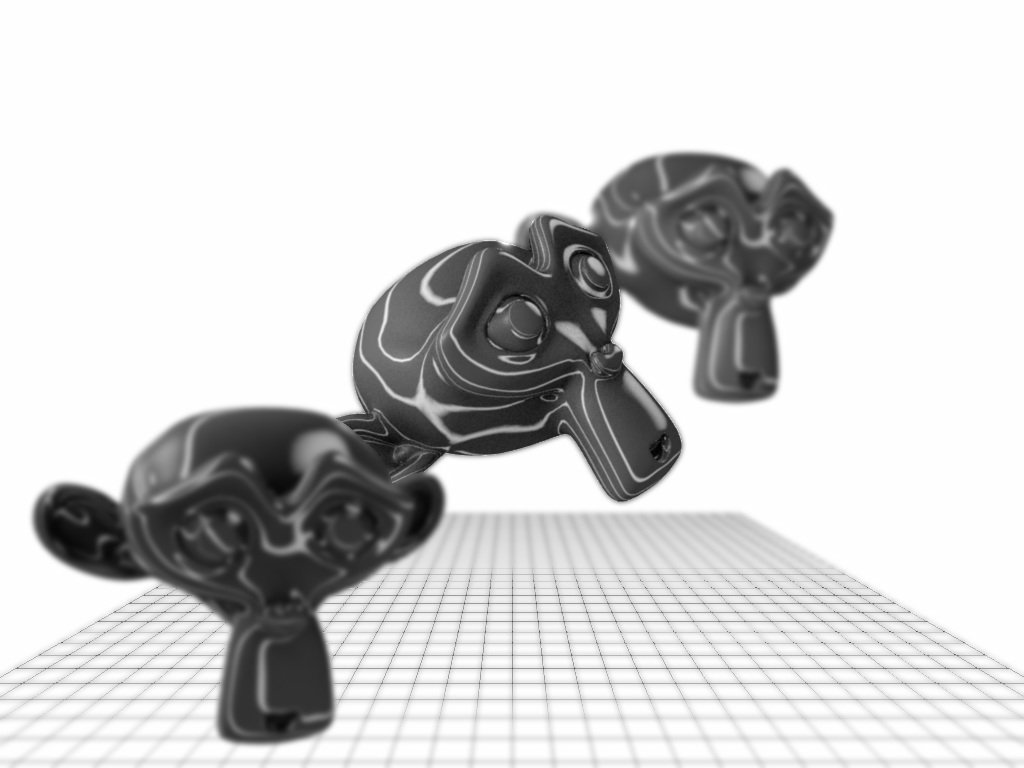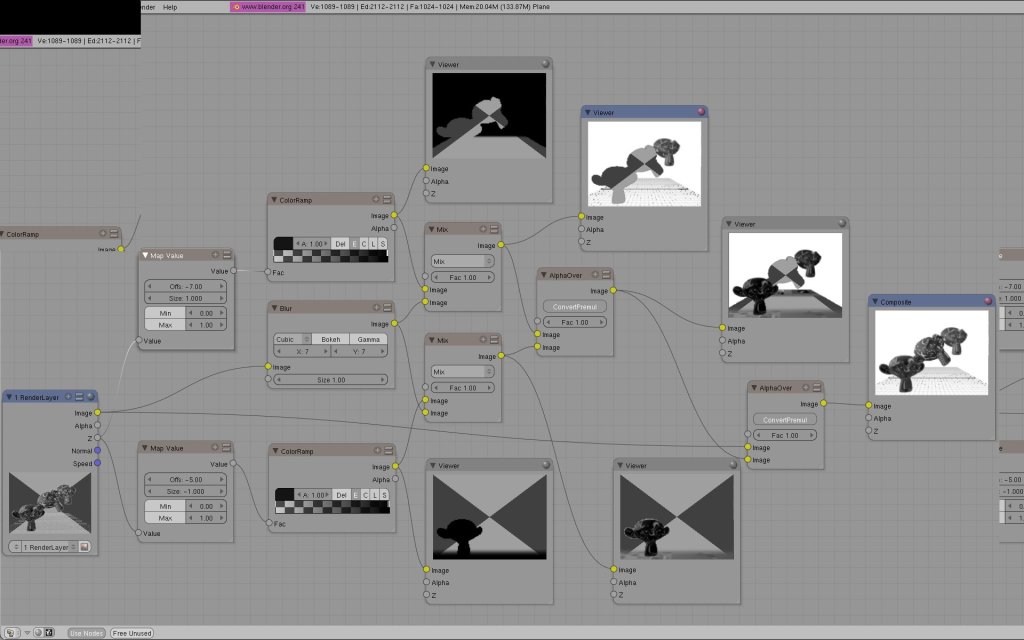Thanks Zanqdo. I used your method with a similar node setup to paprmh. It looks like he has a filter file to simulate OSA too. Although I’m not sure if you have to have a texture to use an overal filter? He uses the alpha over node for this.
womball: ah, no, the alpha over is just to put the checkerboard background into the image…I just wanted to see how blurred the background was…
I was playing with making the depth maps the other day and I have a few more tips for setting the map values…
as I said before, the offset value is negative the number of blender units the camera is from where you want your focus point ( the black point of your gradient)
the size value determines the number of blender units it takes to get to your max blur (the white point of your gradient)…essentially the “depth” of your gradient. Set your size = 1/bu.
for instance:
size=1: gradient only covers 1 bu
size=.1: gradient covers 10 bu
size=.025 gradient covers 40 bu
using the simple scene I used for my earlier post:
this is with offset at -12 and size =1. Note that everything less than 12 bu units from the camera is black and everything farther than 13 bu is white
thisis with offset at -10 and size =0.25. now the gradient starts closer to the camera and it covers a wider depth of the scene (4 bu)
Finally, here offset is at -6 and size =0.067 (15 bu) to get a full depth map of my scene
I plugged your render node setup without the alpha over into a filter node. The filter node was than piped into a composite and viewer nodes (so I could see quick updates). This is to fake OSA.
Can someone explain this whole CVS thing…how you get it and how you set it up? I looked at Blender.org in the forums and I am COMPLETELY confused… is there a tutorial or explaination on this stuff???
Thanks…
Cujo
But…
how do I know which to download and try to attempt this effect???
Cujo
Choose the OS you are in from the menu, next choose BF and hit View
I started with your settings and did a more step by step approach, maybe someone finds this useful too.
/uploads/default/original/3X/f/6/f65f9408070acac1bc1d5264dcecad9dbe70d158.jpgstc=1&d=1148386416
/uploads/default/original/3X/e/f/ef8042bd381ea89bedec2cb7807b4b6e1e24616f.jpgstc=1&d=1148386416
Greets
Attachments
Is there anyway this will work with animations ???
Umm…can someone please tell me how to change my 3d view window into a node …??..Thank you
XD maybe you want to use a “render result” node
Apparently this is one of the better DOF tutorials out there. I can’t seem to understand it though.
Why does it say to add an empty, track the x-axis of the empty to the camera and then make that empty larger enough to contain the scene? I don’t see what this extra empty floating around is meant to do.
How do I go about adding all those windows (image, image, blur etc) to the node window?
I’m not on the CVS version. Surely Blender 2.42a can handle DOF? Given that DOF is essential to pretty much anything Pixar would do, and also seeing it used a lot in Elephants Dream, I would hope Blender could even use it for animation, not just a still?
The link doesn’t show up for me!!!
Anyone know why and/or if they can fix it?
Hi, wiki author here. would like to use this for user manual. Zoutput pic is missing, ZanQdo…would really like to see it and get your authorization to use it in the Wiki, or at least see it so I can re-create it.
Sam:Pls send me a message for this thread when you feel it is a good explanation. thx.
well…i feel very stupid to ask this question, but:
where is that tutorial this thread is about???
hoping for answers -and yes you may laugh abot me… but please help me
Papa I fixed the link and yes use it if you want